ProForm 910 Zlt Support and Manuals
Get Help and Manuals for this ProForm item
This item is in your list!

View All Support Options Below
Free ProForm 910 Zlt manuals!
Problems with ProForm 910 Zlt?
Ask a Question
Free ProForm 910 Zlt manuals!
Problems with ProForm 910 Zlt?
Ask a Question
ProForm 910 Zlt Videos
Popular ProForm 910 Zlt Manual Pages
English Manual - Page 1
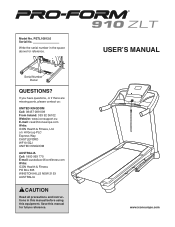
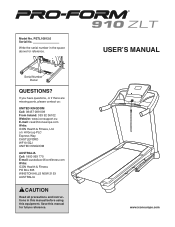
... manual before using this manual for reference.
USER'S MANUAL
www.iconeurope.com
Serial Number Decal
QUESTIONS? Model No. c/o HI Group PLC Express Way CASTLEFORD WF10 5QJ UNITED KINGDOM
AUSTRALIA Call: 1800 993 770 E-mail: [email protected] Write: ICON Health & Fitness PO Box 635 WINSTON HILLS NSW 2153 AUSTRALIA
CAUTION
Read all precautions and instructions...
English Manual - Page 2
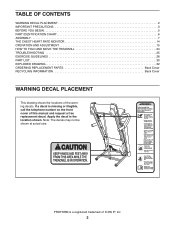
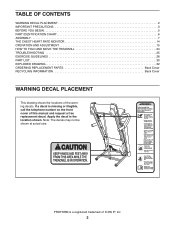
PROFORM is missing or illegible, call the telephone number on the front cover of this manual and request a free replacement decal. TABLE OF CONTENTS
WARNING DECAL PLACEMENT 2 IMPORTANT PRECAUTIONS 3 BEFORE YOU BEGIN 5 PART IDENTIFICATION CHART 6 ASSEMBLY 7 THE CHEST HEART RATE MONITOR 14 OPERATION AND ADJUSTMENT 15 HOW TO FOLD AND MOVE THE TREADMILL 24 TROUBLESHOOTING 25 EXERCISE...
English Manual - Page 3


... covered patio, or near water.
6. Do not put the treadmill in this manual and all warnings and precautions.
2. When replacing the fuse in general.
20. The treadmill is running. The heart rate monitor is not working properly. (See TROUBLESHOOTING on each side. Do not operate the treadmill if the power cord or plug is damaged, or...
English Manual - Page 4


... opening on page 24.) You must be performed by an
authorized service representative. Inspect and properly tighten all parts of the treadmill regularly. 21. Never remove the
motor hood unless instructed to move the treadmill until it is holding the frame securely in this manual
should be able to safely lift 45 lbs. (20 kg) to...
English Manual - Page 5
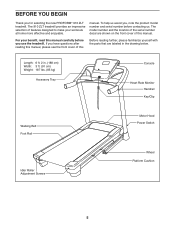
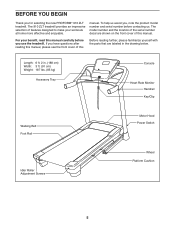
... help us assist you for selecting the new PROFORM® 910 ZLT treadmill. The model number and the location of the serial number ...parts that are shown on the front cover of features designed to make your benefit, read this manual.
The 910 ZLT treadmill provides an impressive selection of this manual carefully before contacting us. BEFORE YOU BEGIN
Thank you , note the product model...
English Manual - Page 16


...this manual.... of the treadmill as it guides you exercise,...heart rate using the treadmill.
To find out which...manual mode, see page 20. CONSOLE DIAGRAM
FEATURES OF THE CONSOLE
The treadmill...manual mode of the console is selected or to communicate with the touch of the treadmill... mode that enables the treadmill to change the speed and...23. The first time the treadmill is a sheet of the...
English Manual - Page 17


...numbered Quick Speed buttons.
If you hold down the button, the speed setting will gradually change in increments of the
treadmill. Reset
IMPORTANT: The console features a display demo mode, designed to a stop...ON THE POWER at 2 Km/H. Next, locate the power switch on page 23 to select the manual mode.
3. Start the walking belt.
To start the walking belt, press the Start button,...
English Manual - Page 19


... adjust the incline of on the console.
7. W hen you are using a personal CD player and the CD skips, set the CD player on the floor or another flat surface instead of the treadmill to hold the
metal contacts
on the handrails
for about the chest heart rate monitor, see page 14.
Before...
English Manual - Page 20


..., press either the Calorie button or the Distance button repeatedly.
When you can manually override the setting by pressing the Speed or Incline buttons; The time will begin to flash in the name of the workout begins, the treadmill will automatically adjust to a stop the workout at any time during the workout, the...
English Manual - Page 21


... Hold the handrails and begin to a computer with the displays.
1. In addition, you are not supported). The walking belt will depend on the console.
6. When you must be near or connected to... on page 17. 5. Select a set -a-goal workout, press the Set A Goal button on various factors such as the manual mode (see the instructions included with SSID broadcast enabled (hidden ...
English Manual - Page 22


...button. Then, press the Enter button to the speed and incline settings for the first segment of the workout. Measure your progress with... down to the beginning of the workout begins, the treadmill will begin to your schedule, first press the Track button...page 18.
During a competition workout, the Compete tab will guide you have completed. The end of the matrix represents the end ...
English Manual - Page 23


.../RECEIVE DATA-To send and receive workouts, workout logs, and updates, press the Enter button. To view distance in the power ... the manual main screen or the iFit screen as the default menu.
CHECK WIFI STATUS-Press the Enter button to personalize console settings.
...
The console features an information mode that keeps track of treadmill information and allows you to check the status of your iFit...
English Manual - Page 25
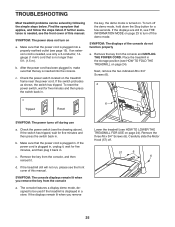
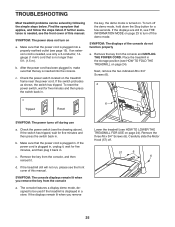
... cover of this manual.
SYMPTOM: The power does not turn off .
57
6
6
25 To turn on the treadmill frame near the power cord. Carefully slide the Motor Hood (57) off the demo mode, hold down the Stop button for five minutes and then press the switch back in. TROUBLESHOOTING
Most treadmill problems can be used...
English Manual - Page 26
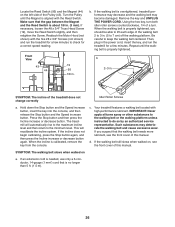
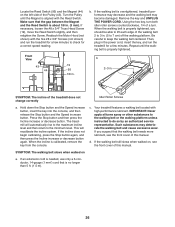
...instructed to keep the walking belt centered. SYMPTOM: The walking belt slows when walked on , see the front cover of the treadmill... service representative. Front View
43 44
19 95 1/8 in the power cord, insert the key, and run the treadmill for... cover of a turn both idler roller screws counterclockwise, 1/4 of this manual. If necessary, loosen the #8 x 3/4" Truss Head Screw (19),...
English Manual - Page 36
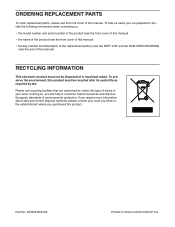
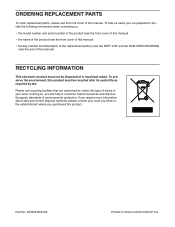
.... In doing so, you will help us :
• the model number and serial number of the product (see the front cover of this manual) • the name of the product (see the front cover... your area. To preserve the environment, this manual. To help to collect this manual) • the key number and description of the replacement part(s) (see the front cover of environmental protection.
ProForm 910 Zlt Reviews
Do you have an experience with the ProForm 910 Zlt that you would like to share?
Earn 750 points for your review!
We have not received any reviews for ProForm yet.
Earn 750 points for your review!

