ProForm 785xt Treadmill Support and Manuals
Get Help and Manuals for this ProForm item
This item is in your list!

View All Support Options Below
Free ProForm 785xt Treadmill manuals!
Problems with ProForm 785xt Treadmill?
Ask a Question
Free ProForm 785xt Treadmill manuals!
Problems with ProForm 785xt Treadmill?
Ask a Question
Popular ProForm 785xt Treadmill Manual Pages
User Manual - Page 2


... HOW TO FOLD AND MOVE THE TREADMILL TROUBLE-SHOOTING CONDITIONING GUIDELINES ORDERING REPLACEMENT PARTS LIMITED WARRANTY
3 4 5 8 9 11 13 15 16 18 20 22 Back Cover Back Cover
Note: An EXPLODED DRAWING and a PART LIST are attached to the center of 35 or 00400i*ith pre existing health problems •
Read all instructions before using.ICONassumes noresponsibility for...
User Manual - Page 3
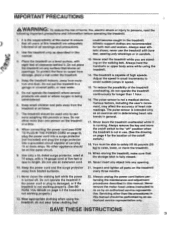
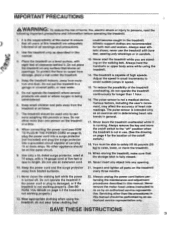
...manual should be able to safely lift 45 pounds (20 kg) to raise, lower, or move the walking belt while the power is being administered.
6 Keep small children and pets away from moisture and dust Do not put the treadmill... by an authorized service representative. Never move the treadmill.
19. Never remove the motor hood unless instructed to do not operate the treadmill continuously for longer...
User Manual - Page 4


... familiarize yourself with innovative design to the treadmill (see the front cover of this manual carefully before calling. Water Bottle* Holder
Storage Latch
Accessory Tray
0
*Water Bottle is PFTL20860.
For your home. The model number of the treadmill is not included
Pulse Sensor
Console
_'
Key/Clip
Handrails Walking Belt
Foot Rails
Circuit Breaker
On/Off
r. Switch...
User Manual - Page 9


... of five feet or less in drawing 2 if a properly grounded outlet is equipped with a cord
having an equipment-grounding conductor and a
Your treadmill features a walking belt coated with all local codes and
form.
Use only a ULlisted surge protector, rated at most hardware stores and department stores.
A DANGER: Improper connection
of the equipment-grounding conductor can...
User Manual - Page 10


... the following precautions.
• Do not stand on the walking belt when turning on " position. To reduce the risk of the treadmill can display speed and distance in the power
"On" Position
cord (see the drawing above) while operating the treadmill. Programs A, B, C, and D automatically control the speed of a button. the special FAT BURN program provides...
User Manual - Page 11


... will pause and the TIME display will be more
quickly. To restart the walking belt, press the SPEED buttons or the START/PAUSE button as described above . Press one of the AGE buttons again. The indica-
30 MANUAL
tor beside the MANUAL
SET SPEED
button will then be saved in the
CALORIES display.
Press one...
User Manual - Page 12


...treadmill is controlled with the INCLINE increase and decrease buttons. To change the unit of measurement is selected. Press the SPEED increase button to change the incline
more quickly.
I I- • 1 I I
I CI. :I ::1 1
calories that the walking belt... sensor must be worn (see GUIDE-
Note: This display also shows the current age setting when the walking belt is not shown, see HOW...
User Manual - Page 13


... age setting will be shown. In addition, move the on/off " position. (See the drawing near the bottom of page 10.)
HOWTaUSEPROGRAMS::
Programs A, B, C, and D automatically control the ...to the "off switch to the key, and slide it onto the waistband of the walking belt as they guide you through effective workouts.
Programs A, B, and C are exercising at a high intensity ...
User Manual - Page 14


...zero.
After a moment, the walking belt will then slow
to start the program. In addition, move during the rest of the treadmill can be worn. For the PULSE... the walking belt will light. Note: The maximum speed setting will begin walking. The TIME display will change periodically during the first 2 minutes and the last 2 minutes of the walking belt
will be 3.5 mph to set - ...
User Manual - Page 15


...control the speed and incline of the treadmill to a stop . Each program begins with a warm-up period, and ends with a cool-down from 30 min- Plug the pulse sensor wire fully into the console. Note: If the walking belt.../PAUSE
AIM 0 NPN
play will
begin to verify the age setting. After a moment,
the walking belt will begin walking. Press the FAT BURN or AEROBIC button. ing down period....
User Manual - Page 16


... program. Note: If the walking belt is moving, it onto the waistband of your clothing. 16
The pulse sensor must press one of
the treadmill will automatically adjust to measure ... finished exercising, stop the walking belt, and remove the key from the console. The incline of the WEIGHT buttons to the "off' position. (See the drawing near a predetermined setting. See TRAINING ZONE MONITOR...
User Manual - Page 17


...-fitness level 10 (FL:10) is not detected
during the pro- I I_ •Ll
Film= Le.,
TIME
intended only ...minutes, etc.), the walking belt will slow to the "off' position. (See the drawing near the bottom of the treadmill will automatically increase. Hold...spond while the FITNESS TEST program is pressed a second
time, the MANUAL mode will then be shown in the PULSE display. CALORIES
gram,...
User Manual - Page 20


...error code appears again, call our Customer Service Department, toll-free.
3. Mountain Time (excluding holidays).
1.
Tripped 0
Reset 0
d. above .)
e. SYMPTOM: THE WALKING BELT SLOWS WHEN WALKED ON
a. b. Error code "E2" may have occurred in . Do not operate the treadmill until the problem...following the steps below. d. TROUBLE-SHOOTING
Most treadmill problems can be in the "on...
User Manual - Page 21


... OR SLIPS WHEN WALKED ON
a. Repeat until the problem is corrected. Reattach all
0
parts in the SPEED display if the walking belt is moving at a slow speed, and there is centered.
7. Remove the key, wait for ten seconds, and then reinsert it . Do not operate the treadmill until the walking belt is excessive stress on the motor. Error code "E4" may...
User Manual - Page 27


... Screw/Hood Screw
82 1
Safety Cover
83 2
Hairpin Cotter Pin
84 1
Frame
85 1
Base Shock
86 8
Isolator
87 2
Belt Guide
88 1
Stabilizer Plate
89 2
Roller Guard
90 1
Front Roller/Pulley
91 1
Walking Platform
92 1
Walking Belt
93 8
Platform Screw
94 '1
Left Rear Roller Adj. Qty, Description
Key No. PART LIST Model No. Qty. PFTL20860
R0296A
Key No.
ProForm 785xt Treadmill Reviews
Do you have an experience with the ProForm 785xt Treadmill that you would like to share?
Earn 750 points for your review!
We have not received any reviews for ProForm yet.
Earn 750 points for your review!
