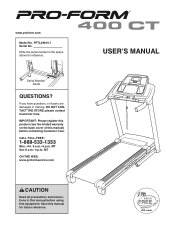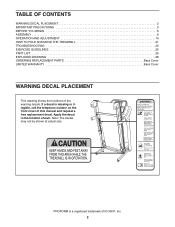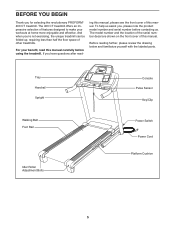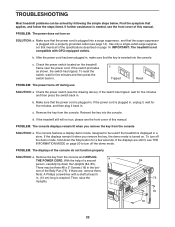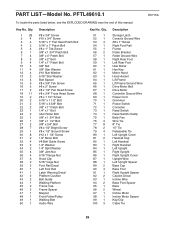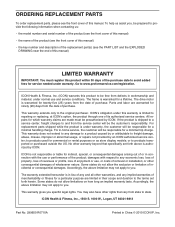ProForm 400treadmill Support and Manuals
Get Help and Manuals for this ProForm item

View All Support Options Below
Free ProForm 400treadmill manuals!
Problems with ProForm 400treadmill?
Ask a Question
Free ProForm 400treadmill manuals!
Problems with ProForm 400treadmill?
Ask a Question
Popular ProForm 400treadmill Manual Pages
ProForm 400treadmill Reviews
We have not received any reviews for ProForm yet.