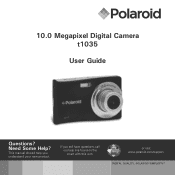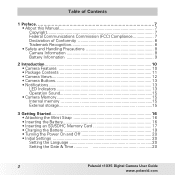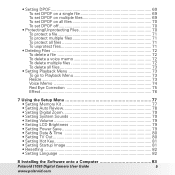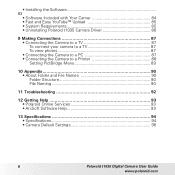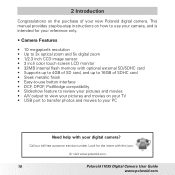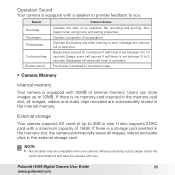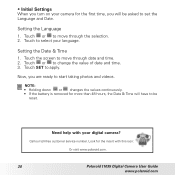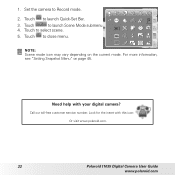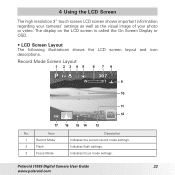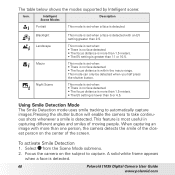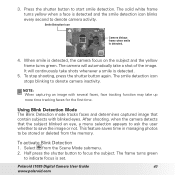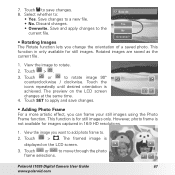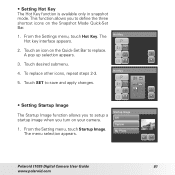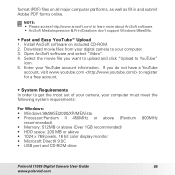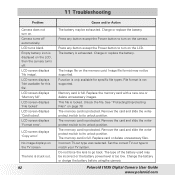Polaroid CTA-1035S Support and Manuals
Get Help and Manuals for this Polaroid item

View All Support Options Below
Free Polaroid CTA-1035S manuals!
Problems with Polaroid CTA-1035S?
Ask a Question
Free Polaroid CTA-1035S manuals!
Problems with Polaroid CTA-1035S?
Ask a Question
Most Recent Polaroid CTA-1035S Questions
Strange Menu Appears When Turned On
So every time I turn on my camera a menu with 9 screens pops up. I can exit out of it by scrolling t...
So every time I turn on my camera a menu with 9 screens pops up. I can exit out of it by scrolling t...
(Posted by emilyann1411 8 years ago)
Screen Won't Turn On
camera turns on but screen doesn't. light on top keeps blinking orange
camera turns on but screen doesn't. light on top keeps blinking orange
(Posted by lisabalbee 10 years ago)
Popular Polaroid CTA-1035S Manual Pages
Polaroid CTA-1035S Reviews
We have not received any reviews for Polaroid yet.