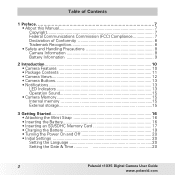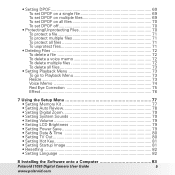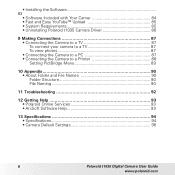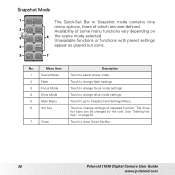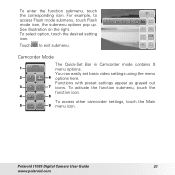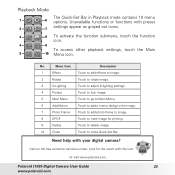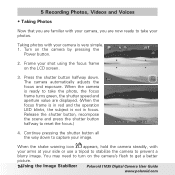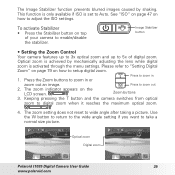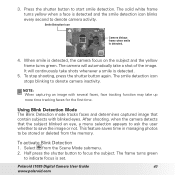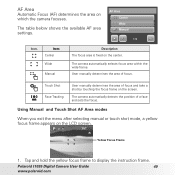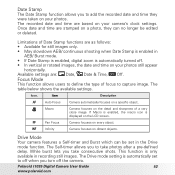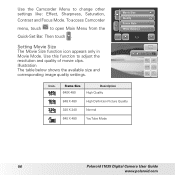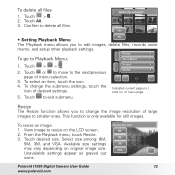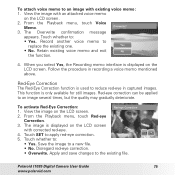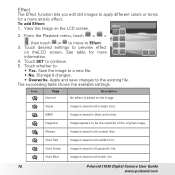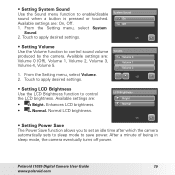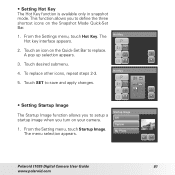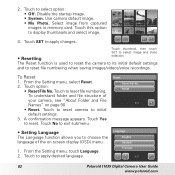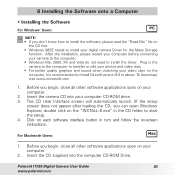Polaroid CTA-1035S Support Question
Find answers below for this question about Polaroid CTA-1035S.Need a Polaroid CTA-1035S manual? We have 1 online manual for this item!
Question posted by emilyann1411 on June 20th, 2015
Strange Menu Appears When Turned On
So every time I turn on my camera a menu with 9 screens pops up. I can exit out of it by scrolling to the 6th page and selecting exit, then the camera works normally but it's horribly annoying to do that every time I turn the camera on. Is there anyway to turn it off? I've tried resetting it but it didn't do anything
Current Answers
Answer #1: Posted by TechSupport101 on June 20th, 2015 8:51 PM
Related Polaroid CTA-1035S Manual Pages
Similar Questions
Charger For Digital Camera
Where Can I Buy A Charger For My Polaroid T1234 Camera?
Where Can I Buy A Charger For My Polaroid T1234 Camera?
(Posted by wadsworth1766 10 years ago)
Screen Won't Turn On
camera turns on but screen doesn't. light on top keeps blinking orange
camera turns on but screen doesn't. light on top keeps blinking orange
(Posted by lisabalbee 10 years ago)
Poloroid I1236 Digital Camera, 'card Error'
purschased camera 2nd hand (physically very good condition) shows "card error" when SD card installe...
purschased camera 2nd hand (physically very good condition) shows "card error" when SD card installe...
(Posted by bosco3 10 years ago)
How Do You Set The Time And Date On The Polaroid I1236 Digital Camera?
Don't know how to set time and date on polaroid i1236 digital camera.
Don't know how to set time and date on polaroid i1236 digital camera.
(Posted by sadhudso 12 years ago)
Manual For I835 Polaroid Digital Camera
How can I download free for my i835 polaroid digital camera. I am a senior citizen and lost my user ...
How can I download free for my i835 polaroid digital camera. I am a senior citizen and lost my user ...
(Posted by clariceblanks2222 12 years ago)