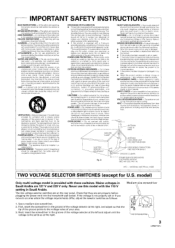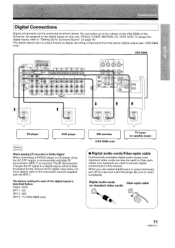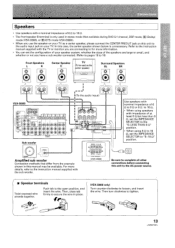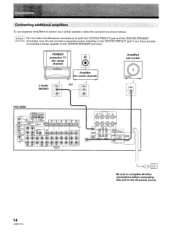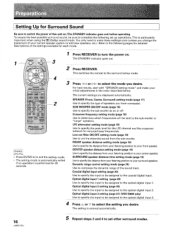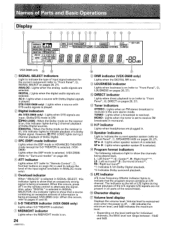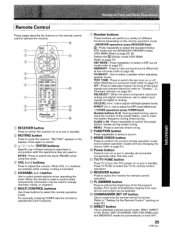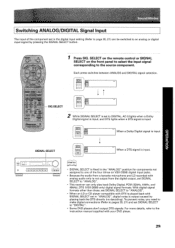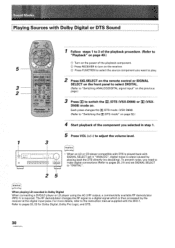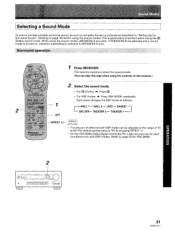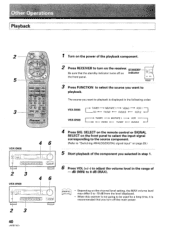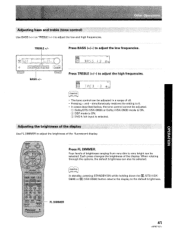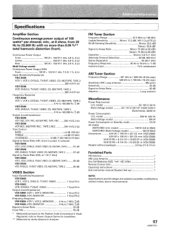Pioneer VSX-D608 Support and Manuals
Get Help and Manuals for this Pioneer item

View All Support Options Below
Free Pioneer VSX-D608 manuals!
Problems with Pioneer VSX-D608?
Ask a Question
Free Pioneer VSX-D608 manuals!
Problems with Pioneer VSX-D608?
Ask a Question
Most Recent Pioneer VSX-D608 Questions
Vsx D608
unit worked great for years. one day, very partial, but clear sound from front left speaker. put it ...
unit worked great for years. one day, very partial, but clear sound from front left speaker. put it ...
(Posted by ronnie6702 11 years ago)
Pioneer VSX-D608 Videos
Popular Pioneer VSX-D608 Manual Pages
Pioneer VSX-D608 Reviews
We have not received any reviews for Pioneer yet.