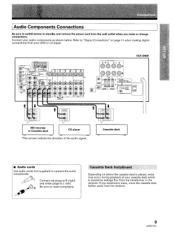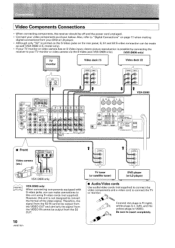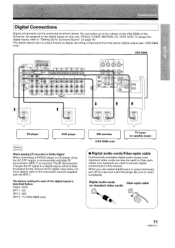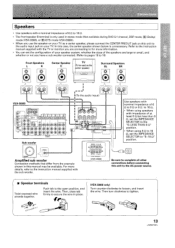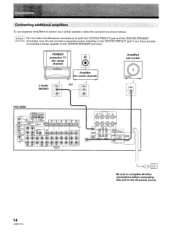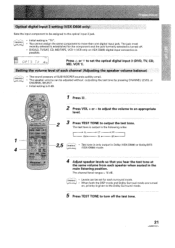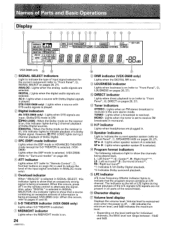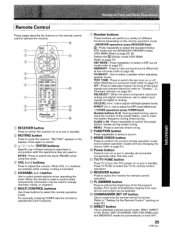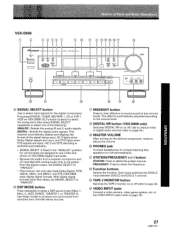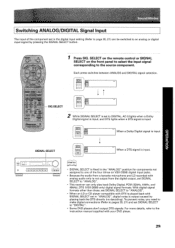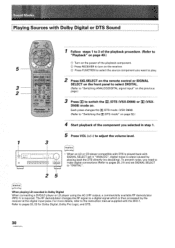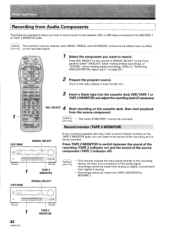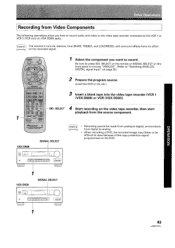Pioneer VSX-D608 Support Question
Find answers below for this question about Pioneer VSX-D608.Need a Pioneer VSX-D608 manual? We have 1 online manual for this item!
Current Answers
Answer #1: Posted by Odin on October 25th, 2017 10:58 AM
A reset may not be necessary or effective. See the top 3 Symptoms at https://www.manualslib.com/manual/519008/Pioneer-Vsx-D508-G.html?page=54.
Hope this is useful. Please don't forget to click the Accept This Answer button if you do accept it. My aim is to provide reliable helpful answers, not just a lot of them. See https://www.helpowl.com/profile/Odin.
Related Pioneer VSX-D608 Manual Pages
Similar Questions
How Do I Do A Factory Reset On A Vsx-70
Factory reset on a Vazquez-7
Factory reset on a Vazquez-7
(Posted by garyspringer1 5 years ago)
How Do I Factory Reset My Pioneer Vsx-60
How do i factory reset my pioneer VSX-60
How do i factory reset my pioneer VSX-60
(Posted by mmontemayor 8 years ago)
Need Factory Reset Directions
Have a pioneer ellete sc55 and have no video or sound how do I do the factory reset
Have a pioneer ellete sc55 and have no video or sound how do I do the factory reset
(Posted by weslautier 8 years ago)
Vsx D608
unit worked great for years. one day, very partial, but clear sound from front left speaker. put it ...
unit worked great for years. one day, very partial, but clear sound from front left speaker. put it ...
(Posted by ronnie6702 11 years ago)