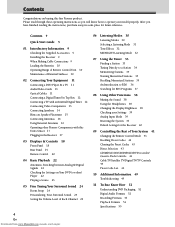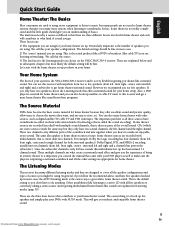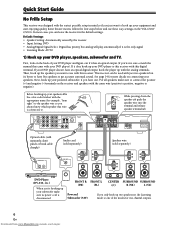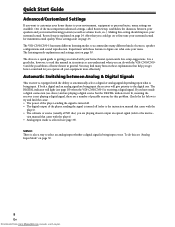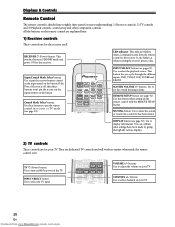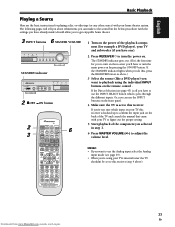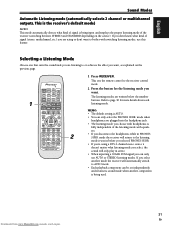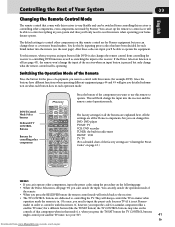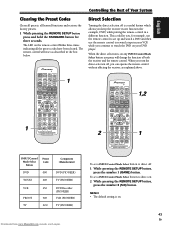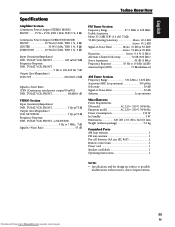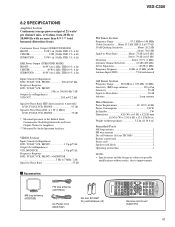Pioneer VSX-C300 Support and Manuals
Get Help and Manuals for this Pioneer item

View All Support Options Below
Free Pioneer VSX-C300 manuals!
Problems with Pioneer VSX-C300?
Ask a Question
Free Pioneer VSX-C300 manuals!
Problems with Pioneer VSX-C300?
Ask a Question
Most Recent Pioneer VSX-C300 Questions
How Can I Download This Remote
(Posted by japhaly10 3 years ago)
Aux Port Or Some Connection So I Can Play My Phone Through My Pioneer Vsxc300
hello i have a pioneer vsxc300 i want to play my phone or my mp3 player through my amp how do i do t...
hello i have a pioneer vsxc300 i want to play my phone or my mp3 player through my amp how do i do t...
(Posted by tomtomtom1991 10 years ago)
I Have An Amp Error
What to do with an AMP ERROR..??!?! Can I, as a technician, solve this problem myself? Where to find...
What to do with an AMP ERROR..??!?! Can I, as a technician, solve this problem myself? Where to find...
(Posted by turbo2timmy 10 years ago)
Pioneer VSX-C300 Videos
Popular Pioneer VSX-C300 Manual Pages
Pioneer VSX-C300 Reviews
We have not received any reviews for Pioneer yet.