Pioneer VSX-917-K Support and Manuals
Get Help and Manuals for this Pioneer item
This item is in your list!

View All Support Options Below
Free Pioneer VSX-917-K manuals!
Problems with Pioneer VSX-917-K?
Ask a Question
Free Pioneer VSX-917-K manuals!
Problems with Pioneer VSX-917-K?
Ask a Question
Pioneer VSX-917-K Videos
Popular Pioneer VSX-917-K Manual Pages
Owner's Manual - Page 1
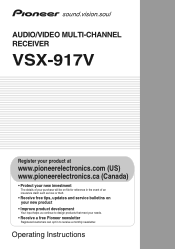
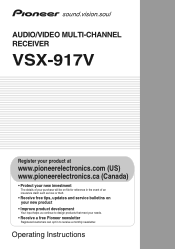
AUDIO/VIDEO MULTI-CHANNEL RECEIVER
VSX-917V
Register your product at
www.pioneerelectronics.com (US) www.pioneerelectronics.ca (Canada)
• Protect your new investment
The details of your purchase will be on file for reference in the event of an insurance claim such as loss or theft.
• Receive free tips, updates and service bulletins on your new...
Owner's Manual - Page 3
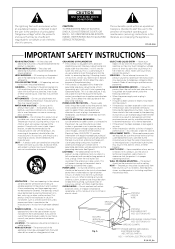
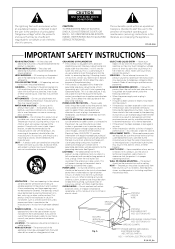
... and supporting structure, grounding of the lead-in the literature accompanying the appliance. When installing an outside antenna or cable system is connected to the product, be followed.
NO USER-SERVICEABLE PARTS INSIDE. The product should be taken to keep from the wall outlet and refer servicing to qualified service personnel under the following the operating instructions...
Owner's Manual - Page 4


Contents
01 Before you for buying this Pioneer product. Thank you start
Checking what's in the box 6 Loading the batteries 6 Installing the receiver 6 Ventilation 6
02 5 minute guide
Introduction to home theater 7 Listening to Surround Sound 7 Automatically setting up for surround sound (MCACC 8
Other problems when using the Auto MCACC Setup 10 Better sound using Phase Control 10
...
Owner's Manual - Page 7


... setup guide, you may need to do this .
5 Play a DVD, and adjust the volume. See Connecting a DVD player and TV on page 19. Also see your DVD player's manual for more on your DVD player or source disc, you should have your system. This receiver will have a big effect on this ) if you 've set...
Owner's Manual - Page 9


..., but it is also possible to adjust these settings manually using the System Setup menu (starting on page 35).1
You can correct the setting manually using a subwoofer, it is automatically detected every time you switch on -screen while the receiver outputs more test tones to determine the optimum receiver settings for channel level, speaker distance, and Acoustic Calibration EQ...
Owner's Manual - Page 10


... position
? 02 5 minute guide
• Speaker Setting - Adjustments to the frequency balance of your speaker system based on the acoustic characteristics of the sound signal.
If this )
• Acoustic Cal EQ - Note 1 Phase matching is not optimal for more on this)
• Channel Level - Other problems when using Phase Control
This receiver's Phase Control feature...
Owner's Manual - Page 35


...
CLASS DISC
ENTER
TOP MENU TUNE
DTVMENU ST SETUP
ENTER
MENU
ST T.EDIT RETURN
TUNE GUIDE CATEGORY
TV CONTROL
TV VOL
INPUT SELECT
TV CH
VOL
1 Switch on page 36).
• Manual SP Setup - Use the RECEIVER button to reflect how you are using your speaker settings and customize the Acoustic Calibration EQ (see The...
Owner's Manual - Page 36


...3.Manual MCACC 4.Manual SP Setup 5.Input Assign 6.Other Setup
: Exit
3.Manual MCACC
a.Fine Ch Level b.Fine SP Distance c.EQ AUTO Setting d.EQ Data Copy e.EQ CUSTOM1 Adjust f .EQ CUSTOM2 Adjust g.EQ Data Check
:Return
2 Select the setting you 're finished, press RETURN.
Select for manual adjustment (see Fine Channel Level below ).
36
En See Making receiver settings from the System Setup...
Owner's Manual - Page 38


...
Environment Check
Ambient Noise
[
]
Microphone
[
]
Speaker YES/NO [
]
3c.EQ AUTO Setting
Now Analyzing
Surround Analyzing
Channel Level
[
]
Acoustic Cal EQ [
]
:Cancel
:Cancel
As the receiver outputs test tones, the frequency balance is measured in terms of speaker distance from the Manual MCACC setup menu.
3.Manual MCACC
a.Fine Ch Level b.Fine SP Distance c.EQ AUTO...
Owner's Manual - Page 42


... If you want the subwoofer to the subwoofer). You return to the Manual SP Setup menu.
Channel Level
Using the channel level settings, you can 't get good results, listen to the bass response with... subwoofer choose NO (the bass frequencies are set to NO, the surround back speakers will be set to the other speakers).
3 When you 're having problems, the easiest option is hooked up a home...
Owner's Manual - Page 61


... more on page 65.
61
En Note 1 • The 3-ringed SR+ cable from Pioneer is enabled separately;
see SR+ Setup for detailed instructions.
See Using this receiver with the SR+ cable. VIDEO INPUT 1
Pioneer plasma display
VIDEO INPUT 2
DVD player
Satellite receiver, etc
DVD AUDIO IN
TV/SAT AUDIO IN
PHASE ACOUSTIC AUTO SURR/
CONTROL
EQ...
Owner's Manual - Page 66


... Attenuator Setup on page 64 to LFEATT 0 or LFEATT 10.
• Connect the speakers properly (refer to page 19). • Refer to Speaker Setting on page 41 to check the speaker settings. • Refer to Channel Level on during this component, check the points below , ask your nearest Pioneer authorized independent service company to carry out repair...
Owner's Manual - Page 67


...subwoofer output).
Can't operate the remote control.
• Replace the batteries (refer to page 6). • Operate within...Problem
Remedy
The PHASE CONTROL feature • If applicable, check that the positive/negative speaker terminals on the receiver are correct and/or the DTS signal out is incorrect. Refer to the instruction manual supplied with DTS is played back.
• Set...
Owner's Manual - Page 68


...
A short-circuit occurring in the output settings of the source component, it 's connected to the corresponding HDMI input for support. Channels 00 and 01 should function normally.
n/a
Loading
The receiver is connected, but • Reinsert the SR cable, making sure it may be displayed.
12 Additional information
Problem
Remedy
The SR cable is acquiring audio...
Owner's Manual - Page 73
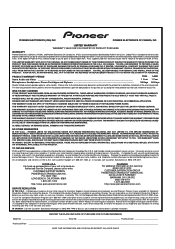
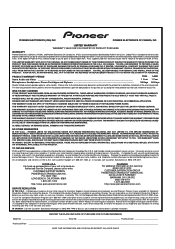
... OR POC, AS APPROPRIATE, WILL PAY TO RETURN THE REPAIRED OR REPLACEMENT PRODUCT TO YOU WITHIN THE COUNTRY OF PURCHASE. PIONEER ELECTRONICS OF CANADA, INC.
call Customer Support at 1-800-421-1404, or, in what action Pioneer will need to some models. THIS WARRANTY GIVES YOU SPECIFIC LEGAL RIGHTS AND YOU MAY HAVE OTHER RIGHTS WHICH MAY...
Pioneer VSX-917-K Reviews
Do you have an experience with the Pioneer VSX-917-K that you would like to share?
Earn 750 points for your review!
We have not received any reviews for Pioneer yet.
Earn 750 points for your review!

