Pioneer TS-A4672R - Car Speaker - 20 Watt Support and Manuals
Get Help and Manuals for this Pioneer item
This item is in your list!

View All Support Options Below
Free Pioneer TS-A4672R manuals!
Problems with Pioneer TS-A4672R?
Ask a Question
Free Pioneer TS-A4672R manuals!
Problems with Pioneer TS-A4672R?
Ask a Question
Popular Pioneer TS-A4672R Manual Pages
Owner's Manual - Page 14


... the System 19 After-sales service for Pioneer products 19 Features of Your DVD Navigation System 21 How to Read This Manual 22 How to use the Navigation...manual 22 Operation of DVD player 22 Terminology...23 For "AVIC-9DVD" users 23 Dipswitch settings for U.S.A 2 PIONEER AVIC-90DVD (CNDV-20) - for AVIC-9DVD 23 About the difference in the operation of the Remote Control 23 Installing...
Owner's Manual - Page 21
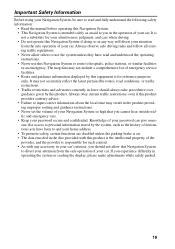
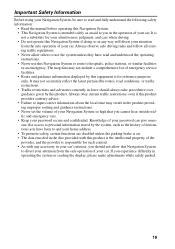
... so in the product providing improper routing and guidance instructions. • Never set the volume of your password secure and confidential. Always obey current traf... reference purposes only. It may not include a comprehensive list of emergency service facilities. • Route and guidance information displayed by this Navigation System....manual before operating this product.
Owner's Manual - Page 25
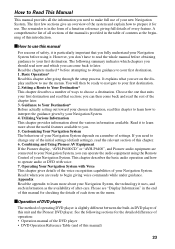
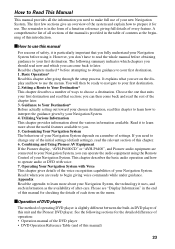
...to read the whole manual before obtaining guidance to your Navigation System, the technology it uses, and such information as the availability of after going through the setup process. You will ...of operation: • Operation manual of the DVD player • DVD Operation Reference Table (end of settings. Please see on a number of this unit and the Pioneer DVD player. Utilizing Various ...
Owner's Manual - Page 78
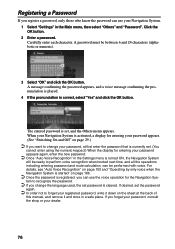
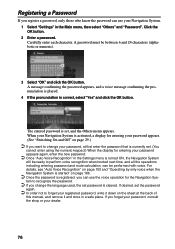
...;rming the pronunciation is played.
4 If the pronunciation is set the password
again.
➲ In order not to forget your registered password, write it and store in a safe place. tem to recognize the password.
➲ If you can use your password, at the back of
this manual, and remove it down on page 29.)
➲ If...
Owner's Manual - Page 82


...Settings","CUE [ Traffic Information ]" and "Input CUE
Access Code". To receive traffic information, you can select whether to recalculate the route to enter it by yourself.
If the Pin code is updated... traffic information (pay service), weather information (free service), and news (free service) provided through FM broadcasts and confirm them on page 59.
➲...
Owner's Manual - Page 113
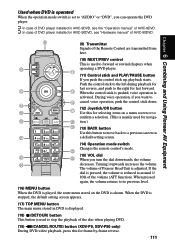
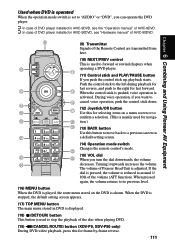
... the DVD is stopped, the default setting screen appears.
(17) TOP MENU...installed in AVIC-9DVD, see the "Operation manual" of AVIC-9DVD. ➲ In case of DVD player installed in AVIC-90DVD, see "Hardware manual" of AVIC-90DVD. Chapter 6 Combining and Using Pioneer...18
DETOUR
CANCEL ROUTE
GUIDE
21
23 24
(10...Pioneer Head Unit is mainly used to
confirm a selection. (This is adjusted.
Owner's Manual - Page 134
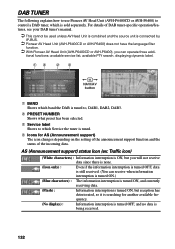
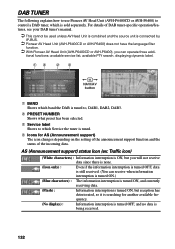
... Shows what preset has been selected.
3 Service label Shows to control a DAB tuner, which Service the tuner is tuned.
4 Icons for another...setting of the announcement support function and the status of DAB tuner-specific operation/features, see your DAB tuner's manual.
➲ This cannot be used unless AV Head Unit is combined and the source unit is connected by
IP-BUS.
➲ Pioneer...
Owner's Manual - Page 137
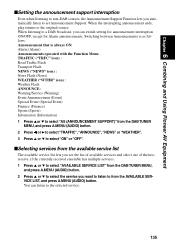
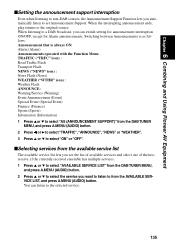
... a DAB broadcast, you want to listen to the selected service.
135 You can switch setting for announcement interruption ON/OFF, except for Alarm announcements. Chapter 6 Combining and Using Pioneer AV Equipment
■Setting the announcement support interruption
Even when listening to non-DAB sources, the Announcement Support Function lets you automatically listen to the original source.
Owner's Manual - Page 163
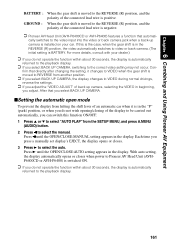
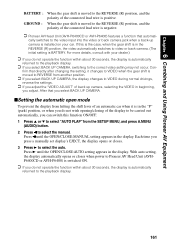
... display.
➲ If you do not wish opening/closing of the connected lead wire is in the display. Press 3 until the OPEN/CLOSE:MANUAL setting appears in the "P" (park) position, or when you press a manually set display's EJECT, the display opens or closes.
3 Press 3 to Pioneer AV Head Unit (AVHP6400CD or AVH-P6400) is positive.
Owner's Manual - Page 167
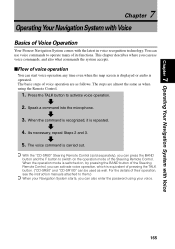
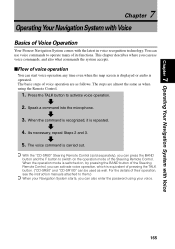
..." Steering Remote Control (sold separately), you can also enter the password using the Remote Control.
1. When the operation mode is equivalent of... using your voice.
165 For the details of their operation, see the instruction manuals attached to activate voice operation.
2. As necessary, repeat Steps 2 and ...Pioneer Navigation System comes with the latest in voice recognition technology.
Owner's Manual - Page 179
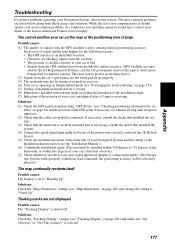
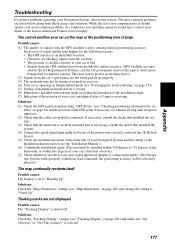
...nearest authorized Pioneer service facility.
Solutions: Check the "Map Orientation" settings (see "Map Orientation" on the map or the positioning error is large. Appendix
Troubleshooting
If you have problems operating ... securely in Simple hybrid mode (see the "Installation Manual"). (6) Confirm the installation angle. (This unit must be adversely affected.)
The map continually reorients...
Owner's Manual - Page 181
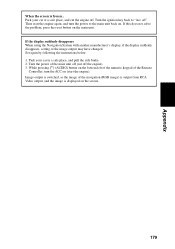
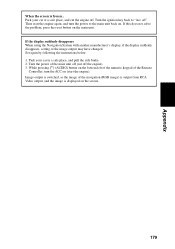
... disappears When using the Navigation System with another manufacturer's display, if the display suddenly disappears, setting of the navigation (RGB image) is output from RCA Video output, and the image is... of the image output may have changed. Set again by following the instructions below. 1. Then start the engine). If this does not solve the problem, press the reset button on . Appendix...
Owner's Manual - Page 183
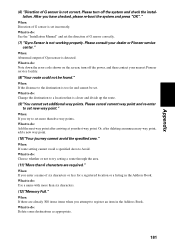
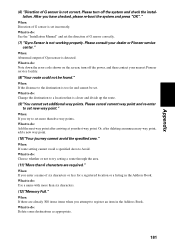
... contact your nearest Pioneer service facility. (8)"Your route could not be set incorrectly. What to...error code shown on the screen; What to do : Delete some destinations as appropriate.
181 When: If there are required." Appendix
(6) "Direction of G sensor is not working properly. Please consult your first way point. What to do : See the "Installation Manual" and set...
Other Manual - Page 2
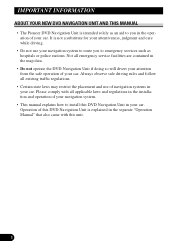
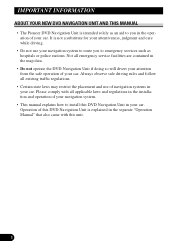
.... Not all emergency service facilities are contained in the separate "Operation Manual" that also came with...MANUAL
• The Pioneer DVD Navigation Unit is intended solely as hospitals or police stations. Always observe safe driving rules and follow all applicable laws and regulations in the installation and operation of your navigation system.
• This manual explains how to install...
Other Manual - Page 23


... cut the GPS antenna lead to shorten it or use an extension to use the metal sheet provided with a magnet. If this is installed with your system. Installation notes
• The antenna should be installed on the outside it may be received by the antenna if reception from the satellite is recommended to pull...
Pioneer TS-A4672R Reviews
Do you have an experience with the Pioneer TS-A4672R that you would like to share?
Earn 750 points for your review!
We have not received any reviews for Pioneer yet.
Earn 750 points for your review!
