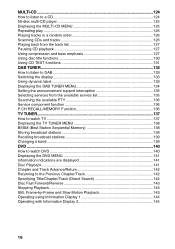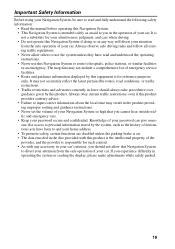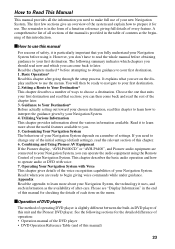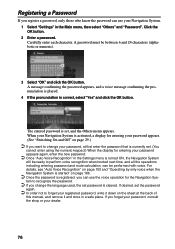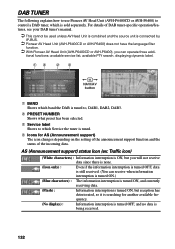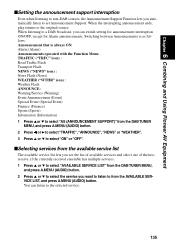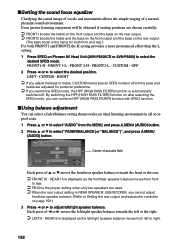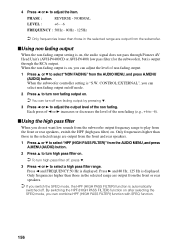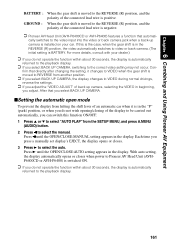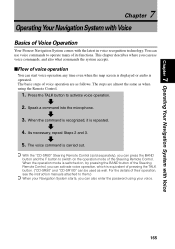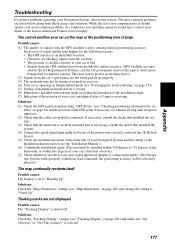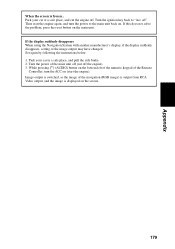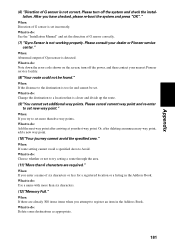Pioneer TS-A1072R - Car Speaker - 20 Watt Support and Manuals
Get Help and Manuals for this Pioneer item

View All Support Options Below
Free Pioneer TS-A1072R manuals!
Problems with Pioneer TS-A1072R?
Ask a Question
Free Pioneer TS-A1072R manuals!
Problems with Pioneer TS-A1072R?
Ask a Question
Pioneer TS-A1072R Videos
Popular Pioneer TS-A1072R Manual Pages
Pioneer TS-A1072R Reviews
We have not received any reviews for Pioneer yet.