Pioneer PDV-20 Support and Manuals
Get Help and Manuals for this Pioneer item
This item is in your list!

View All Support Options Below
Free Pioneer PDV-20 manuals!
Problems with Pioneer PDV-20?
Ask a Question
Free Pioneer PDV-20 manuals!
Problems with Pioneer PDV-20?
Ask a Question
Popular Pioneer PDV-20 Manual Pages
Owner's Manual - Page 1
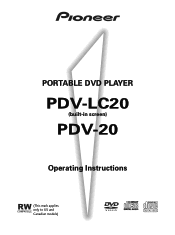
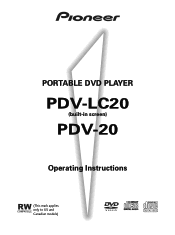
PORTABLE DVD PLAYER
PDV-LC20
(built-in screen)
PDV-20
Operating Instructions
(This mark applies only to US and Canadian models)
Owner's Manual - Page 3
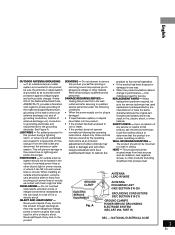
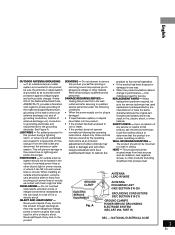
... charges. The product should not be fatal. GROUND CLAMP
ELECTRIC SERVICE EQUIPMENT
Fig. NATIONAL ELECTRICAL CODE
English
3
En This will often require extensive work by the ...replacement parts are covered by the operating instructions as opening or removing covers may result in any kind into such power lines or circuits. HEAT -
Article 810 of any service or repairs...
Owner's Manual - Page 6
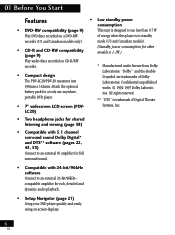
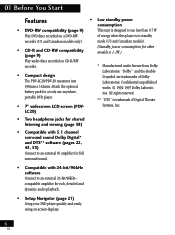
... 9)
This unit is designed to use -anywhere, portable DVD player.
mode (US and Canadian models).
• CD-R and CD-RW compatibility (page 9)
(Standby power consumption for rich, detailed and dynamic audio playback.
• Setup Navigator (page 21) Setup your DVD player quickly and easily using on a DVD-RW
of energy when this player is in standby
recorder (US and Canadian...
Owner's Manual - Page 7
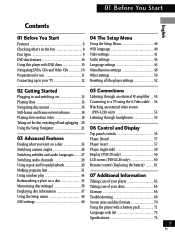
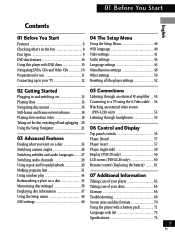
... Information
Bookmarking a place on a disc 35 Memorizing disc settings1 36 Displaying disc information 37 Using the Setup menu 40 OSD settings 40
Taking care of your player 63 Taking care of your discs 65 Glossary 66 Troubleshooting 68 Screen sizes and disc formats 70
Using the player with a battery pack 71
Language code list 73
Specifications 74
7
En
Owner's Manual - Page 8
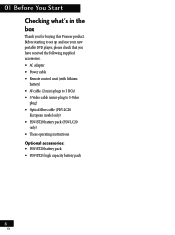
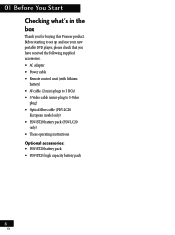
... cable (mini-plug to set up and use your new portable DVD player, please check that you for buying this Pioneer product. Before starting to S-Video
plug) • Optical fiber cable (PDV-LC20
European model only) • PDV-BT20 battery pack (PDV-LC20
only) • These operating instructions Optional accessories: • PDV-BT20 battery pack • PDV-BT25 high capacity battery pack...
Owner's Manual - Page 21


.../down ENTER - This makes all of each screen.
21
En DVD/AV-IN
ENTER
SETUP MENU RETURN TOP MENU
5
2
3
∞
2 Press SETUP. Go back to the previous question The control possibilities for you 're using the PDV-20, also turn on your TV and make sure that it is set to the correct video input.
• If...
Owner's Manual - Page 40
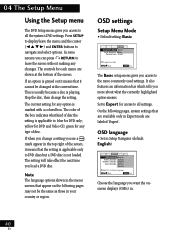
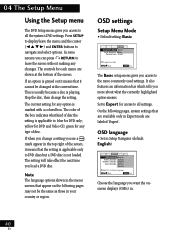
....
OSD settings
Setup Menu Mode
• Default setting: Basic
Audio1 2 Video Language General Other
Setup Menu Mode Expert Setup Navigator - Level8
i Change menu mode Move
SETUP Exit
The Basic setup menu gives you access to all the system's DVD settings. yellow for each menu are available only in .
40
En Note The language options shown in the menu screens that...
Owner's Manual - Page 42


..., but more prone to use. Angle Indicator
• Default setting: On
Audio1 2 Video Language General Other
TV Screen - Off Picture Quality - Frame - Standard
S-Video Out - Field - Auto
Move
SETUP Exit
The player uses one of two processes when displaying a still frame from a DVD disc.
S2 On Screen Diplay -
Animation (bright colors), Cinema (high contrast), and Standard...
Owner's Manual - Page 48


... settings
Parental Lock
• Default level: 8
Changing the parental lock level
1 Select Level Change.
• Default password: none
Audio1 2 Video Language General Other Setup Menu Mode - Basic Setup Navigator - Standard Parental Lock Level Change Password Change
Audio1 2 Video Language General Other Setup Menu Mode - The player can 't lock level 1. i Enter 4-Digit Code
Move +/- DVD...
Owner's Manual - Page 56
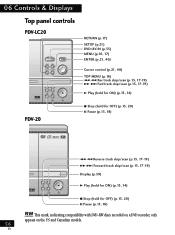
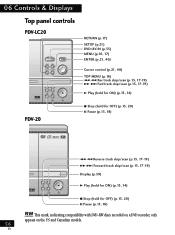
06 Controls & Displays Top panel controls
PDV-LC20
DVD/AV-IN
ENTER
SETUP MENU RETURN TOP MENU
5
2
3
∞
41 ¡¢
8
7
3
OFF
ON
PDV-20
RETURN (p.17) SETUP (p.21) DVD/AV-IN (p.55) MENU (p.16, ...7 Stop (hold for OFF) (p.15, 20) 8 Pause (p.15, 18)
This mark, indicating compatibility with DVD-RW discs recorded on a DVD recorder, only
appears on the US and Canadian models. 56
En
Owner's Manual - Page 57


The PDV-20 has audio and video outputs only. Analog audio input/output, and optical digital output
DC IN 9.8V -+
AUDIO IN/OUT
VIDEO IN/OUT
DC IN jack
Composite video input/output, and S-Video output
57
En
Player (front)
Illustration shows the PDV-LC20.
06 Controls & Displays
English
DISC COVER 2 OPEN
Slide to open...
Owner's Manual - Page 59


...elapsed playback time of the
31 Indicates single (title/chapter/track) repeat
current title (DVDs) or track (CDs and Video CDs).
angles in the
Indicates that playback can ...are multiple camera
display is showing a DVD title number. display Shows the current title or chapter number (DVDs), or track number (CDs and Video
5 PROGRAM
CDs). Display (PDV-20 only)
06 Controls & Displays
English...
Owner's Manual - Page 69
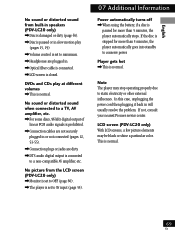
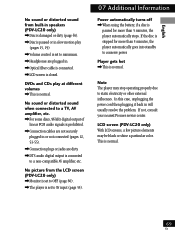
... nearest Pioneer service center.
Note The player may be black or shine a particular color.
LCD screen (PDV-LC20 only) With LCD screens, a few picture elements may stop operating properly due to conserve power. This is normal. DVDs and CDs play
(pages 15, 19). \Volume control is set to minimum...12, 53-55). \Connection plugs or jacks are plugged in will usually resolve the problem.
Owner's Manual - Page 72


... power
Press and hold DISPLAY (remote only) for about 2 seconds to display the battery charge indicator on-screen. (If the AC adapter is connected, this is connected to release the player.
2 RELEASE tab
¤ RELEASE
• From fully charged, the PDV-BT20 gives 3 Lift the player clear from the
about 12 hours
with the PDV-20.
Owner's Manual - Page 74
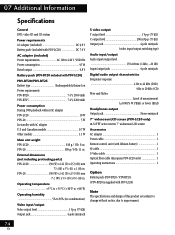
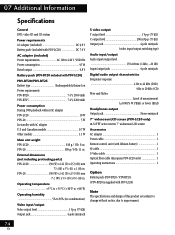
...widescreen LCD screen Accessories AC adapter 1 Power cable 1 Remote control unit (with lithium battery 1 AV cable 1 S-Video cable 1 Optical fiber cable (European PDV-LC20 only 1 Operating instructions 1
Option Battery pack (PDV-BT20 / PDV-BT25) (PDV-BT20 is supplied with AC adapter U.S and Canadian models 0.7 W Other models 1.1 W
Main unit weight PDV-LC20 610 g / 1 lb. 6 oz. PDV-20 300...
Pioneer PDV-20 Reviews
Do you have an experience with the Pioneer PDV-20 that you would like to share?
Earn 750 points for your review!
We have not received any reviews for Pioneer yet.
Earn 750 points for your review!
