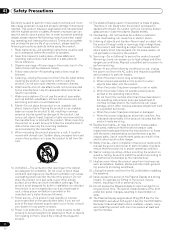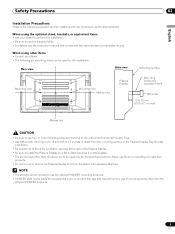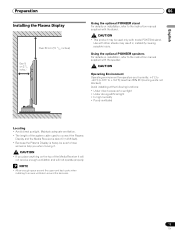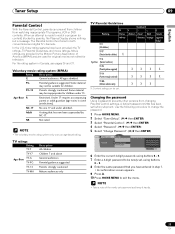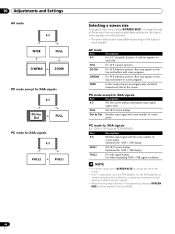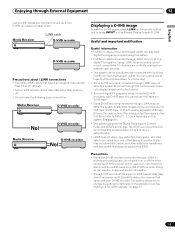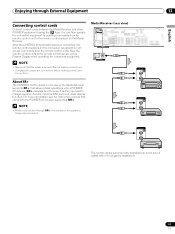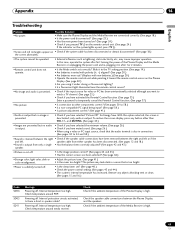Pioneer PDP-4345HD Support and Manuals
Get Help and Manuals for this Pioneer item

View All Support Options Below
Free Pioneer PDP-4345HD manuals!
Problems with Pioneer PDP-4345HD?
Ask a Question
Free Pioneer PDP-4345HD manuals!
Problems with Pioneer PDP-4345HD?
Ask a Question
Most Recent Pioneer PDP-4345HD Questions
Whatkind Of Antenna Do You Connect A Pioneer Plasmadisplay Pdp 434 Pu1 No Signal
the tv doesnt work unless you have a good signal or reception
the tv doesnt work unless you have a good signal or reception
(Posted by marilynericksonrognrud 11 years ago)
Popular Pioneer PDP-4345HD Manual Pages
Pioneer PDP-4345HD Reviews
We have not received any reviews for Pioneer yet.