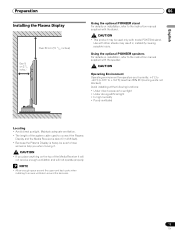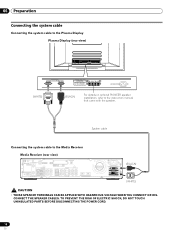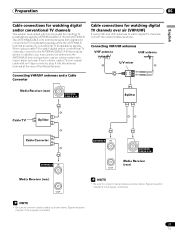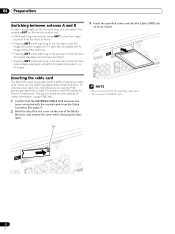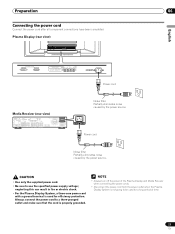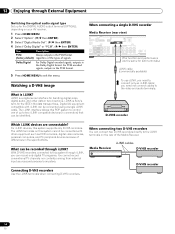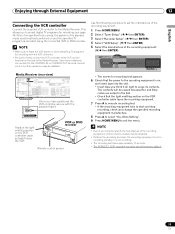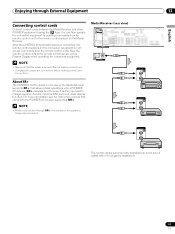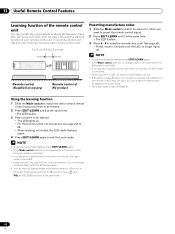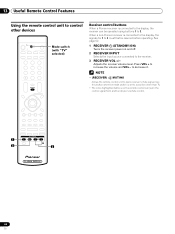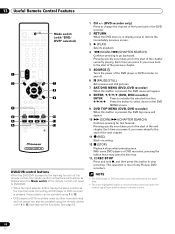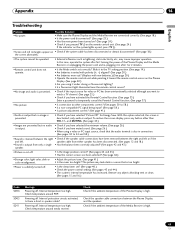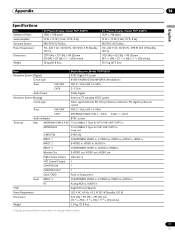Pioneer PDP-4345HD Support Question
Find answers below for this question about Pioneer PDP-4345HD.Need a Pioneer PDP-4345HD manual? We have 2 online manuals for this item!
Question posted by marilynericksonrognrud on March 8th, 2013
Whatkind Of Antenna Do You Connect A Pioneer Plasmadisplay Pdp 434 Pu1 No Signal
the tv doesnt work unless you have a good signal or reception
Current Answers
Related Pioneer PDP-4345HD Manual Pages
Similar Questions
Connecting Cox Contour Box To Pioneer Pdp-425cmx Tv
I just I just bought the Pioneer PDP-425CMX television and it didn't come with any cords( being I bo...
I just I just bought the Pioneer PDP-425CMX television and it didn't come with any cords( being I bo...
(Posted by kynashere 6 years ago)
Pioneer Plasma Pdp 434 Pg
When open the back cover,take error green & yello both led still glowing no power on. what shuil...
When open the back cover,take error green & yello both led still glowing no power on. what shuil...
(Posted by mselectricals00 9 years ago)
Pioneer Pdp-5080hd Tv Turns Off After 20 Minutes With 12 Flashing Blue Lights
Pioneer PDP_5080HD tv shuts off after 20 minutes & I get 12 flashing blue lights-what is wrong?
Pioneer PDP_5080HD tv shuts off after 20 minutes & I get 12 flashing blue lights-what is wrong?
(Posted by whinny1234 9 years ago)
Pioneer Pdp-425 Cmx Video Card Works With Pioneer Pdp-434 Cmx Plasma Tv
pioneer pdp-425 cmx video card works with pioneer pdp-434 cmx plasma tv?
pioneer pdp-425 cmx video card works with pioneer pdp-434 cmx plasma tv?
(Posted by watersolution 11 years ago)
I Need The Cablecard Id, Host Id, Data Id And Cablecard S/n For My Pdp-4271hd Tv
(Posted by janetmcgill 12 years ago)