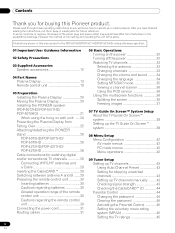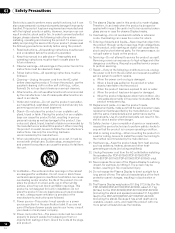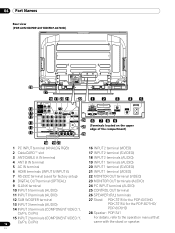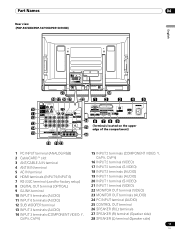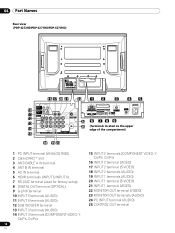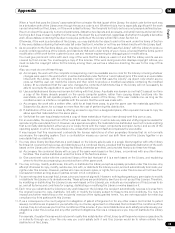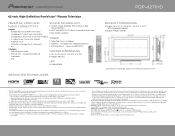Pioneer PDP-4271HD Support Question
Find answers below for this question about Pioneer PDP-4271HD.Need a Pioneer PDP-4271HD manual? We have 2 online manuals for this item!
Question posted by janetmcgill on January 29th, 2012
I Need The Cablecard Id, Host Id, Data Id And Cablecard S/n For My Pdp-4271hd Tv
The person who posted this question about this Pioneer product did not include a detailed explanation. Please use the "Request More Information" button to the right if more details would help you to answer this question.
Current Answers
Related Pioneer PDP-4271HD Manual Pages
Similar Questions
I Need The Manual For The Audio Receiver Vsx-70
I need the manual for my receiver. Pioneer VSX-70. I'm having trouble connecting my Pioneer Flat Pan...
I need the manual for my receiver. Pioneer VSX-70. I'm having trouble connecting my Pioneer Flat Pan...
(Posted by Nasty1095 1 year ago)
I Need A Pioneer Elite Pro 607pu Owners Manual And All I'm Seeing Is The Service
I need a pioneer elite pro 607pu owners manual and all I'm seeing is the service manual.
I need a pioneer elite pro 607pu owners manual and all I'm seeing is the service manual.
(Posted by gwenwatts52 6 years ago)
Cablecard With Pioneer Elite 507pu
Can I use a cable card with this tv or do in need a box ?
Can I use a cable card with this tv or do in need a box ?
(Posted by Ritalowes 9 years ago)
Have Pioneer Pdp505cmx Plasma Tv What Is Needed To Use It With Regular Cable Box
there is no coax hookup for this tv so I am not sure what to do need help
there is no coax hookup for this tv so I am not sure what to do need help
(Posted by hobby71 10 years ago)
Ihave A Pdp-5020fd Plazma Flat Panel And I Need A Bolt On Metal Stand.
Ihave a PDP-5020FD plazma flat panel and I need a bolt on metal stand. I thre out the one that came ...
Ihave a PDP-5020FD plazma flat panel and I need a bolt on metal stand. I thre out the one that came ...
(Posted by huntersfive 12 years ago)