Pioneer HTS560DV Support and Manuals
Get Help and Manuals for this Pioneer item
This item is in your list!

View All Support Options Below
Free Pioneer HTS560DV manuals!
Problems with Pioneer HTS560DV?
Ask a Question
Free Pioneer HTS560DV manuals!
Problems with Pioneer HTS560DV?
Ask a Question
Pioneer HTS560DV Videos
Popular Pioneer HTS560DV Manual Pages
Owner's Manual - Page 3
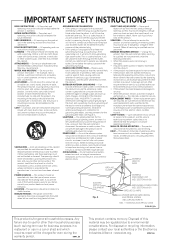
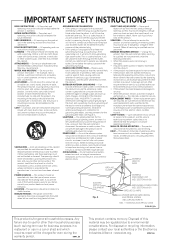
...
(such as the original part.
Refer all servicing to . The product should be regulated due to replace your obsolete outlet. NATIONAL ELECTRICAL CODE
D1-4-2-2_En
This product is connected to the product, be situated away from overheating, and these openings must not be retained for service. All the safety and operating instructions should be sure the...
Owner's Manual - Page 5


...) • Display cable (page 10) • Coaxial cable (page 10) • Microphone (for Auto MCACC setup) (page 20) • These operating instructions • Warranty card
Speakers (S-ST606) box: • Speakers (front x2, surround x2, center x1) (page 12) • Speaker cables x5 (page 11) • Non-skid pads (large) x4 (page 7) • Non-skid pads (large...
Owner's Manual - Page 6
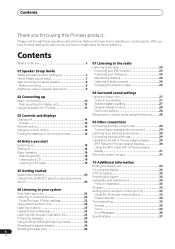
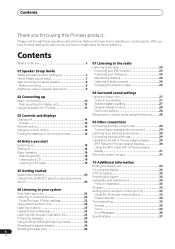
... MCACC setup for optimal surround sound 20
Dimming the display 32 DTS CD setting 32 Resetting the system 32 Installation and maintenance 33
Hints on speaker placement 9
08 Surround sound settings
02 Connecting up the remote to operate your TV 33
Using the TV remote control buttons 33 Preset code list 34 Troubleshooting 35
General 35 Tuner 36 Error Messages 36 Specifications 37...
Owner's Manual - Page 8
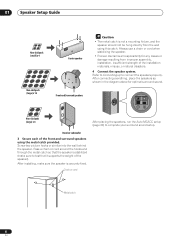
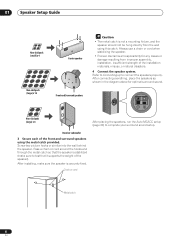
... stabilizing the speaker.
• Pioneer disclaims all responsibility for optimal surround sound.
Refer to Connecting up to test that the speaker is stabilized (make sure the speaker is securely fixed. Front and Surround speakers
Non-skid pads (large) x 4
After placing the speakers, run the Auto MCACC setup (page 20) to complete your surround sound setup. After installing, make sure...
Owner's Manual - Page 9


.../3/8 in
5 mm to support it, resulting in .
Precautions:
• When installing the center speaker on plywood or soft surface walls.
• Mounting screws are unsure of the qualities and strength of a television set .
• The receiver subwoofer is localized at the TV screen. Speaker Setup Guide
01
English
Wall mounting the center speaker
The center speaker has a mounting hole...
Owner's Manual - Page 15


... select the SR+ mode (page 31).
8 SURROUND Use to select a Surround mode (page 22).
9 ADVANCED Use to select a Pioneer original surround mode (page 23).
10 TOP MENU Press to display the top menu if a DVD-Video disc is loaded.
+ SHIFT: SETUP Use to access the menu system for surround sound setup, tuner settings and so on (page 20, 25...
Owner's Manual - Page 19


... it is split into two parts, one covering using the receiver subwoofer, the other using the surround effects (page 22).
19
En
Press repeatedly to increase the scanning speed.
8 Adjust the volume. 9 Adjust the sound using the surround effects (page 22). Before you start
04
English
Basic operation
This manual is set to the correct video...
Owner's Manual - Page 21
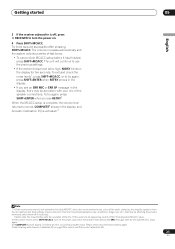
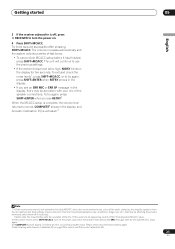
... levels1, press SHIFT+MCACC, or to be a problem with the operation of test tones.
• To cancel Auto MCACC setup before it is not optimal for the Auto MCACC setup (too much ambient noise, echo off the walls, obstacles blocking the speakers from the microphone) the final settings may be affecting the environment and switch...
Owner's Manual - Page 25


...SURROUND
ENTER TOP MENU
ADVANCED CLEAR
TUNE
MENU
SOUND
SETUP
ST
ENTER
ST
TEST TONE
/
TUNE
RETURN
MCACC /
SOUND...setting is weak, you can receive both FM and AM broadcasts, and lets you memorize your favorite stations so you want . Just choose the one that sounds best.
1 Tune to an AM radio station then press SHIFT+SETUP...tuning modes-manual, auto, and highspeed:
• Manual tuning: ...
Owner's Manual - Page 30
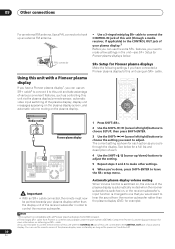
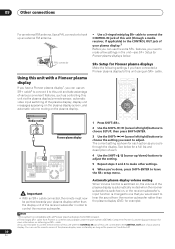
... available under the part number ADE7095. Note 1 This system is switched on obtaining an SR+ cable. 3 You won't be pointed towards your plasma display.
09
Other connections
For an external FM antenna, Use a PAL connector to adjust. R
SEE INSTRUCTION MANUAL.
MCACC CONTROL IN SETUP MIC
CONTROL
SPEAKERS
SYSTEM CONNECTOR OUT SUB WOOFER R SURROUND L
ANTENNA
FM UNBAL...
Owner's Manual - Page 33


...VOLUME
DVD
DTV PC/GAME AUX
TUNER
SR
SURROUND
ENTER TOP MENU
ADVANCED CLEAR
TUNE
MENU
SOUND
SETUP
ST
ENTER
ST
TEST TONE
/
TUNE
RETURN
MCACC /
SOUND AUDIO SUBTITLE ANGLE RETRIEVER
TV
INPUT
CHANNEL VOLUME... may prevent proper cooling of Digital Theater Systems, Inc. Use on your TV.
2 Press and hold down the CLEAR button, then enter the maker code for your TV. Using the TV...
Owner's Manual - Page 34


...preset code, or the
codes for the manufacturer in the list will not work for the model that you are using.
Manufacturer Code(s)
Manufacturer Code(s)
Manufacturer Code(s)
Manufacturer Code(s)
...655
LUXOR 632, 642, 643
661, 662, 609
FINLUX 632, 607, 645, 648,
M-ELECTRONIC 631, 644, 645, 654, REDIFFUSION 632, 642
653, 654, 655
655, 656, 607...PIONEER 600, 631, 632, 607, 636, 642, 651
34
En
Owner's Manual - Page 35
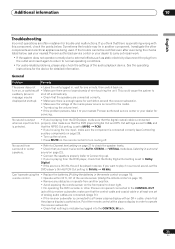
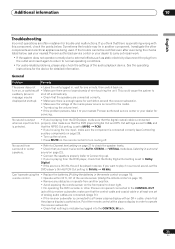
... to turn on page 16). See the operating instructions for the device for the model.
• Try reducing the volume level.
• If the problem persists, take it in surround sound, set to MPEG PCM.
• If you're using the • Replace the batteries (Putting the batteries in surround sound on the remote control to normal operating conditions...
Owner's Manual - Page 36


... prohibited because the sound is muted (press MUTE).
• Appears when a menu is automatically exited after a set period of inactivity.
• Background noise is too high to complete MCACC setup successfully.
• An error occurred during MCACC setup because the speakers are not connected or are not connected properly.
• Contact your Pioneer authorized service center or your...
Owner's Manual - Page 72
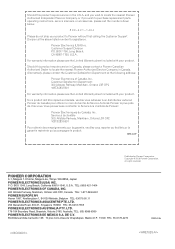
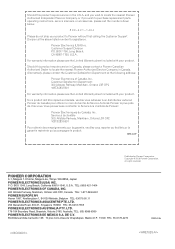
... Warranty sheet included with your product to purchase replacement parts, operating instructions, service manuals, or accessories, please call the number shown below.
8 0 0 - 4 2 1 - 1 4 0 4
Please do not ship your product. Copyright © 2006 Pioneer Corporation. Should this product require service in Canada, please contact a Pioneer Canadian Authorized Dealer to locate the nearest...
Pioneer HTS560DV Reviews
Do you have an experience with the Pioneer HTS560DV that you would like to share?
Earn 750 points for your review!
We have not received any reviews for Pioneer yet.
Earn 750 points for your review!

