Pioneer FH-P8800 Support and Manuals
Get Help and Manuals for this Pioneer item
This item is in your list!

View All Support Options Below
Free Pioneer FH-P8800 manuals!
Problems with Pioneer FH-P8800?
Ask a Question
Free Pioneer FH-P8800 manuals!
Problems with Pioneer FH-P8800?
Ask a Question
Popular Pioneer FH-P8800 Manual Pages
Owner's Manual - Page 2


... Switching - Title Scroll Playing Discs on a 50-Disc Type
Multi-CD Player 34
1 About Display Indications Important 7 Resetting the Microprocessor 7 Precaution 8 After-sales Service for Pioneer Products .......... 8
Basic Operation 9
To Listen to Music 9 Setting the Display Angle 10 Basic Operation of Cassette Player 13 - Eject - Track Search and Fast Forward/Reverse Basic Operation...
Owner's Manual - Page 3


...Setting the Listening Position (POSITION) Auto-equalizing Function 41 - Switching the AUX Mode (AUX) - About the Cassette Player - Source Level Adjustment (SLA)
Using the Digital Signal Processor (DSP 38
Entering the DSP Menu 38 DSP Menu Functions 38
- AUX Title Input Cellular Telephone Muting 50
CD Player and Care 51
Precaution 51 Built-in CD Player's Error Message 51
Cassette Player...
Owner's Manual - Page 8


...enjoyment. About This Manual
This product features a number of ...this device is located on whether the front panel is open or closed.
When the product fails to maximize your own security and convenience, be reset under the following conditions: When using this manual, all display indication examples are designed for the first time after installation. This manual...
Owner's Manual - Page 9
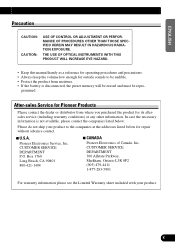
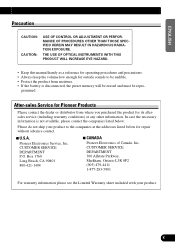
... P.O. After-sales Service for Pioneer Products
Please contact the dealer or distributor from moisture. • If the battery is not available, please contact the companies listed below for its aftersales service (including warranty conditions) or any other information.
THE USE OF OPTICAL INSTRUMENTS WITH THIS PRODUCT WILL INCREASE EYE HAZARD.
• Keep this manual handy...
Owner's Manual - Page 10
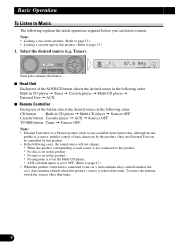
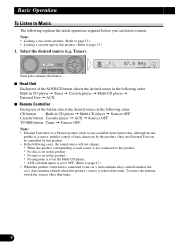
... this product. * No disc is set in this product. * No tape is set in this product. * No magazine is set in the Multi-CD player. * AUX (external input) is set to OFF. (Refer to page 47.)
• When this product's blue lead is connected to the car's Auto-antenna relay control terminal, the car's Auto-antenna extends when this product...
Owner's Manual - Page 17
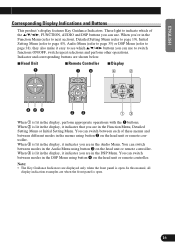
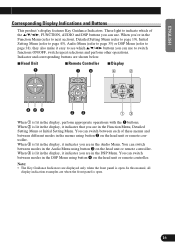
... button x on the head unit or remote controller. In this manual, all
display indication examples are when the front panel is lit in...the Function Menu (refer to next section), Detailed Setting Menu (refer to page 19), Initial Setting Menu (refer to page 45), Audio Menu (refer...Detailed Setting Menu or Initial Setting Menu. ENGLISH
ESPAÑOL
DEUTSCH
Corresponding Display Indications and...
Owner's Manual - Page 19
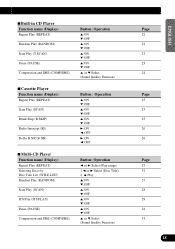
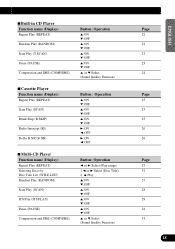
...)
Repeat Play (REPEAT) Random Play (RANDOM) Scan Play (T.SCAN) Pause (PAUSE) Compression and DBE (COMP/DBE)
7 Cassette Player Function name (Display)
Repeat Play (REPEAT) Scan Play (SCAN) Blank Skip (B.SKIP) Radio Intercept (RI) Dolby B NR (B NR)
7 Multi-CD Player Function name (Display)
Repeat Play (REPEAT) Selecting Discs by Disc Title List (TITLE LIST) Random Play...
Owner's Manual - Page 27


... Dolby Laboratories Licensing Corporation. ENGLISH
ESPAÑOL
DEUTSCH
Radio Intercept (RI)
This function allows you to listen to a cassette recorded with Dolby B NR. 1. Press the FUNCTION button...double-D symbol are trademarks of Dolby Laboratories Licensing Corporation.
26
FRANÇAIS
ITALIANO NEDERLANDS
"RI"
Dolby B NR (B NR)
Switch to the Dolby B NR on when listening to the radio...
Owner's Manual - Page 32
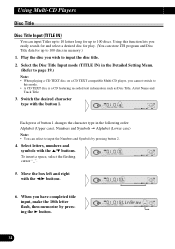
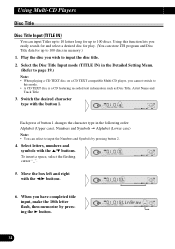
... cursor "_".
5. When you wish to input the disc title. 2. Using Multi-CD Players
Disc Title
Disc Title Input (TITLE IN)
You can input Titles up to 10 letters long for up to 100 discs in memory.) 1. Using this function lets you cannot switch to
this mode. • A CD TEXT disc is a CD featuring recorded text information such as...
Owner's Manual - Page 39


... be made by switching alternatively between FLAT and a set equalizer curve. 7 User Curves (User 1, 2) User curves (User 1, 2) can adjust the sound field. Graphic Equalizer
Enables adjustment of the equalizer curves by 13-Band Graphic Equalizer Adjustment.
38
FRANÇAIS
ITALIANO NEDERLANDS
DSP Menu Functions
The DSP Menu features the following functions. Cancel the DSP Menu...
Owner's Manual - Page 41
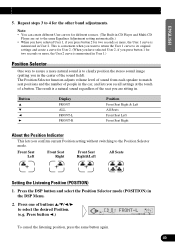
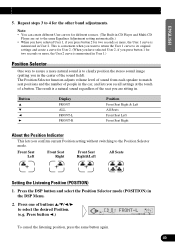
... seconds or more natural sound is convenient when you want to return the User 1 curve to its original settings and create a curve for User 2. (When you have selected User 2, if you recall settings at the touch of the seat you in CD Player and Multi-CD
Player are sitting in
the DSP Menu. 2. Button 5 ∞ 2 3
Display FRONT ALL FRONT...
Owner's Manual - Page 43
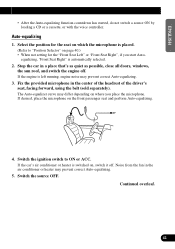
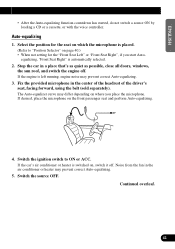
...in the center of the headrest of the driver's seat, facing forward, using the belt ...car's air conditioner or heater is switched on page 40.) • When not setting... for the seat on which the microphone is automatically selected. 2. ENGLISH
ESPAÑOL
DEUTSCH
• After the Auto-equalizing function countdown has started, do not switch a source ON by loading a CD or a cassette...
Owner's Manual - Page 52
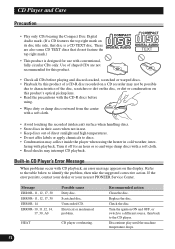
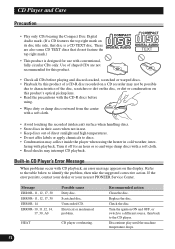
... problem. Recommended action Clean the disc. CD player overheating. Check the disc. Discontinue play until the machine temperature drops.
51
fering with a soft cloth.
• Avoid touching the recorded (iridescent) surface when handling discs. • Store discs in their cases when not in CD Player's Error Message
When problems occur with conventional, fully circular CDs...
Other Manual - Page 1
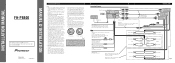
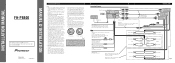
.... Do not route wiring in a vehicle that have the same function. Especially, insulate the unused speaker leads without fail.
Front output
Rear output
Connecting cords with cable clamps or adhesive tape. If the car features a glass antenna, connect to the owner's manual for other equipment by
ignition switch (12 V DC) ON/OFF. Fuse resistor
Black (ground...
Other Manual - Page 2
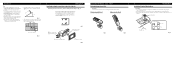
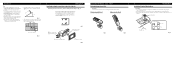
... surface screws (5 × 6 mm), depending on each side. Factory radio mounting bracket
Fig. 5
If the pawl gets in the driver's way and cannot injure the passenger if there is to use of unauthorized parts can cause malfunctions. • Consult with your nearest dealer if installation requires the drilling of holes or other modifications of...
Pioneer FH-P8800 Reviews
Do you have an experience with the Pioneer FH-P8800 that you would like to share?
Earn 750 points for your review!
We have not received any reviews for Pioneer yet.
Earn 750 points for your review!
