Pioneer DV-C302D Support and Manuals
Get Help and Manuals for this Pioneer item
This item is in your list!

View All Support Options Below
Free Pioneer DV-C302D manuals!
Problems with Pioneer DV-C302D?
Ask a Question
Free Pioneer DV-C302D manuals!
Problems with Pioneer DV-C302D?
Ask a Question
Pioneer DV-C302D Videos
Popular Pioneer DV-C302D Manual Pages
Owner's Manual - Page 2
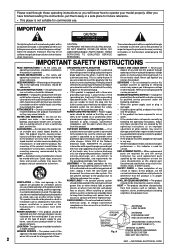
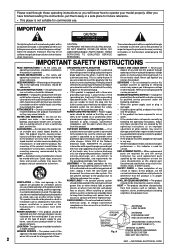
.... Quick stops, excessive
grounding electrodes, and requirements for commercial use instructions should
antenna-discharge unit, connection to an antenna discharge
REPLACEMENT PARTS - See Figure A. This
service technician to perform safety checks to
will fit into this
and in the literature accompanying the appliance. When installing an outside antenna system should not be mounted to...
Owner's Manual - Page 3


... radio/TV technician for a Class B digital device, pursuant to comply with the DVD player. Information to User
Alteration or modifications carried out without appropriate authorization may cause harmful... installed and used to connect the unit to operate the equipment.
3 CONGRATULATIONS ON YOUR PURCHASE OF
THIS FINE PIONEER PRODUCT.
This equipment has been tested and found to Part ...
Owner's Manual - Page 4
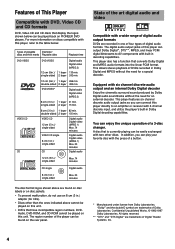
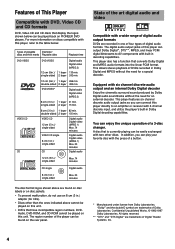
... wide range of digital audio output formats DVDs are trademarks of digital audio formats.
"Dolby" and the double-D symbol are found on PIONEER DVD players.
double-sided 2 layer 150 min.
...external decoder. single-sided 2 layer 75 min. The region number of DVDs recorded in Dolby Digital decoding capabilities. This player features six channel discrete audio output jacks so you ...
Owner's Manual - Page 6
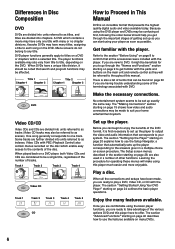
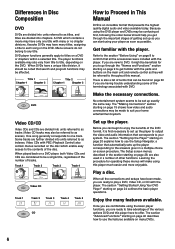
... in This Manual
DVD is first necessary to set up the player. Because using the basic player functions, you get familiar with the player.
DVD player functions generally apply to titles on page 8 to confirm that corresponds to throughout this player much easier and more enjoyable. Karaoke DVDs may also be referred to your home entertainment system. The Setup screen menus...
Owner's Manual - Page 12
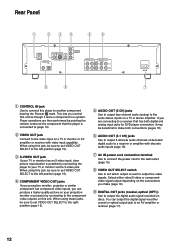
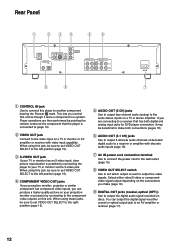
... these jacks, be sure to set VIDEO OUT SELECT to the right...control this jack, be sure to set VIDEO OUT SELECT to the left...8 VIDEO OUT SELECT switch
Use to set VIDEO OUT SELECT to the left position... and analog input jacks for DVD player connection, it were a component...IN
7
1 CONTROL IN jack
Use to connect this player to a receiver that the player is used to the video input on this jack,...
Owner's Manual - Page 15
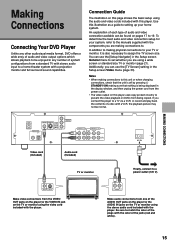
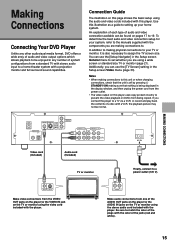
...the player. Making Connections
Connecting Your DVD Player
Unlike any other audiovisual media format, DVD offers... jacks on the player to the manuals supplied with this page shows the basic setup using a wide ...guide to setting up your system, refer to the AUDIO IN jacks on this player.
To determine the best audio and video connection setup for your home system. Connection Guide...
Owner's Manual - Page 16
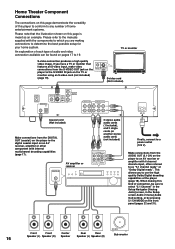
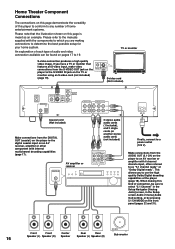
...connection available can be sure to select "5.1 Channel" in the Setup Navigator [Analog Jacks] screen, in the Setup screen Audio 2 menu [Audio Out] setting, or by pressing 5.1 CH MODE on the front panel (pages...S-VIDEO OUT jack on the player to the S-VIDEO IN jack on the TV or monitor using an S-video cord (not included) (page 19).
Please refer to the manuals supplied with 6 channel discrete ...
Owner's Manual - Page 17
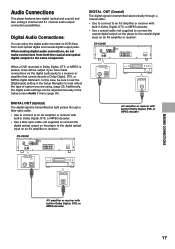
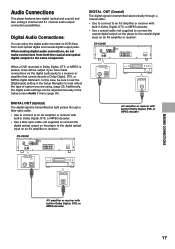
... the coaxial and optical digital outputs to set the [Digital jack] setting in the Setup screen Audio 1 menu (page 30). Audio Connections
This player features two digital (optical and coaxial) ... manually in the Setup Navigator to the digital optical input on the player to a receiver or amplifier that cannot decode a Dolby Digital, DTS, or MPEG digital bitstream.
DV-C302D
When a DVD ...
Owner's Manual - Page 18
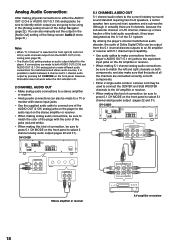
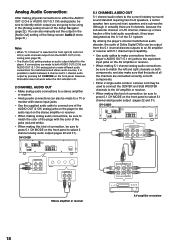
...stereo audio sources, it has been designated as the 0.1 of Dolby Digital DVDs can also manually set the output in actuality there are going to the current industry surround sound ... jacks on the player to the audio input on the stereo amplifier or receiver. • When making analog audio connections, be sure to match the color of the Setup Navigator (page 22). DV-C302D
AUDIO OUT (5.1CH...
Owner's Manual - Page 19


...] setting in the Setup screen Video menu (page 33).
Check the manual supplied with a video input jack. • Use the supplied video cable to connect one
of the S-VIDEO OUT jacks on the player to your system.
DV-C302D
MAKING CONNECTIONS
VIDEO OUT
VIDEO OUT SELECT
VIDEO IN
TV or monitor
CONTROL IN
CONTROL OUT
Pioneer component...
Owner's Manual - Page 20
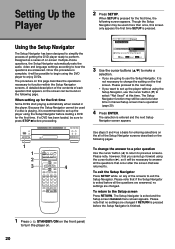
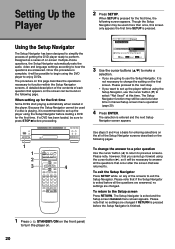
Designed as a basis for the first time
Some DVDs start playing automatically when loaded in manual Setup screen menu operation (page 29).
4 Press ENTER. When setting up the player without using the Setup Navigator, use the Setup Navigator, it is
not necessary to change the answer to a prior question Use the cursor button (2) to return to select "Not...
Owner's Manual - Page 58


... the disc table. \ Use the disc table guide to (page 19).
Troubleshooting
Incorrect operations are often mistaken for that there is something wrong with this component, check the points below , ask your nearest PIONEER authorized service center or your TV, receiver, or amplifier is set to the player's copy protection circuits,
connection of this device through...
Owner's Manual - Page 59
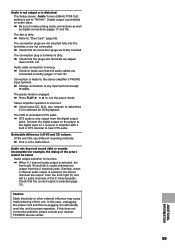
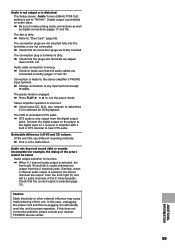
...problem, please consult your nearest PIONEER service center.
59
ADDITIONAL INFORMATION The Setup screen Audio 1 menu [96kHz PCM Out] setting is dirty. \ Refer to "96 kHz". The disc is set... terminal except
PHONO. Connect the digital output on the player to the digital input on some discs. \ Be ...difference in will usually reset the unit for DVD playback.
Check that the audio cables are...
Owner's Manual - Page 61
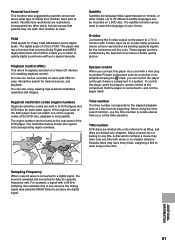
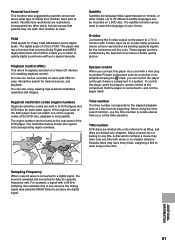
...Pioneer component such as a receiver or an amplifier bearing the Î mark, you to listen to a digital signal, the sound is not possible. The region number can be found on a DVD disc. A disc which include scenes that occur at a specific... the language of media their children to each sales region. If the regional code of the DVD player does not match one second, the analog signal...
Pioneer DV-C302D Reviews
Do you have an experience with the Pioneer DV-C302D that you would like to share?
Earn 750 points for your review!
We have not received any reviews for Pioneer yet.
Earn 750 points for your review!


