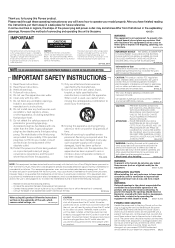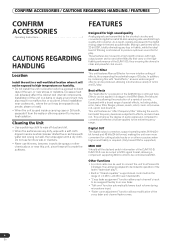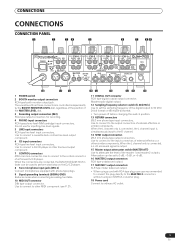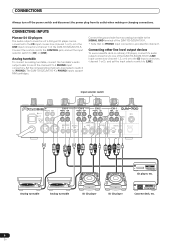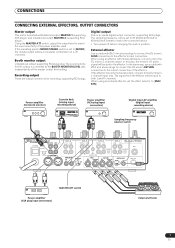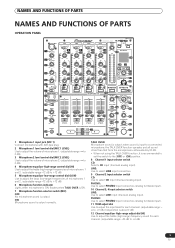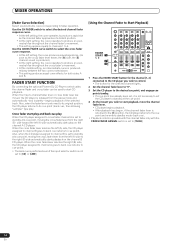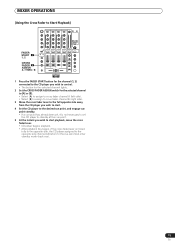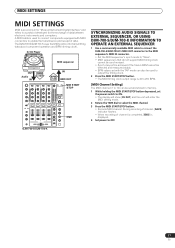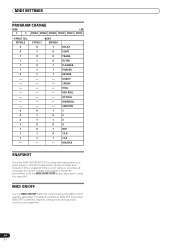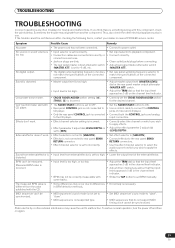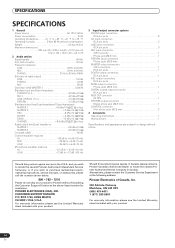Pioneer DJM-700 Support and Manuals
Get Help and Manuals for this Pioneer item

View All Support Options Below
Free Pioneer DJM-700 manuals!
Problems with Pioneer DJM-700?
Ask a Question
Free Pioneer DJM-700 manuals!
Problems with Pioneer DJM-700?
Ask a Question
Most Recent Pioneer DJM-700 Questions
How To Enter In Service Mode On Pioneer Djm700
(Posted by apahideancosmin2000 1 year ago)
Pioneer DJM-700 Videos
Popular Pioneer DJM-700 Manual Pages
Pioneer DJM-700 Reviews
We have not received any reviews for Pioneer yet.