Philips SPC1005NC Support and Manuals
Get Help and Manuals for this Phillips item
This item is in your list!

View All Support Options Below
Free Philips SPC1005NC manuals!
Problems with Philips SPC1005NC?
Ask a Question
Free Philips SPC1005NC manuals!
Problems with Philips SPC1005NC?
Ask a Question
Popular Philips SPC1005NC Manual Pages
User manual (English) - Page 1
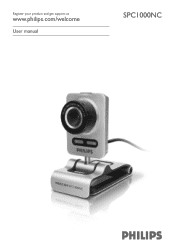
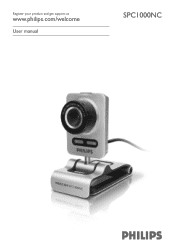
Register your product and get support at
www.philips.com/welcome
User manual
SPC1000NC
User manual (English) - Page 2


EN
Your WebCam
Congratulations on your product at www.philips.com/welcome
2 To fully benefit from the support that Philips offers, register your purchase and welcome to Philips!
User manual (English) - Page 3


SPC 1000 NC Installation CD v.1.00
9082 100 03367
Philips SPC1000NC Installation CD-ROM
WebCam
including manual
3
EN
Please check that the following items are provided to help you set up and use your Philips SPC1000NC.
What's in the Philips SPC1000NC box.They are packed in the box?
User manual (English) - Page 5


...
5 Contents
6 Welcome
7 Things you should know
7 Safety precautions 7 Copyright
8 Installation
8 Installing the WebCam software 10 Connecting the WebCam to your PC / laptop
11 WebCam settings
11 General settings 12 Video settings 15 Audio settings 16 Features settings
19 Operating the WebCam
19 VLounge 19 Selecting your WebCam 20 Capturing images / making video recordings 21 Instant messaging and...
User manual (English) - Page 6
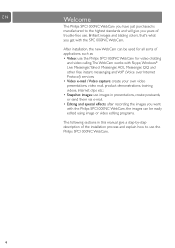
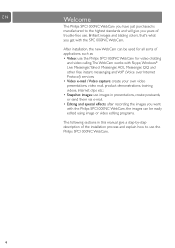
..., that's what you get with the Philips SPC1000NC WebCam, the images can be easily edited using image or video editing programs.
The following sections in this manual give you want with the SPC1000NC WebCam. After installation, the new WebCam can be used for video chatting
and video calling.The WebCam works with Skype, Windows® Live Messenger,Yahoo!
Messenger, AOL...
User manual (English) - Page 8


... systems Microsoft® Windows® XP and Vista.
Notes! -
Unplug all your WebCam yet. After you start. -
EN
CInhstaaplltaetrion
Installing the WebCam software
The software supplied only works on the 'Setup.exe' icon.
2 Select your language. > Installation continues automatically.
> The 'Welcome' screen appears. 3 Click 'Next' to continue.
> The 'Manual' screen appears...
User manual (English) - Page 9


.... CInhstaaplltaetrion
EN
Or: Select the second option if you do not wish to install, check the boxes before these items. Select at least 'SPC1000NC WebCam Driver' and 'Philips VLounge'.
Click 'Next' to continue the installation.
> The following software license agreement appears. 6 Click on the right side. Click the 'Next' button.
> The following screen appears. 7 Click 'Next' to...
User manual (English) - Page 12
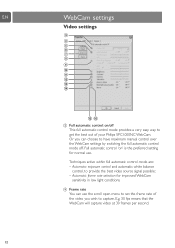
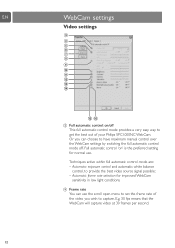
... of your Philips SPC1000NC WebCam. EN
CWheabpCtearm settings
Video settings
3
4 5 6 7 8
9
0 ! @ # $
%^
3 Full automatic control: on ' is the preferred setting for improved WebCam
sensitivity in low light conditions.
4 Frame rate You can choose to capture. Techniques active within full automatic control mode are: - Or you wish to have maximum manual control over the WebCam settings by...
User manual (English) - Page 18
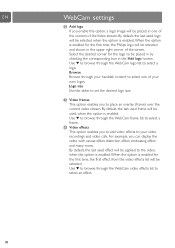
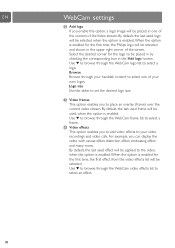
When the option is enabled for the first time, the Philips logo will be applied to the video, when the option is enabled. Use 4 to browse ... When the option is enabled. Use 4 to browse through the WebCam video effects list to be selected when the option is enabled for the logo to select an effect.
18 EN
CWheabpCtearm settings
¡ Add logo If you enable this option, a logo image...
User manual (English) - Page 19
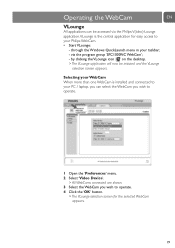
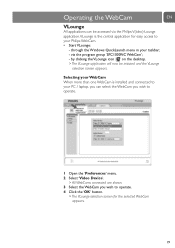
... central application for easy access to operate. 4 Click the 'OK' button.
> The VLounge-selection screen for the selected WebCam appears.
19 through the Windows QuickLaunch menu in your PC / laptop, you can be initiated and the VLounge
selection screen appears. via the Philips V(ideo)-Lounge application.VLounge is installed and connected to your taskbar; -
User manual (English) - Page 21


... applications are shown by their icons.
2 Click the appropriate 'Install' button to download and install an application.
3 Follow the on-screen instructions during downloading and installing.
4 After installing an application, make the required WebCam settings within the application in the 'Help' menu.
21 COhpaeprtaetring the WebCam
EN
Deleting captured items 1 Select the items you wish to...
User manual (English) - Page 27


... essential purpose.
27 WARNING Plastic bags can be recycled and reused. System requirements
• Microsoft® Windows® XP or Vista; • ... from babies and small children. Disclaimer of warranty
The software on breach of contract, tort (including negligence), product ...the possibility of such damages and even if a remedy set forth herein is covered by the European Directive 2002/96...
User manual (English) - Page 28


www.philips.com Trademarks are subject to go for the latest product information.
All rights reserved. Please visit our website: www.philips.com for information and support? Specifications are the property of Koninklijke Philips Electronics N.V.
or their respective owners.
2005 © Koninklijke Philips Electronics N.V. Where to change without notice.
Leaflet - Page 1
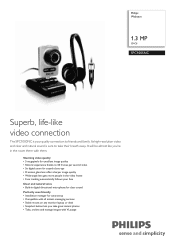
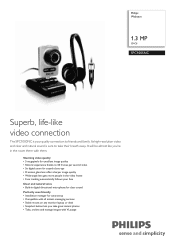
...60 frames per second video • 5x digital zoom for easy set-up • Compatible with all instant messaging services • Stable mount on any monitor laptop or desk •...SPC1000NC is sure to friends and family. Its high-resolution video and clear and natural sound is your face Clear and natural voice • Built-in the room there with VLounge Philips Webcam
1.3 MP
CMOS
SPC1005NC...
Leaflet - Page 2


... without any image. Specifications are the property of -the-art camera software automatically detects your webcam in microphone • Quicklaunch button • Snapshot button
Accessories
• Included accessories: User Manual, Multimedia headset SHM3400, Quick install guide
Software
• VLounge: Premium • Add video to follow the easy, step by step instructions and you'll...
Philips SPC1005NC Reviews
Do you have an experience with the Philips SPC1005NC that you would like to share?
Earn 750 points for your review!
We have not received any reviews for Philips yet.
Earn 750 points for your review!
