Philips SPC505NC Support and Manuals
Get Help and Manuals for this Phillips item
This item is in your list!

View All Support Options Below
Free Philips SPC505NC manuals!
Problems with Philips SPC505NC?
Ask a Question
Free Philips SPC505NC manuals!
Problems with Philips SPC505NC?
Ask a Question
Popular Philips SPC505NC Manual Pages
Leaflet - Page 1


... free messaging services • Multimedia headset and head mic for best sound quality Natural images at higher resolutions
Sleek, stylish and sturdy, it will blend in with your monitor and stay there. Philips Webcam
VGA
CMOS
SPC505NC
Video chatting ... images Stylish and functional design • Turn the camera 360° on its pivot joint • Stable mount on any monitor laptop or desk
The...
Leaflet - Page 2


...295 mm
•
SPC505NC/27
Highlights
Snapshot button
With just one press of Koninklijke Philips Electronics N.V.
or their respective owners. Add video to : MSN Messenger, Yahoo!
VLounge software basic
Software for video mails. Rotating lens
Rotating lens for multiperson video-conferencing and is a Philips multimedia headset. Webcam
VGA CMOS
Specifications
Video & snapshot capturing...
User manual - Page 3


What's in the Philips SPC500NC/SPC505NC box.They are provided to help you set up and use your Philips SPC500NC/SPC505NC. SPC 500 NC
Installation CD v.1.00
9082 100 03367
Philips SPC500NC/ SPC505NC WebCam
Installation CD-ROM Quick Installation
including manual
Guide
Microphone (SPC500NC only)
Headset with headphone and microphone (SPC505NC only)
3
EN
Please check that the following ...
User manual - Page 4


... connecting to the microphone socket of the pc sound card. EN
Legend of functions
6 8
5
1 4
9
2
3
7
1 Focus ring For adjusting the focus of the image manually.
2 Clamp with headphone and microphone (SPC505NC only) For talking and listening to your PC monitor or laptop screen.
3 USB connector For connecting the WebCam to the USB port of the laptop or desktop...
User manual - Page 5


...19 Technical specifications
20 Important information
20 Disclaimer 20 FCC compliance 21 Environmental information 21 System requirements 21 Disclaimer of warranty 21 Limitations of functions
5 Contents
6 Welcome
7 Things you should know
7 Safety precautions 7 Copyright
8 Installation
8 Installing the WebCam software 10 Connecting the WebCam to your PC/laptop
12 WebCam settings
12 General controls...
User manual - Page 6


...used for video chatting and conferencing (the Philips SPC500NC/SPC505NC WebCam works with the SPC500NC/SPC505NC WebCam. Messenger and AOL Messenger); • Video e-mail / Video capture: create your PC! EN
Welcome
The Philips SPC500NC/SPC505NC WebCam you have just purchased is supplied direct to the WebCam through the USB cable and the WebCam returns audio and video straight to your own...
User manual - Page 7
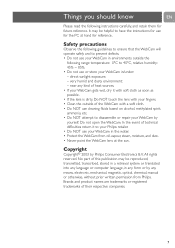
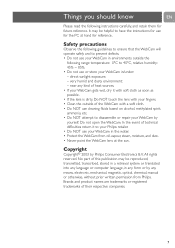
... it to disassemble or repair your fingers. • Clean the outside the
following range: temperature: 0°C to have the instructions for use for the PC at the sun. Brands and product names are trademarks or registered trademarks of the WebCam with your WebCam by yourself. near any means, electronic, mechanical, magnetic, optical, chemical, manual or otherwise, without...
User manual - Page 8


... Windows® CD-ROM at least 'SPC500NC WebCam Driver' and 'Philips VLounge' for SPC500NC WebCam as well as for SPC505NC WebCam (software is the same for both WebCams). Do not plug in your WebCam yet. Click the 'Next' button.
> The following screen appears.
3 Select at hand.
1 Place the installation CD-ROM in your PC's / laptop's CD-ROM / DVD drive.
> After...
User manual - Page 9


... your PC / laptop when you have finished installing the
software. > The V(ideo)-Lounge desktop shortcut will be installed after
installation. > Via VLounge you have access to all camera-related software. Installation
EN
> The following screen, including a progress bar, appears.
> The following screen appears when the installation was successful.
5 Click on 'Finish'. 6 Restart your WebCam...
User manual - Page 11


Installation
EN
SPC505NC WebCam
4 4
5
AUDIO OUT AUDIO IN
3
5
AUDIO OUT AUDIO IN
3
5 Connect the headset audio cable (SPC505NC only) to the sound card of your PC / laptop. • Connect the black headphone plug (n) to the headphone socket of the PC sound card. • Connect the grey microphone plug (!) to the microphone or green socket of the sound card.
11
User manual - Page 12
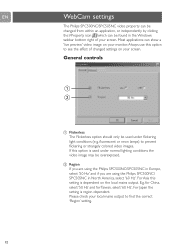
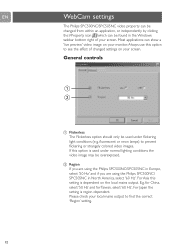
...light conditions (e.g. E.g. For Japan the setting is used under normal lighting conditions the video image may be overexposed.
2 Region If you are using the Philips SPC500NC/SPC505NC in Europe, select '50 Hz' and if you are using the Philips SPC500NC/ SPC505NC... setting is dependent on the local mains output. EN
WebCam settings
The Philips SPC500NC/SPC505NC video property can be changed...
User manual - Page 13


... full automatic control mode are: - Or you wish to capture. WebCam settings
EN
Picture controls
3 4 5 6
7 8
9
0
! @ # $ % ^
3 Full automatic control: on ' is the preferred setting for improved WebCam
sensitivity in low light conditions.
4 Frame rate You can choose to have maximum manual control over the WebCam settings by switching the full automatic control mode off This full automatic...
User manual - Page 15


... where the background has a high illumination level (for instance when you are sitting in front of a bright light).
^ Mirror Clicking the 'Mirror Image' checkbox flips the image horizontally.You can use the Philips SPC500NC/SPC505NC and monitor as a mirror, or to take pictures of the displayed image or video to find your own...
User manual - Page 16


In the 'Capture' menu you can be accessed via the Philips V(ideo)-Lounge application.VLounge is the central application for easy access to your Philips WebCam and all image and video applications installed during setup. • Start VLounge through the Windows QuickLaunch menu in
your photos and video recordings.
16 EN
Using the applications
VLounge
All...
User manual - Page 19


...® Windows® XP.
Search for 'Get picture'. Technical specifications
Sensor VGA CMOS
Video resolution (Max VGA (640 x 480)
...USB 2.0 compatible (1.5 m USB cable)
Microphone External microphone provided
Power Supplied via USB cable
Voltage requirements 5V (
), 0.5A
19
If you need additional support, please refer to make snapshots with
your Philips SPC500NC/SPC505NC WebCam...
Philips SPC505NC Reviews
Do you have an experience with the Philips SPC505NC that you would like to share?
Earn 750 points for your review!
We have not received any reviews for Philips yet.
Earn 750 points for your review!
