Philips SAIVBE04PW/17 - GoGear Vibe 4gb Mp3 Support and Manuals
Get Help and Manuals for this Phillips item
This item is in your list!

View All Support Options Below
Free Philips SAIVBE04PW/17 manuals!
Problems with Philips SAIVBE04PW/17?
Ask a Question
Free Philips SAIVBE04PW/17 manuals!
Problems with Philips SAIVBE04PW/17?
Ask a Question
Most Recent Philips SAIVBE04PW/17 Questions
Dead Mp3 Gogear Vibe
Player died, won't charge & can't reset it. 4 months old. Can it be repaired? Can I get a return...
Player died, won't charge & can't reset it. 4 months old. Can it be repaired? Can I get a return...
(Posted by karvada56 12 years ago)
Popular Philips SAIVBE04PW/17 Manual Pages
User manual - Page 1


Register your product and get support at
www.philips.com/welcome
SA1VBE02 SA1VBE04 SA1VBE08 SA1VBE16
EN User manual
User manual - Page 2


...
17
12 Settings
18
13 Update GoGear Vibe
20
Manually verify / update firmware 20
14 Troubleshooting
21
15 Technical data
22
System requirements
22
Supported music file formats
22
Supported video file formats
22
Supported picture file formats
23
16 Glossary
24
Need help? EN 1
English Please visit www.philips.com...
User manual - Page 3


...that you retain the original files you . Replacement parts/accessories: Visit www.philips.com/support to a safe level before your hearing ...your music files only with the supplied music software to avoid problems. •• Do not use your headphones. Do not...reasonable periods of sound. To establish a safe volume level: Set your hearing.This product can produce sounds in a place where...
User manual - Page 4


...stored do the same. Unauthorized duplication of any failures or problems you see the crossed-out wheel bin symbol attached to a... the user returns the device to the Philips service center and ONLY to simplify error detection and prevention.The data stored shall... sound recordings, may state that prohibits further copying. Such instruction may be an infringement of the work and you will ...
User manual - Page 5


... the end of your product to an official collection point or service centre where a professional can be determined by turning the equipment off and on, the user is encouraged to try to comply with the instruction manual, may destroy the product. Please inform yourself about the local rules on the environment and human...
User manual - Page 8


...settings and switches off within 60 seconds. Important: Before installing the software, check that your computer meets the requirements (see section System requirements in this user manual).
1 Connect GoGear Vibe to your computer. 2 Insert the CD that comes with the following software: • Philips Device Manager (helps you get
firmware updates... settings....Install software
GoGear Vibe comes with GoGear...
User manual - Page 11


... you transfer Rhapsody® Channels to GoGear Vibe icon in the Settings menu of
items that are available to you.
3 Press to... Rhapsody® Media Player. 4 In the main window, select the tab Music
Guide.
5 In the main window, select an album and
song title.
6 In ...; account in the Sources window. You need to install the Rhapsody® Media Player before you purchased through the list of...
User manual - Page 14
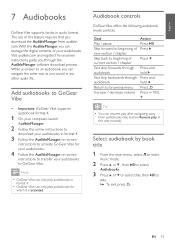
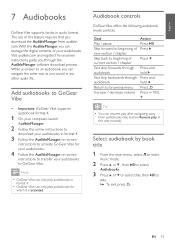
...supports audiobook format 4.
1 On your computer, launch
AudibleManager.
2 Follow the online instructions to
download your audiobooks in format 4.
•• GoGear Vibe can only play audiobooks for your audiobooks.
4 Follow the AudibleManager on -screen
instructions... and register.The onscreen instructions guide you can navigate the same... beginning of this user manual). While you listen to...
User manual - Page 16


... slideshow settings. Add pictures to GoGear Vibe
1 With GoGear Vibe connected to
the USB port of picture formats (see section Supported formats in folder view.
English
9 Pictures
View pictures
GoGear Vibe supports a range of the computer, open Windows® Explorer.
2 Create folders in mode, you can view your files in this user manual).
1 From...
User manual - Page 17


...you find radio stations and save them under presets. (See Auto-tune preset radio stations or Manually tune a radio station in mode, select [Auto tune] >
[Yes]. »» ...press and hold / .
2 To fine tune the frequency, briefly press
/ . Manually tune a radio station
While in mode, you can play previously set
radio stations (presets):
2 Press OPTIONS to view options menu. 3 Select preset....
User manual - Page 19


In the menu, the following options are
available:
Settings [Play mode]
Options menu [Repeat]
[Sound settings]
[Shuffle] [Equalizer]
[Sleep timer]
[Volume limit]
• [Off] (default) • xx [mins]
Sub-options menu
• [Repeat off]...Press VOL to adjust volume limit, then press to exit the menu. 12 Settings
This is how you customize GoGear Vibe:
From the main menu, select to enter...
User manual - Page 20


...; Hungarian
• Finnish
[Connect PC
• [MSC]
preference]
• [MTP] (default)
[Information]
• [Capacity:]
• [Free space:]
• [Firmware version:]
• [Model:]
• [Support site:]
• [Rhapsody information]
[Factory settings] [Restore factory
• [Yes]
settings? (Files
• [No]
transferred to player
will not be affected.)]
EN 19
User manual - Page 21


.... Manually verify / update firmware
1 Ensure that are not affected by an internal program called Philips Device Manager can use again. Install Philips Device Manager on the Internet. 13 Update GoGear Vibe
GoGear Vibe is ready for firmware updates that your computer is connected
to the Internet.
2 Connect GoGear Vibe to the computer
(see section Connect and charge for instructions).
3 On...
User manual - Page 23
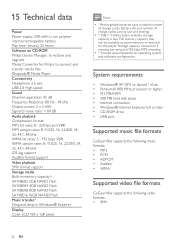
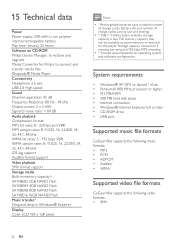
...Philips: to convert and transfer media files Rhapsody® Media Player Connectivity Headphone 3.5 mm USB 2.0 High speed Sound Channel separation: 45 dB Frequency Response: 80 Hz - 18 kHz Output power: 2 x 3 mW Signal to restore and upgrade...-tag support Audible format support Video playback SMV format support Storage ...number of charge cycles vary by use and settings.
•• ² 1GB = 1...
User manual - Page 26


... feature that ensures compatibility with the Philips GoGear player.
SuperPlay SuperPlay™ is ...is reduced-size versions of digital music. The PlaysForSure* logo assures the consumer that is a part of the button results in random order. WAV sound files end with a '.wav' extension ... Volume is an on-line music service that support sound. W
WAV A format for words.
Philips SAIVBE04PW/17 Reviews
Do you have an experience with the Philips SAIVBE04PW/17 that you would like to share?
Earn 750 points for your review!
We have not received any reviews for Philips yet.
Earn 750 points for your review!
