Philips PD900 Support and Manuals
Get Help and Manuals for this Phillips item
This item is in your list!

View All Support Options Below
Free Philips PD900 manuals!
Problems with Philips PD900?
Ask a Question
Free Philips PD900 manuals!
Problems with Philips PD900?
Ask a Question
Popular Philips PD900 Manual Pages
User Manual - Page 2


... MANAGER 12 READING MEMORY CARDS (SD / MS / MMC 13 DVB-T SETUP MENU OVERVIEW 14 DVB-T FIRST TIME INSTALLATION WIZARD 14 OPERATING IN DVB MODE 15 ANALOG TV SETUP MENU OVERVIEW 16 OPERATION IN TV MODE 16 DVD PLAYBACK ...17 PARENTAL LOCK (DVB-T MODE 18 CHARGING YOUR BATTERY 19 CHARGE LED INDICATIONS 19 TROUBLESHOOTING ...20 SPECIFICATIONS...21
2
User Manual - Page 3


... support: Supported disc and media types: > DVD-R, DVD+R, DV, DVD-RW, DVD+RW, CD-R, CD-RW discs > USB drives (via integrated USB-A port) > SD/MS/MMC Media cards (via CD, DVD, USB drive, or memory card. INTRODUCTION
MAIN FUNCTIONS The PD900 is a versatile portable entertainment unit.
• 9.2" widescreen TFT-LCD The rotatable screen allows versatile viewing opportunities.
• DVD player...
User Manual - Page 4


• Package contents: > 1x PD900 > 1x Remote control > 1x AV cable > 1x headphone > 1x DC car charger lead > 1x AC power supply 13.8 V @ 1.5 A > 1x joystick > 1x user manual > 1x portable antenna
• Connections: > Power input > Game port (USB-A) > RF input > USB port (USB-A) > Card reader > 2.5mm AV input > 2.5mm AV output > 3.5mm headphone out
4
User Manual - Page 7


...set up menu.
2. To watch either digital or analog TV. Select "Auto Scan" 4. Using the arrow keys on your mode to watch digital television Press "DVD...For best results use an external antenna.
7 Choose your PD900.
2. To watch analog television Press "DVD/DVB/TV/AV" key to change the unit to "DVB... Connect the included portable antenna or an external antenna to the "Antenna" ...
User Manual - Page 8


... to your TVs AV input
Yellow: Video
White:
Left Audio
Red:
Right Audio
4. Press "DVD/DVB/TV/AV" key to change the unit to view DVD output. Once connected select AV mode on your PD900
3. CONNECTION TO TV SET
Using "AV out" and connecting the included AV cable to "AV Out" on your TV...
User Manual - Page 11


...
video
Choose the appropriate mode and press the ENTER key on your remote.
the PD900 will change to a CD-R/RW, DVD±R/W, USB flash drive, or files located on your remote and.... To jump between files in (AUDIO/ PHOTOS/ GAMES/ VIDEO). FILE BROWSING AND PLAYBACK
Your PD900 allows you to play.
including data files burnt to show only the file types you ...
User Manual - Page 12


...) then move the cursor to select the file then press enter to the mode you set. Your PD900 will display relevant file types according to begin playback.
To enable USB playback, make sure...you wish to play MPEG4, MP3, JPG, VCD and NES files via your USB drive 3. DVD files (*.VOB) may not playback properly as USB 1.1. Insert your USB flash drive. Notes...
User Manual - Page 14


... Sort By Name By Service ID By Channel No
Program Search Automatic Search Manual Search
Parental Control Channel Lock YES NO Parental Setting Change PIN
Note: See page 17 for DVB-T 2. Press the "DVD/DVB/TV/AV" key to change the unit to run the "First Time Installation Wizard".
14 System Setting TV Standard PAL NTSC...
User Manual - Page 15


First Time Installation
Do you must select "Antenna Power: On" otherwise leave it is only supported if the channel you are watching has Teletext. Should you need to run the set up digital reception.
Refer to see the electronic program guide information.
EPG (Electronic Program Guide)
Press the key on the previous page to customize your remote to...
User Manual - Page 16


ANALOG TV SETUP MENU OVERVIEW
To access the TV menu: 1.
Press the menu button on your remote to manually search for the selected channel) Auto SlowAuto Operation in TV Mode To scan for channels, enter the TV Menu (see instruction above) and choose "Auto" to access the PRESET menu. Note: Pressing the MENU button...
User Manual - Page 17
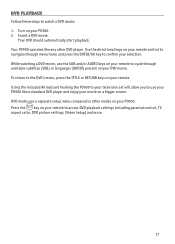
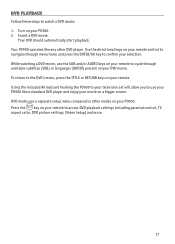
... these steps to other DVD player. Turn on your remote. Your PD900 operates like a standard DVD player and enjoy your movie on your PD900. 2. To return to the DVD's menu, press the TITLE or RETURN keys on your PD900. Your DVD should automatically start playback. Using the included AV lead and hooking the PD900 to your television set will allow you...
User Manual - Page 18


...press the SETUP/MENU key on your remote to remove the lock from that channel. † 9999 is advised to "Parental Control." 4. Enter the Parental pin: 9999† 5. The master password is ... your Parental pin using the master password. Press the "DVD/DVB/TV/AV" key to change your PIN.
18 PARENTAL LOCK (DVB-T MODE)
Parental lock allows you set. To enable Parental lock: 1. ...
User Manual - Page 19


... removal of the battery.
Charge LED Indications
The LEDs on the front of your PD900 while it is being charged, though full charge will provide a quicker charge. The... should be achieved at a longer time as for when you need the battery replaced, just unscrew the compartment using a small Philips screwdriver. RED:
High current charge
ORANGE:
Low current charge
GREEN:
Battery is...
User Manual - Page 20


... the menu. TROUBLESHOOTING
Problem DVB Mode No signal found
No picture or sound Parental PIN
USB/ Card Reader Mode Will not read USB or memory cards
Won't playback a DivX file
DVD Mode DVD playback prompts password Won't read DVDs Subtitle/ Audio key does not work Misc.
The DVD you select SETUP,
System Setup, Source.
There is a DVD inserted in...
Philips PD900 Reviews
Do you have an experience with the Philips PD900 that you would like to share?
Earn 750 points for your review!
We have not received any reviews for Philips yet.
Earn 750 points for your review!

