Philips PD704 Support and Manuals
Get Help and Manuals for this Phillips item
This item is in your list!

View All Support Options Below
Free Philips PD704 manuals!
Problems with Philips PD704?
Ask a Question
Free Philips PD704 manuals!
Problems with Philips PD704?
Ask a Question
Popular Philips PD704 Manual Pages
Leaflet - Page 1
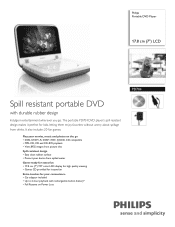
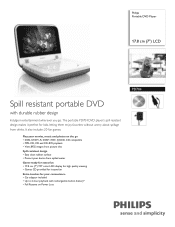
... Resume on the go . It also includes 20 fun games. Play your movies, music and photos on Power Loss
PD704
Philips Portable DVD Player
17.8 cm (7") LCD
Spill resistant portable DVD
with rechargeable built-in entertainment wherever you go • DVD, DVD+/-R, DVD+/-RW, (S)VCD, CD compatible • MP3-CD, CD and CD-RW playback • View JPEG images from picture...
Leaflet - Page 2


... can play where you stop watching last time when it is easy to life, showing off directly or when the power supply discontinued. Portable DVD Player
17.8 cm (7") LCD
Highlights
MP3-CD, CD and CD-RW playback
DVD, DVD+/-RW, (S)VCD, CD
PD704/37
18 cm/7" TFT color LCD display
MP3 is a revolutionary compression technology by reloading the disc.
Leaflet - Page 3


...Philips Electronics N.V. Portable DVD Player
17.8 cm (7") LCD
Specifications
PD704/37
Picture/Display
• Diagonal screen size: 7 inch / 18 cm • Resolution: 480(w)x234(H)x3(RGB) • Display screen type: LCD TFT
Sound
• Output Power: 250mW RMS(built-in speakers) • Output power (RMS): 5mW RMS(earphone) • Signal...File systems supported: ISO-9660...User Manual: ...settings...
User manual - Page 1


Always there to help you
Register your product and get support at www.philips.com/welcome
Question? Contact Philips
PD704
User manual
3
Manual del usuario 25
Mode d'emploi
47
User manual - Page 3


Contents
1 Important Important Safety Instructions Hearing safety
2 Your portable DVD player Introduction What's in the box Overview of the main unit
3 Get started Charge the battery Connect additional equipment
4 Use your spill-resistant player Turn on Select OSD language Play discs Play options Play games
5 Adjust settings
7 7 8
10 10 10 11
13 13 14
15 16 16 16 17 17
18
EN 3
English
User manual - Page 5
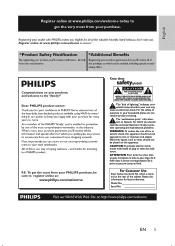
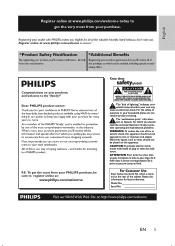
...with liquids, such as vases, should read the enclosed literature closely to prevent operating and maintenance problems.
WARNING: To reduce the risk of plug to wide slot, fully insert. ATTENTION: Pour ... product covering. Model No Serial No
EN 5
For the safety of the cabinet. English
Register online at www.philips.com/welcome today to get the most from your PHILIPS purchase, be placed...
User manual - Page 6


... "AS IS" without warranty of any kind by including refurbished Philips product sold "AS IS" by some retailers
This Limited Warranty does not cover:
ment of customer controls on the product, and installation or repair of antenna/signal source systems outside of the product
installation or maintenance, connections to improper voltage supply, power line surge...
User manual - Page 10


... and identify the contents of your package: • Portable DVD player • AC power adaptor, ASUC12A-090080 (Philips) • Game disc • Car adaptor • User manual
10 EN To fully benefit from the support that conform to Philips! 2 Your portable DVD player
Congratulations on your purchase, and welcome to the universal DVD Video standard.With it, you can restrict the...
User manual - Page 11
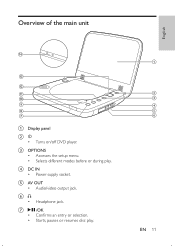
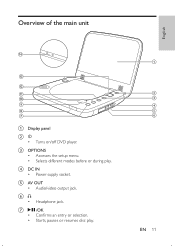
Starts, pauses or resumes disc play . c OPTIONS • Accesses the setup menu. • Selects different modes before or during play . Overview of the main unit
n
m
l
k j i
h g
a Display panel
b • Turns on/off DVD player. d DC IN • Power supply socket. a b c d e f
EN 11
English e AV OUT • Audio/video output jack.
f • Headphone jack.
g • •...
User manual - Page 13


...manual. •• Always follow the instructions in this chapter in wet environments.
1 Find the DC IN jack of product damage.
Ensure that the power supply voltage corresponds to the voltage printed
on the bottom of the player...asked for the model and serial number of your player.The model number and serial number are on the bottom of your player. EN 13 If you contact Philips, you will ...
User manual - Page 14


... is for the yellow video jack • the red/white cable is fully charged, the indicator turns off. You can connect the player to a TV or an amplifier to enjoy DVDs.
1 Connect the to the AV cable (not supplied) to any additional equipment. AV OUT
R L VIDEO IN
14 EN
»» The charging...
User manual - Page 15
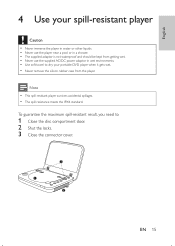
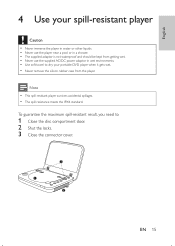
...-resistant result, you need to dry your portable DVD player when it gets wet. •• Never remove the silicon rubber case from the player. Note •• This spill-resistant player survives accidental spillages. •• The spill resistance meets the IPX4 standard. English
4 Use your spill-resistant player
Caution •• Never immerse the...
User manual - Page 18


... displayed.
2 Select [Setup]. »» The setup menu is displayed.
3 Use navigation keys to select an option and press /OK to TV system. Set Dolby output. Check the version information.
4 Press to go back to the previous menu. 5 Press OPTIONS to exit.
18 EN Select power save ] [Parental(DVD)] [Set password] [Factory settings] [Video] [LCD Display] [TV standard] [Brightness] [Contrast...
User manual - Page 20
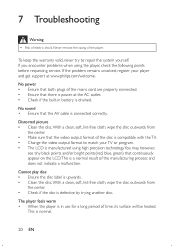
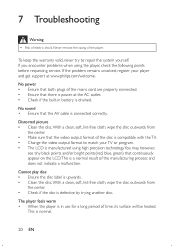
... on the LCD.This is power at www.philips.com/welcome.
No sound • Ensure that the AV cable is drained.
7 Troubleshooting
Warning
•• Risk of the player.
The player feels warm • When the player is in battery is connected correctly. To keep the warranty valid, never try to match your player and get support at...
User manual - Page 21


... radio frequency energy and, if not installed and used in accordance with the limits for a Class B digital device, pursuant to part 15 of packaging materials, exhausted batteries ...particular installation.
However, there is connected. • Consult the dealer or an experienced radio/TV technician for the USA This equipment has been tested and found to comply with the instruction manual,...
Philips PD704 Reviews
Do you have an experience with the Philips PD704 that you would like to share?
Earn 750 points for your review!
We have not received any reviews for Philips yet.
Earn 750 points for your review!
