Philips DVP3500 Support and Manuals
Get Help and Manuals for this Phillips item
This item is in your list!

View All Support Options Below
Free Philips DVP3500 manuals!
Problems with Philips DVP3500?
Ask a Question
Free Philips DVP3500 manuals!
Problems with Philips DVP3500?
Ask a Question
Popular Philips DVP3500 Manual Pages
Leaflet - Page 2


... with the even lines, both fields are written at one time. Specifications are the property of Koninklijke Philips Electronics N.V. All Rights reserved. It shows subtle shades and smoother graduation of the image resulting in a more vibrant and natural picture.
DVD player
Specifications
DVP3500/37
Highlights
Picture/Display
• Aspect ratio: 16:9, 4:3 • D/A converter: 12 bit...
User manual - Page 2


... the enclosed literature closely to prevent operating and maintenance problems.
WARNING: To reduce the risk of fire or electric...to get the most from your PHILIPS purchase, be required from you to obtain warranty service.
*Product Safety
Notification
By ...slot, fully insert. Model No Serial No
Visit our World Wide Web Site at http://www.usasupport.philips.com
01-37 DVP3500_US3
2
14/07/...
User manual - Page 6


... Beam divergence
Semiconductor laser GaAlAs 650 nm (DVD) 780 nm (VCD/CD) 7 mW (DVD) 10 mW (VCD/CD) 60 degree
01-37 DVP3500_US3
6
14/07/05, 9:54 AMDVP3005/37_3 CAUTION (WARNING LOCATION: ON THE BACKPLATE OF THE SET)
NEVER MAKE OR CHANGE CONNECTIONS WITH THE POWER SWITCHED ON. Model No. U.S.
patents and other intellectual property...
User manual - Page 8


... 13
Functional Overview
Front and Rear Panels 14 Remote Control 15
Getting Started
Step 1: Inserting batteries into the Remote Control 16
Using the Remote Control to operate the Player 16 Step 2: Setting up the TV 16-18 Setting up Progressive Scan feature (for Progressive Scan TV only 17 To deactivate Progressive manually .......... 18 Selecting the colour system that corresponds to...
User manual - Page 9


... Audio, Subtitle, Disc Menu 31 Restricting playback by Parental Control 31 Changing the Password 32 Restoring to original settings 32
Specifications 33
Troubleshooting 34-35
Glossary 36
Limited Warranty 37
Language Code 100
Contents
01-37 DVP3500_US3
9
9 14/07/05, 9:54 AMDVP3005/37_3 English
DVD Menu Options
General Setup menu 25 Dimming system's display screen 25 OSD Language 25...
User manual - Page 10


... over when the player is still consuming power. Remote Control and two AA batteries
PREVIEW MUTE
10 cm (4 inches)
10 cm (4 inches)
PHILIPS
DVD Home Cinema System
10 cm (4 inches)
G Care of free space all around the player for adequate ventilation.
English
Introduction
Supplied accessories
Video cable (yellow)
Audio cable (white, red)
G Avoid condensation problem - The lens...
User manual - Page 16
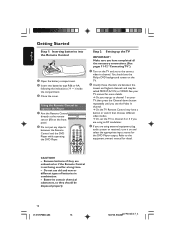
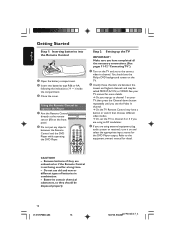
...").
1 Turn on your TV manual for more details. ➜ Or, you may go to channel 1 on the TV and set the TV to the correct
video-in combination. - See your TV, then press the Channel down button repeatedly until you are between the Remote Control and the DVD Player while operating the DVD Player.
Remove batteries if they...
User manual - Page 17
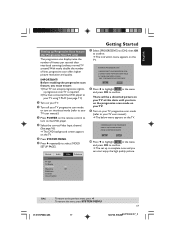
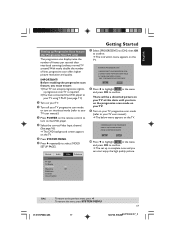
... manual.)
3 Press POWER on the remote control to
turn on the progressive scan mode on your TV.
9 Turn on your TV progressive scan mode
(refer to your TV at this state until you must ensure: 1) Your TV can start enjoy the high quality picture. Video Setup Page - - TIPS:
To return to confirm. ➜ The instruction...
User manual - Page 18


... {VIDEO
SETUP PAGE}.
3 Press 3 4 to the connected TV does not accept progressive signals, and progressive is no proper picture on your TV user manual.)
2 Press OPEN/CLOSE on the DVD player
to your TV supports the 'selected TV Type' system. - It will be due to highlight {TV TYPE}, then
press 2. NTSC - If there is set by...
User manual - Page 20


... (SVCDs) - Supported Bit-rates : 32~256 kbps (MPEG-1), 8~160 kbps (MPEG-2) variable bitrates
SUPER VIDEO
Region Codes
DVD discs must be ...DVD
Player and TV (and any objects other
1
regions.
Video CDs (VCDs) - Do not push on the disc tray or put any optional stereo or AV receiver) to a power outlet.
2 Turn on the TV power and set to the instructions supplied with the discs.
01-37...
User manual - Page 34


... or distorted sound No audio at www.usasupport.philips.com for correct Video In channel selection. Sometimes a small amount of electric shock. Ensure that the DVD Player's TV Type is set to repair the system yourself, as there is a risk of picture distortion may appear depending on the remote control for help. Adjust the volume. - Check if...
User manual - Page 35


... the distance to clean the lens before selecting System Menu. - operating commands during playback
- English
Troubleshooting
Problem
Solution
Disc can't be selected
-
Replace the batteries in the Remote Control. -
DVD Player cannot read CDs/DVDs
- Press STOP twice before sending the DVD Player for 5-10 seconds. Depending on again. Reset the unit by switching the...
User manual - Page 36


...-set level....Control: A function of the DVD to limit playback of Motion Picture Experts Group 1 (or MPEG-1) Audio Layer 3. when it is specified to have compatible region codes. By using MP3 format. Region code...Code Modulation): A system for converting analog sound signal to six channels of music; Analog sound varies, while digital sound has specific...region code of the DVD System that supports...
Quick start guide - Page 1


... a Progressive Scan TV, refer to your TV in the box
A DVD Player
B Remote Control includes 2x AA batteries
PREVIEW MUTE
C Video cable
(yellow)
D Audio cable
(red/white)
DVP3500
helpful hints
You only need an accessory RF modulator.
QUICK USE GUIDE
A what's in order to view DVD playback. Use this
If your TV has
video cable(s) this video...
Quick start guide - Page 2
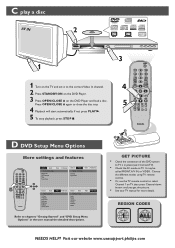
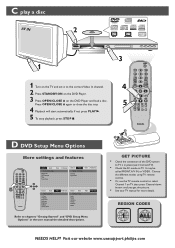
Speaker Setup Page - -
REGION CODES
1 ALL
NEEDS HELP? Visit our website www.usasupport.philips.com If not press PLAY B. 5 To stop playback, press STOP 9. Audio Subtitle Disc Menu Parental Password Default
Preference
Refer to chapters "Getting Started" and "DVD Setup Menu Options" in the user manual the detailed descriptions.
3
1 2
GET PICTURE • Check the connection of the DVD ...
Philips DVP3500 Reviews
Do you have an experience with the Philips DVP3500 that you would like to share?
Earn 750 points for your review!
We have not received any reviews for Philips yet.
Earn 750 points for your review!
