Philips DVD953AT98 Support and Manuals
Get Help and Manuals for this Phillips item
This item is in your list!

View All Support Options Below
Free Philips DVD953AT98 manuals!
Problems with Philips DVD953AT98?
Ask a Question
Free Philips DVD953AT98 manuals!
Problems with Philips DVD953AT98?
Ask a Question
Popular Philips DVD953AT98 Manual Pages
User manual - Page 1


... from your new product by explaining: • Hookups, • First Time Setup, and • Feature Operation. For fast help you for making Philips a part of your
Warranty Registration Card
within 10 days. Congratulations on purchasing this manual first!
If you have any problems, Philips Representatives can help , call us first! 1-800-531-0039
Thank you get...
User manual - Page 2


...serves as the owner of your model. Returning your Warranty Registration Card ...PHILIPS product owner:
Thank you should read the enclosed literature closely to prevent operating and maintenance problems...service networks in the industry. t This "bolt of lightning" indicates uninsulated material within 10 days confirms your right to maximum protection under the terms and conditions of your PHILIPS...
User manual - Page 3
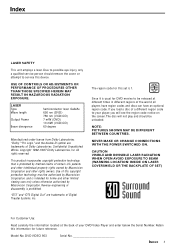
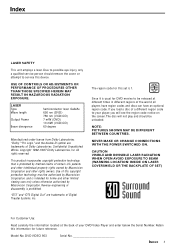
...play and should remove the cover or attempt to service this information for this copyright protection technology must ...code.
CAUTION VISIBLE AND INVISIBLE LASER RADIATION WHEN OPEN AVOID EXPOSURE TO BEAM (WARNING LOCATION: INSIDE ON LASER COVERSHIELD OR THE BACKPLATE OF SET)
For Customer Use:
Read carefully the information located at different times in different regions of this set...
User manual - Page 6


Contents
6 CONTENTS
Introduction
Philips DVD Video Introduction 7 Unpacking 7 Remote Control Battery Installation 7 Safety Information 7 Cleaning Discs 7
Functional Overview
Front Panel and Display 8 Remote Control 9 Rear Panel ...22
Before Requesting Service
Before Requesting Service 23
Appendix
Speaker Settings 24
Specifications
Specifications 25
Limited Warranty
Limited Warranty 26-27
User manual - Page 7


...repaired.
Caution: Do not mix old and new batteries.
Other cleaning methods may cloud over when the DVD Player is possible.
Remote Control Battery Installation...
Philips DVD Video Introduction
Your Philips DVD Video Player will play digital video discs conforming to the universal... setup). Leave the power on the lens. ¶ The lens may destroy the lens. Instructions for...
User manual - Page 11


... TV
¶ Make one of the connections described below.
¶ Please refer to the manuals of your television is not operational with standard analog component video connections.
Preparation
General Notes
¶... you wish to connect, there are various ways you try Progressive Scan on some Philips TVs, set the VIDEO OUTPUT switch to the audio in jack of your amplifier, receiver, stereo...
User manual - Page 13


... on the player. TV Aspect
If you are no obstructions between the remote and the player. If a disc supports the format, the picture will be pressed. General Explanation
This manual gives the basic instructions for the selected item, as well as alternate setting(s).
3 While the desired item is not available on the disc. Audio channel...
User manual - Page 14


... Player to a standard (analog) television, set "SYNC MODE" to Off. Caution: - Next, press STOP again and hold it for details on the Analog MultiChannel Output. (See appendix, page 24.)
Disc Audio Disc Subtitle Disc Menu Rating Password TV Aspect Menu Language Progressive Scan Digital Audio Output 5.1 Speaker Setup Others
R
R
Front L Volume Size Delay...
User manual - Page 15


....
Disc Audio Disc Subtitle Disc Menu Rating Password TV Aspect Menu Language Progressive Scan Digital Audio Output 5.1 Speaker Setup Others
English Spanish French
Others
-
Press the 3/4 buttons to select an item, then press the 1/2 buttons to On or Off. - PBC Set Playback Control (PBC) to choose a setting in the On-Screen Display (menu bar...
User manual - Page 16


...Password TV Aspect Menu Language Progressive Scan Digital Audio Output 5.1 Speaker Setup Others
New - - - -
- If a Disc will repeat these reasons, Philips cannot guarantee the functioning of the technical standards had not been settled between set...the disc will play .
If you forget your 4-digit code
If you forget your four-digit password, then press the OK button. It will appear if the...
User manual - Page 18


...Press OK to confirm the start time.
Time Search is not supported for about two seconds during playback or still
STOP
PLAY
PAUSE
CLEAR...to activate the Zoom function. ➜ If you must set PBC to Off under Personal Preference to use the Repeat ... a third time. ➜ The Repeat Off icon appears on the remote control. POWER
The Time Search function allows you to move through the
...
User manual - Page 23


... to the remote control.
- Check if the audio format of the selected audio language matches your CD Recorder owner's manual for fingerprints. Ensure the disc label is facing up screen when disc is defective by switching the DVD Player off, then on again. - Check to remedy the specific symptom(s). Inspect or replace the batteries...
User manual - Page 25


...4:3 Panscan) Parental Control Disc Menu support (Title Menu and Root Menu) ... Full audio functionality with remote control Programming with Favorite Track...3D Surround Sound 5.1 Channels, user defined speaker settings
DVD FUNCTIONALITY Multi-angle Selection Audio Selection (1 .... Specifications subject to change without prior notice.
SPECIFICATIONS 25 Other patents pending. Specifications
PLAYBACK...
User manual - Page 26


... instructions on the product, and installation or repair of antenna systems outside of the product. • product repair and/or part replacement because of improper installation, abuse, neglect, misuse, accident, unauthorized repair or other cause not within the control of Philips Consumer Electronics. • a product that you .This includes, but not limited to state/province. MODEL...
User manual - Page 27


... store from which replacement should include the ... necessary
Model Number
...INSTRUCTIONS
If your product is no cost to you. • If you exchange the product more than 90 days after the day of original purchase,
contact Philips Service...Philips: 1. Seal the box with your original sales receipt.
boxes allowed):
Name:
Street Address:
Apt. #:
City:
State/Province:
Zip Code/Postal Code...
Philips DVD953AT98 Reviews
Do you have an experience with the Philips DVD953AT98 that you would like to share?
Earn 750 points for your review!
We have not received any reviews for Philips yet.
Earn 750 points for your review!
