Philips AECS7000 Support and Manuals
Get Help and Manuals for this Phillips item
This item is in your list!

View All Support Options Below
Free Philips AECS7000 manuals!
Problems with Philips AECS7000?
Ask a Question
Free Philips AECS7000 manuals!
Problems with Philips AECS7000?
Ask a Question
Philips AECS7000 Videos
Popular Philips AECS7000 Manual Pages
Leaflet - Page 1
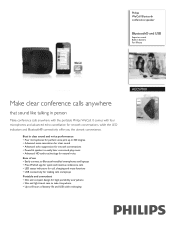
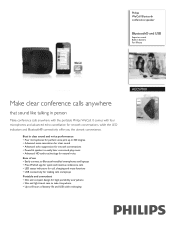
..., while the LED indicators and Bluetooth® connectivity offer you the utmost convenience.
It comes with the portable Philips WeCall. Philips WeCall Bluetooth conference speaker
Bluetooth® and USB
Superior sound Built-in battery For iPhone
Make clear conference calls anywhere
that...of use • Easily connect to 8 hours of battery life and USB cable recharging
AECS7000
Leaflet - Page 2


...indicators for call numbers and even enters access codes directly from your calendar, making calls from ...playback.
WeCall Bluetooth conference speaker
Bluetooth® and USB Superior sound, Built-in battery, For iPhone
Highlights
AECS7000/37
...built-in the clearest way. Intuitive conference calls
The handy Philips WeCall app manages conference call , charging and mute functions
USB ...
Leaflet - Page 3
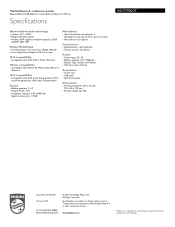
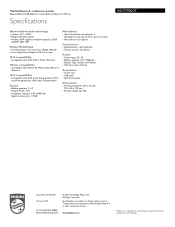
...
Specifications
Bluetooth® wireless technology
• Version: V2.1 + EDR • Range: 10M (free space) • Profiles: (HFP supports wideband speech), A2DP,
AVRCP, HFP, HSP
Philips WeCall App...8226; USB cable • Quick start guide
Dimensions
• Product dimensions (W x H x D): 110 x 28 x 110 mm
• Product weight (g): 182
•
AECS7000/37
Issue date 2014-05-29 Version:...
User manual - Page 1


Contact Philips
AECS7000
User manual Always there to help you
Register your product and get support at www.philips.com/welcome
Question?
User manual - Page 4
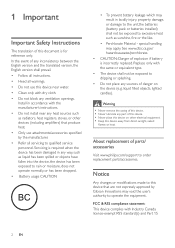
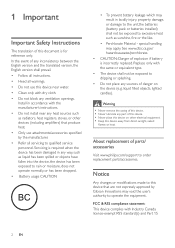
About replacement of parts/ accessories
Visit www.philips.com/support to qualified service personnel. Notice
Any changes or modifications made to this device away from direct sunlight, naked
flames or heat. 1 Important
Important Safety Instructions
The translation of this document is incorrectly replaced. Replace only with the same or equivalent type.
• The device shall not be ...
User manual - Page 5


...'s RF radiation exposure limits set forth for an uncontrolled environment.The antenna(s) used in a particular installation. Les antennes utilisées pour cet émetteur doivent être installées et doivent fonctionner... and manufactured with the instructions, may not cause harmful interference, and
(2) this transmitter must be installed and operated to radio communications.
User manual - Page 7


... box
Check and identify the following which are included with the help of the WeCall App.
• enjoy music from a Bluetooth-enabled mobile device or a PC/Mac.
• enjoy music from the support that Philips offers, register your WeCall speaker:
• WeCall speaker • Carrying case • USB cable • Printed materials
EN 5
English
com...
User manual - Page 9


... of
the WeCall speaker to fully charge the
WeCall speaker.
•• The fully charged WeCall speaker supports
approximately 8 hours of
procedures other unsafe operation. Connect the WeCall speaker
Option ...WeCall
speaker and your mobile phone or tablet) or PC/Mac.Then you can also charge the WeCall speaker through a USB power adapter (not supplied).
Always follow the instructions...
User manual - Page 10


...connect the WeCall speaker to a PC/Mac to enjoy music or use it as the paring password. »&#...WeCall speaker to the USB position.
2 Connect the WeCall speaker to a PC/Mac
through USB
The USB cable charges the WeCall speaker and can also be overridden.
Tip •• For PC/Mac, to remove the existing Bluetooth connection.
•• 2. enabled device.
3 Select 'Philips WeCall...
User manual - Page 11


....
2 Make a VoIP call (such as a SkypeTM call)
on your iPhone. Use together with the WeCall App (for iPhone)
1 Download Philips WeCall to adjust volume.
1 Make sure that you have selected the
Bluetooth source on the WeCall speaker.
2 Make a mobile or VoIP call on your mobile
phone, or a VoIP call (such as a SkypeTM call) on...
User manual - Page 12


2 Set up Bluetooth connection between
the WeCall speaker and your iPhone (see 'Option 1: Connect to a Bluetooth-enabled device' on page 7).
5 Confirm the telephone number and code.
3 Set events for conference calls in the
calendar of your iPhone or Android phone.
4 Run Philips WeCall and impor t conference
calls from your calendar.
6 Make a conference call.
10 EN
User manual - Page 14
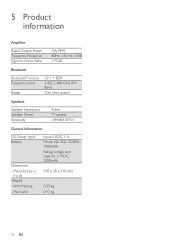
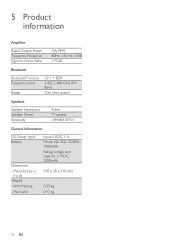
... Hz, ±3dB >75dB
Bluetooth Bluetooth® version Frequency band
Range
V2.1 + EDR 2.402-2.480 GHz ISM Band 10m (free space)
Speakers
Speaker Impedance Speaker Driver Sensitivity
4ohm 1" speaker >84dB/1W/1m
General Information
DC Power Input Battery
Dimensions - Main Unit (w x
h x d) Weight - With Packing - Main Unit
Input: 5 VDC...
User manual - Page 15
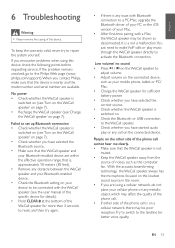
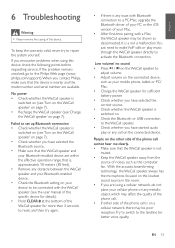
...model number and serial number are within the effective operation range, that the WeCall speaker and your device to be connected with the WeCall speaker (see the user manual of the specific...the WeCall speaker. •• Check whether you have started audio play music through the WeCall speaker directly to the Philips Web page (www. philips.com/support).When you encounter problems when ...
User manual - Page 16
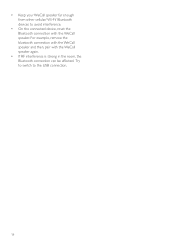
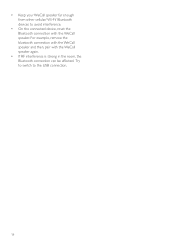
For example, remove the bluetooth connection with the WeCall speaker and then, pair with the WeCall speaker. •• Keep your WeCall speaker far enough from other cellular/ Wi-Fi/ Bluetooth devices ...;• On the connected device, reset the Bluetooth connection with the WeCall speaker again.
•• If RF interference is strong in the room, the Bluetooth connection can be affected...
User manual - Page 18


... Emblem are used under the responsibility of Koninklijke Philips N.V. and are registered trademarks of Gibson Innovations Ltd., and Gibson Innovations Ltd. AECS7000_37_UM_V3.0 is sold under license from Koninklijke Philips N.V. This product has been manufactured by, and is the warrantor in relation to this product. 2015 © Gibson Innovations Limited.All rights reserved...
Philips AECS7000 Reviews
Do you have an experience with the Philips AECS7000 that you would like to share?
Earn 750 points for your review!
We have not received any reviews for Philips yet.
Earn 750 points for your review!

