Philips 8FF2FPW Support and Manuals
Get Help and Manuals for this Phillips item
This item is in your list!

View All Support Options Below
Free Philips 8FF2FPW manuals!
Problems with Philips 8FF2FPW?
Ask a Question
Free Philips 8FF2FPW manuals!
Problems with Philips 8FF2FPW?
Ask a Question
Most Recent Philips 8FF2FPW Questions
Popular Philips 8FF2FPW Manual Pages
Leaflet - Page 1


... new glow to fit portrait or landscape modes Green design • Auto turning display on your PC? without a PC.
Philips PhotoFrame
8" LCD
4:3 frame ratio
8FF2FPW
Share your memories
How many digital pictures are hidden on /off at preset times for power saving Stylish and curve design complements your photos • Tasteful glossy finishing and great touch feeling
Leaflet - Page 2


... turns PhotoFrame on the edges of a less-than the screen size. PhotoFrame
8" LCD 4:3 frame ratio
Highlights
8FF2FPW/37
High Pixel Density Display The very best high density screen shows off at the hours you the freedom to display your photos one third of your most treasured photos.
RadiantColor RadiantColor is exclusive Philips photo enhancement technology that may result from photos...
Leaflet - Page 3


...°C • Temperature range (storage): -20°C to change without notice.
PhotoFrame
8" LCD 4:3 frame ratio
Specifications
8FF2FPW/37
Picture/Display
• Viewing angle: @ C/R > 10, 130º (H) ... Quick start guide, User Manual
Connectivity
• USB: USB 2.0 Slave
Storage Media
• Memory Card Types: Compact Flash type I, Secure Digital (SD), Secure Digital (SDHC), ...
User manual - Page 1


Register your product and get support at
www.philips.com/welcome
PhotoFrame
8FF2FPB 8FF2FP
EN User manuals
1
User manual - Page 2
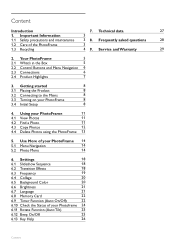
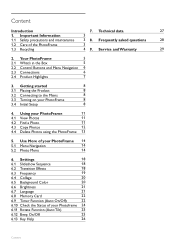
...7. Service and Warranty
29
2. Getting started
8
3.1 Placing the Product
8
3.2 Connecting to the Mains
8
3.3 Turning on your Photoframe 24
6.11 Rotate Function (Auto Tilt)
25
6.12 Beep On/Off
25
6.13 Key Help
26
Content Frequently asked questions
28
1.2 Care of your PhotoFrame
11
4.1 View Photos
11
4.2 Find a Photo
11
4.3 Copy Photos
12
4.4 Delete Photos using...
User manual - Page 3
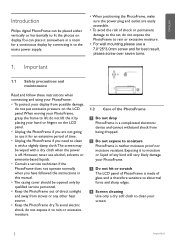
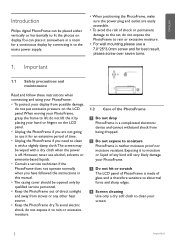
ENGLISH
Introduction
Philips digital PhotoFrame can be placed either vertically or horizontally to fit the photos on display.You can place it somewhere in this manual. • The casing cover should be wiped with a slightly damp cloth.The screen may be opened only by qualified service personnel. • Keep the PhotoFrame out of direct sunlight and away from...
User manual - Page 5


Your PhotoFrame
2.1 What's in the box
Digital PhotoFrame
Power adaptor
Register your product and get support at www.philips.com/welcome
PhotoFrame
8FF2FPB 8FF2FPW
EN User manuals
1
User manual
What else you'll need
AC Power outlet
Digital Photos on memory card or PC
5
Your PhotoFrame ENGLISH
2.
User manual - Page 7


... in user manual.
Note: Do not disconnect PhotoFrame when copying or transferring Photo between PC and PhotoFrame.
7
Your PhotoFrame
PhotoFrame
2.4 Product highlights
The PhotoFrame is designed to be flexible and convenient to use and it provides the following features: • High pixel density for best possible way of the storage card. (Only JPEG formatted images supported). •...
User manual - Page 8


... levels of the user.
3.3 Turning on your PhotoFrame
Press the power button.
2 Press the Play/OK button to confirm your preferred language (select between English, French, Spanish, Italian, German, Russian, Dutch, Danish, Simplified Chinese and Japanese)
2
3
1
Note: For safety reasons and best stability Philips recommend to see the menu options for photo editing or slideshow settings.
User manual - Page 14


...Photo Menu
5.2.1 Rotate, Zoom and Crop
PhotoFrame can change the orientation of photos and change the framing of the screen for details on external memory card. Using more of your PhotoFrame
14
Note: The crop function only applies to original photos... Down, Left or Right keys to find the image you want to Photo and press the Play/OK button.
The menu is navigated using the navigation ...
User manual - Page 22
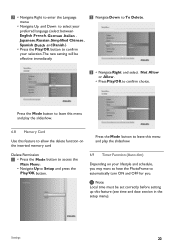
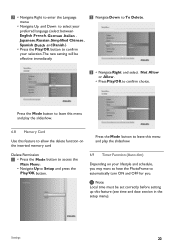
...Setup and press the
Play/OK button.
6.9 Timer Function (Auto dim)
Depending on the inserted memory card
Press the Mode button to leave this menu and play the slideshow.
6.8 Memory Card
Use this feature to allow the delete function on your selection.The new setting will be set correctly before setting..., you may want to have the PhotoFrame to automatically turn ON and OFF for you.
User manual - Page 24


...photos can be stored, which media are currently connected, and the PhotoFrame software version.
1 • Press the Mode button to access the Main Menu.
• Navigate Down to highlight Setup and press Play/OK. Note 2: If you want to turn off its display exactly at the next set... to Slideshow, Browse or Clock mode.
Note 1: Digital PhotoFrame will go to leave this menu and play the ...
User manual - Page 27


...xD/MS/CF type I
• Setup function: Brightness adjustment,
Dimensions
Language, Status,Auto on/off, Beep
• Set dimensions with stand (W x H x D): 244.6 on/off, Set time and date, Clock display enable/
x 167.4 x 121.1 mm
disable, Factory setting and Photo source
• Weight: 0.633kg(with stand)
• System status: Firmware version, Power
• Temperature range (operation...
User manual - Page 28


... restart DPF.After a few seconds, all the photos you set it does not support direct photo printing. Note that specific card.
Why doesn't my Digital PhotoFrame show the photos.What can display the same photo continuously for a long time? Can I use Digital PhotoFrame during its Auto-off time. No.
PhotoFrame supports progressive JPEG formatted picture, but the slideshow...
User manual - Page 30


... hoods to maintain compliance with Part 15 of the FCC Rules. Connections to this device must be determined by turning the equipment off and on, the user is connected. • Consult the dealer or an experienced radio/ DPF technician for Products Marked with FCC Logo, United States Only
"PHILIPS" 8FF2FPW 8FF2FPB
This device complies with FCC...
Philips 8FF2FPW Reviews
Do you have an experience with the Philips 8FF2FPW that you would like to share?
Earn 750 points for your review!
We have not received any reviews for Philips yet.
Earn 750 points for your review!
