Philips 7FF2M4 Support and Manuals
Get Help and Manuals for this Phillips item
This item is in your list!

View All Support Options Below
Free Philips 7FF2M4 manuals!
Problems with Philips 7FF2M4?
Ask a Question
Free Philips 7FF2M4 manuals!
Problems with Philips 7FF2M4?
Ask a Question
Popular Philips 7FF2M4 Manual Pages
Leaflet - Page 1


...; Create albums, slideshows and manage your photos • Store up to 1000 photos in internal memory • Rotate, zoom, crop, mask and add effects to your photos Simple intuitive operation and great convenience • Have fun with collages: display mutiple photos in with your memories!
Philips PhotoFrame
7" LCD
6.5" v.area 3:2 frame ratio
7FF2M4
Every picture tells your story
Display...
Leaflet - Page 2


... LCD monitor --
PhotoFrame
7" LCD 6.5" v.area 3:2 frame ratio
Highlights
7FF2M4/27
High pixel density display The very best high density screen in its proper mode. Auto orientation Automatic landscape/portrait recognition employs a sensor that snap onto your PhotoFrame fits your personal taste and compliments your photos with the same 'real life' rich detail and vibrant colors as to set...
Leaflet - Page 3


... compatible • Firmware upgradeable: Firmware upgradeable via
USB • On-Screen Display languages: English, Spanish,
German, French, Italian, Dutch, Danish, Russian, Simplified Chinese, Japanese
Accessories
• Included Accessories: AC-DC Adapter, USB cable, Stand, 4 interchangeable frames, PC/Mac software CD, Quick start guide, User Manual
Dimensions
• Set dimensions with stand...
User manual - Page 1


Register your product and get support at
www.philips.com/welcome
PhotoFrame
10FF2 Series 7FF2 Series 5FF2 Series
EN User manuals
1
User manual - Page 5


...; To avoid the risk of shock or permanent damage to the set, do not expose the PhotoFrame to rain or excessive moisture.
1.2 Care of glass and is neither moisture proof nor
moisture resistant. ENGLISH
Introduction
Philips digital PhotoFrame can place it somewhere in this manual. • The casing cover should be opened only by connecting it...
User manual - Page 7
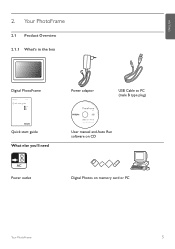
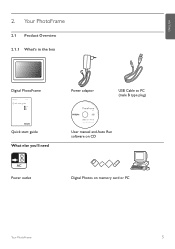
Your PhotoFrame
2.1 Product Overview 2.1.1 What's in the box
Digital PhotoFrame
Power adaptor
Digital photo display
7FFI series
Quick start guide
1 Connect 2 Setup 3 Enjoy
USB Cable to PC (male B type plug)
Quick start guide
What else you'll need
User manual and Auto Run software on CD
AC Power outlet
Digital Photos on memory card or PC
Your PhotoFrame...
User manual - Page 9
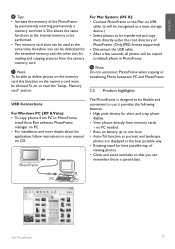
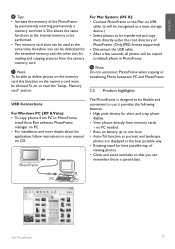
... for shart and crisp photo
display. • View photos directly from memory cards
- PhotoFrame™
The PhotoFrame is designed to be flexible and convenient to use it will be recognized as the internal memory to PhotoFrame,
install Auto Run software PhotoFrame manager on PC. • For installation and more details about his application, follow instrustions in user manual on CD.
PC...
User manual - Page 13
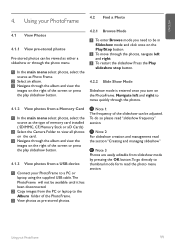
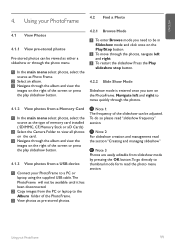
....
1 In the main menu select photos, select the source as Photo Frame.
2 Select an album. 3 Navigate through the album and view the
images on the right of the screen or press the play slideshow button.
4.1.3 View photos from a USB device
1 Connect your PhotoFrame
4.1 View Photos
4.1.1 View pre-stored photos
Pre-stored photos can be available until it has...
User manual - Page 16


... shows the settings available for optimal display on a memory card or PC to delete photos stored in the PhotoFrame. In the 5"models is 100-150 photos.
You may copy photos one by the PhotoFrame will be ...the setup icon. • Navigate right or OK button to access
the slideshow menu. Press Play Slideshow to leave this menu and play all the albums in the PhotoFrame follow the instructions ...
User manual - Page 37


Note: If you select random the PhotoFrame will randomly use different collage layouts.
2 Navigate down to highlight the slideshow ...OK to confirm selection.
5.4.10 Background Color
Use this function to select the background border color for photos that are smaller than the PhotoFrames display (these photos appear with black borders).
1 • Press the menu button to access the Main Menu.
...
User manual - Page 42


...the battery is charging
40
Using more photos can be temporarily turned off.
1 ...setup menu.
3 • Navigate right and down to go to select between ON/ Off, 5 minutes or 10 minutes.
• Press the OK button to confirm selection. From the LED light indicator in the back, you can be stored, how much battery power remains, which media are currently connected, or the PhotoFrame software...
User manual - Page 43


... the status of the card (card Type and free memory left). Firmware: (PhotoFrame software version). Press the menu button again to leave this menu and play the slideshow or Press OK to PhotoFrame). ENGLISH
Note: Only the 7" and 10" PhotoFrame models have a memory card in PhotoFrame). Connected media: (Lists all memory cards connected to exit. Main Menu...
User manual - Page 51


...8226; Set dimensions ...User manual & PC software CD, Quick start guide and USB cable.
USB:To PC
Storage Media • Memory Card Types: Compact Flash type I,
Memory Stick, Memory Stick Pro, Multimedia Card, Secure Digital, xD card. • Built-in memory capacity: For 10" and 7" models...photos. Blue • Power mode supported:AC powered, Battery
powered
Technical data
49 ENGLISH
7.
User manual - Page 52
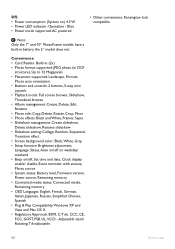
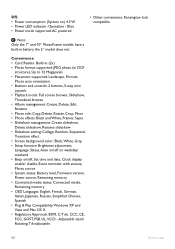
...; Slideshow setting: Collage, Random, Sequential,
Transition effect • Screen background color: Black,White, Gray • Setup function: Brightness adjustment,
Language, Status,Auto on/off on weekday/ weekend • Beep on ) 4.3 W • Power LED indicator: Operation - Convenience • Card Reader: Build-in (2x) • Photo format supported: JPEG photo (in battery the 5" model does...
User manual - Page 53


... make sure the system is connected to ON status. Use the buttons on that specific card.
PhotoFrame will be expanded. How can display the same photo continuously for Digital PhotoFrame. Charge it does not support direct photo printing. Will the LCD screen be > 85% charged in 2 hours when system is OFF and in OFF status. How does the...
Philips 7FF2M4 Reviews
Do you have an experience with the Philips 7FF2M4 that you would like to share?
Earn 750 points for your review!
We have not received any reviews for Philips yet.
Earn 750 points for your review!
