Philips 7FF2CME - Digital Photo Frame Support and Manuals
Get Help and Manuals for this Phillips item
This item is in your list!

View All Support Options Below
Free Philips 7FF2CME manuals!
Problems with Philips 7FF2CME?
Ask a Question
Free Philips 7FF2CME manuals!
Problems with Philips 7FF2CME?
Ask a Question
Popular Philips 7FF2CME Manual Pages
User manual - Page 3
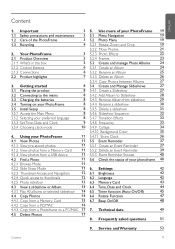
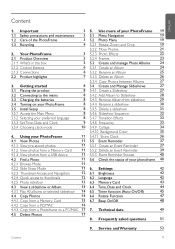
...an Album
25
2.2 Product highlights
7 5.3.3 Delete an Album
26
5.3.4 Copy Photos between Albums
27
3. Frequently asked questions
51
9. Use more of your PhotoFrame 19
1.1 Safety precautions and maintenance 3 5.1 Menu Navigation
19
1.2 Care of your preferred language
8 5.4.7 Transition Effects
33
3.5.3 Set Time, Date and Clock
9 5.4.8 Frequency
33
3.5.4 Choosing clock mode
10...
User manual - Page 5


...photos on the LCD panel.When moving your PhotoFrame, grasp the frame to lift; Exposing it to moisture or liquid of any other heat source. • Keep the PhotoFrame...tant
ENGLISH
Introduction
Philips digital PhotoFrame can place it somewhere in this manual. • The casing cover should be opened only by qualified service personnel. • Keep the PhotoFrame out of direct ...
User manual - Page 7
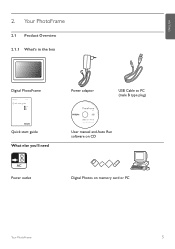
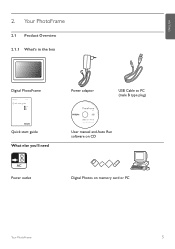
Your PhotoFrame
2.1 Product Overview 2.1.1 What's in the box
Digital PhotoFrame
Power adaptor
Digital photo display
7FFI series
Quick start guide
1 Connect 2 Setup 3 Enjoy
USB Cable to PC (male B type plug)
Quick start guide
What else you'll need
User manual and Auto Run software on CD
AC Power outlet
Digital Photos on memory card or PC
Your PhotoFrame...
User manual - Page 8
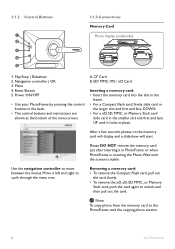
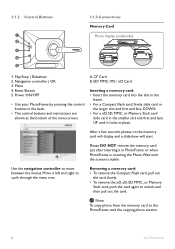
...the slot in the
frame. • For...PhotoFrame or when PhotoFrame is counting the Photo.Wait until it left and right to the PhotoFrame read the copying photo section.
Your PhotoFrame After a few seconds photos on the memory card will display and a slideshow will start. Please DO NOT remove the memory card just after inserting it in the back.
• The control buttons and instructions...
User manual - Page 13
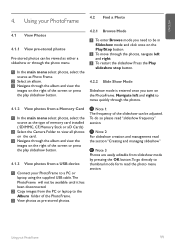
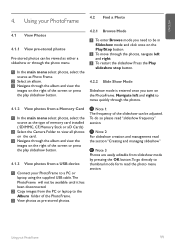
... a slideshow or through the photo menu.
1 In the main menu select photos, select the source as pre-stored photos. Note 1: The frequency of memory card installed ( SD/MMC, CF, Memory... or laptop using the supplied USB cable.The PhotoFrame will not be adjusted. Using your PhotoFrame to the Album folder of the PhotoFrame.
3 View photos as Photo Frame.
2 Select an album. 3 Navigate through ...
User manual - Page 15


...the photo menu. ENGLISH
4.2.5 Photo selection -
Note: If you navigate left on the selected picture.
• Press OK for 3 seconds to select all 16 photos....picture and pressing OK again.
To unselect a picture press OK again on slide 1 you can select either single, multiple or all visible thumbnails.
• Press the menu button to enter the required album. Using yout PhotoFrame...
User manual - Page 16


... settings available for optimal display on a memory card or PC to PhotoFrame internal memory or in a Memory card plugged in the PhotoFrame. See the Deleting Photos section to learn how to save storage space
In the 10" and 7"models, PhotoFrame's internal memory will remain inside PhotoFrame until you delete it from PhotoFrame.
You may copy photos one or several photos...
User manual - Page 17


ENGLISH
4.4.1 Copy from a Memory Card
Insert the memory card into PhotoFrame and follow instructions below.
1 • Press the menu button to access the Main Menu.
• Select the Photo icon and navigate right or press the OK button to access the Photo menu.
4 • Navigate left on slide 1 you will return to the previous menu...
User manual - Page 26
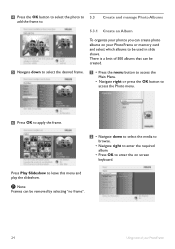
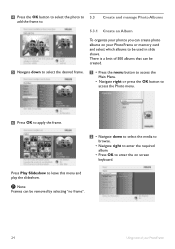
... to enter the on your PhotoFrame There is a limit of your PhotoFrame or memory card and select which albums to .
Create and manage Photo Albums
5.3.1 Create an Album
To organize your photos you can be used in slide shows. 4 Press the OK button to select the photo to 5.3 add the frame to be created.
5 Navigate down...
User manual - Page 51


...manual & PC software CD, Quick start guide and USB cable. Dimensions
10ff2 • Set dimensions with stand (W x H x D): 270 x
192 x 129 mm • Weight: 1.8 kg • Temperature range (operation): 0°C to 45°C • Temperature range (storage): -20°C to 60°C
7ff2 • Set...Lifetime, to 150 photos. For 5" model, 110 to ...8226; Power mode supported:AC powered, Battery...
User manual - Page 52
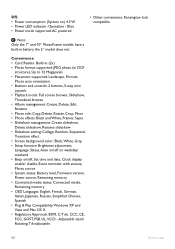
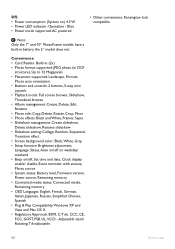
...; Beep on ) 4.3 W • Power LED indicator: Operation - Blue • Power mode supported:AC powered
• Other convenience: Kensington lock compatible
Note: Only the 7" and 10" PhotoFrame models have a built-in DCF
structure), Up to 12 Megapixels • Placement supported: Landscape, Portrait,
Photo auto orientation • Buttons and controls: 2 buttons, 5-way mini
joystick •...
User manual - Page 53


... standards. Then use Digital PhotoFrame to store more pictures on the back to the LCD screen. Charge it does not support direct photo printing. Yes.
Can I check if the photos are already stored inside? After copying photos, how can display the same photo continuously for Digital PhotoFrame. Frequently Asked Questions
51 Note: Only 7" and 10" PhotoFrame models have a built in...
Leaflet - Page 1


...8226; Create albums, slideshows and manage your photos • Store up to 1000 photos in internal memory • Rotate, zoom, crop, mask and add effects to display your photos Simple intuitive operation and great convenience • Have fun with rechargeable battery
Philips PhotoFrame
7" LCD
6.5" v.area 3:2 frame ratio
7FF2CME
Every picture tells your story
Display, share, organize and...
Leaflet - Page 2


....
PhotoFrame
7" LCD 6.5" v.area 3:2 frame ratio
Highlights
7FF2CME/27
High pixel density display The very best high density screen in the industry displays 88 percent more pixels per square inch than even a high end 17-inch LCD monitor -showing off your treasured photos with the same 'real life' rich detail and vibrant colors as to set up...
Leaflet - Page 3


Blinking • Power LED indicator: Operation - All Rights reserved. Specifications are the property of Koninklijke Philips Electronics N.V. www.philips.com or their respective owners.
PhotoFrame
7" LCD 6.5" v.area 3:2 frame ratio
Specifications
7FF2CME/27
Picture/Display
• Effective viewing area: 137.16 x 91.44 mm • Resolution: viewing area resolution: 720 x 480 • ...
Philips 7FF2CME Reviews
Do you have an experience with the Philips 7FF2CME that you would like to share?
Earn 750 points for your review!
We have not received any reviews for Philips yet.
Earn 750 points for your review!
