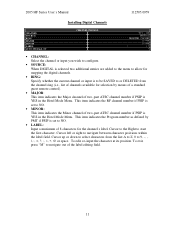Philips 37HF7543 Support and Manuals
Get Help and Manuals for this Phillips item

View All Support Options Below
Free Philips 37HF7543 manuals!
Problems with Philips 37HF7543?
Ask a Question
Free Philips 37HF7543 manuals!
Problems with Philips 37HF7543?
Ask a Question
Most Recent Philips 37HF7543 Questions
My Tv Dont Change Channels
(Posted by alymanriqu 6 years ago)
Television Unable To Do Setup
When I Am Trying To Set Up Cable On My Television It Jumps From Tv To Exit. It Does Not Give Me The ...
When I Am Trying To Set Up Cable On My Television It Jumps From Tv To Exit. It Does Not Give Me The ...
(Posted by griseldasweetie35 10 years ago)
Tv Will Not Go Past Channel 9. Cannot Do Channel Scan
(Posted by HARRIS139144 10 years ago)
I Need A Base .. Where Can I Buy One
(Posted by Wallacekadian 10 years ago)
Green Light Comes On Then Red Light Blinks Once Then Blinks 4quick Flashes
(Posted by kidalvaton 11 years ago)
Popular Philips 37HF7543 Manual Pages
Philips 37HF7543 Reviews
We have not received any reviews for Philips yet.