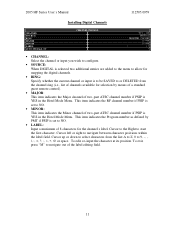Philips 37HF7543 Support Question
Find answers below for this question about Philips 37HF7543.Need a Philips 37HF7543 manual? We have 2 online manuals for this item!
Question posted by alymanriqu on June 10th, 2017
My Tv Dont Change Channels
The person who posted this question about this Philips product did not include a detailed explanation. Please use the "Request More Information" button to the right if more details would help you to answer this question.
Current Answers
Answer #1: Posted by Odin on June 19th, 2017 1:30 PM
Per Philips (https://www.manualslib.com/manual/125763/Philips-32hf7543.html?page=3#manual): Check commercial TV setup (TV installation /
setup) menu settings.
For details, see https://www.manualslib.com/manual/125763/Philips-32hf7543.html?page=8&term=setup&selected=10
setup) menu settings.
For details, see https://www.manualslib.com/manual/125763/Philips-32hf7543.html?page=8&term=setup&selected=10
Hope this is useful. Please don't forget to click the Accept This Answer button if you do accept it. My aim is to provide reliable helpful answers, not just a lot of them. See https://www.helpowl.com/profile/Odin.
Answer #2: Posted by Odin on June 10th, 2017 10:43 AM
See the first-listed Symptom at https://www.manualslib.com/manual/125763/Philips-32hf7543.html?page=3#manual. If the problem persists or if you require further explanation, you'll have to consult Philips: use the contact information here--https://www.contacthelp.com/philips/customer-service.
Hope this is useful. Please don't forget to click the Accept This Answer button if you do accept it. My aim is to provide reliable helpful answers, not just a lot of them. See https://www.helpowl.com/profile/Odin.
Related Philips 37HF7543 Manual Pages
Similar Questions
I Dont Have In My Menu Auto Chenael Serch , How I Get My Tv Re Boot?
(Posted by m6hamburg 3 years ago)
Only 64 Channels
model # 27ST6210 cant go into the full menu to program the tv for more channels. would it be the eep...
model # 27ST6210 cant go into the full menu to program the tv for more channels. would it be the eep...
(Posted by jenvalhopkins85279 8 years ago)
Television Unable To Do Setup
When I Am Trying To Set Up Cable On My Television It Jumps From Tv To Exit. It Does Not Give Me The ...
When I Am Trying To Set Up Cable On My Television It Jumps From Tv To Exit. It Does Not Give Me The ...
(Posted by griseldasweetie35 10 years ago)
Tv Will Not Go Past Channel 9. Cannot Do Channel Scan
(Posted by HARRIS139144 10 years ago)
Need Help With Green Remote!!!
Was using the green remote to use volume on tv and now no picture, cannot change channel, no volume....
Was using the green remote to use volume on tv and now no picture, cannot change channel, no volume....
(Posted by hawaiianhealinghands 12 years ago)