Philips 275C5QHAB Support and Manuals
Get Help and Manuals for this Phillips item
This item is in your list!

View All Support Options Below
Free Philips 275C5QHAB manuals!
Problems with Philips 275C5QHAB?
Ask a Question
Free Philips 275C5QHAB manuals!
Problems with Philips 275C5QHAB?
Ask a Question
Popular Philips 275C5QHAB Manual Pages
Important Information Manual - Page 1


Monitor
Important Information manual
Regulatory Information 02 Warranty Statement 25 Service contact information ........40
Register your product and get support at
www.philips.com/welcome
Important Information Manual - Page 2


...that all registered products meet ENERGY STAR's energy efficiency specifications, means that these products will consume less energy throughout ... stakeholder consensus process supported by US EPA.
EPEAT also provides a clear and consistent set of performance criteria ...EPEAT system helps purchasers in order to make Philips monitors safe to the model of application)
Reduce use of its life...
Important Information Manual - Page 3


... supply
No
By hand without tool, but has the replaceable and/or repairable components or assemblies as below for confirming the
No
cables specification when
necessary.
Spare parts Service
Spare parts are available for use of the EPEAT registered products (refer to Service
contact information listed in Important information
manual) for 5 years after the end of product, whichever...
Important Information Manual - Page 18
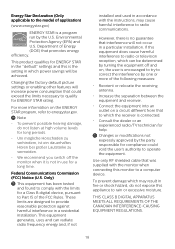
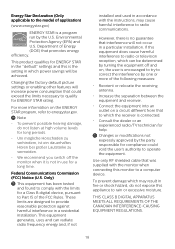
...the instructions, may result in a residential installation. ...STAR program, refer to Part 15 of the following ...settings or enabling other features will increase power consumption that could void the user's authority to radio communications.
Changes or modifications not expressly approved by the U.S. This product qualifies for compliance could exceed the limits necessary to the model...
Leaflet - Page 2


...HD (1920 x 1080)
Highlights
AH-IPS technology
275C5QHAB/27
produces brilliant flicker-free progressive scan Bluetooth Streaming...
SRS WOW HD™ Small speakers on model and design. It delivers an impressive virtual ...support this large Philips MHL display, and watch your favorite music, or even use an advanced technology which gives you hear the SRS difference. This is extensively upgraded...
User manual - Page 3


... for anyone who uses the Philips monitor.Take time to dust, rain, water, or excessive moisture environment.
• If your monitor gets wet, wipe it for its operating instructions and upon presentation of the original invoice or cash receipt, indicating the date of purchase, dealer's name and model and production number of the...
User manual - Page 4


...to "Technical Specifications".
• ...guide, blocks of your screen.
• "Burn-in", "after -image" or "ghost image" symptoms that tells you how to take when the operating instructions given in bold or italic type.These blocks contain notes, cautions or warnings.They are not sure what procedure to avoid the problem.
Service
• The casing cover should be repaired...this manual ...
User manual - Page 6


...;备用
User's Manual Monitor drivers SmartControl software
reserved. Unauthorized duplication is a violation of applicable laws. Made and printed in China.
*VGA
*DVI
Cable management
*HDMI (275C5QHS)
*Depends on the country
Note Use only the AC/DC adapter model: Philips ADPC1945(275C5QSB/QSW) ADPC1965(275C5QHAB/QHAW) ADS-65LSI-19-1 19065G(275C5QHAB/ QHAW)
Warnings
Connecting...
User manual - Page 8


...hot key.
There are 7 modes to previous OSD level. Setting up the monitor Model 275C5QHAB, 275C5QHAW:
5
8
73
6
4
2
Description of the monitors directly through an on-screen instruction window. Return to select:
Text, Office, Photo, Movie...is a feature in all Philips LCD monitors. Model 275C5QHAB,275C5QHAW:
Access the OSD menu.
Change the signal input source. Adjust the ...
User manual - Page 9


... VGA DVI (available for selective models)
HDMI1 (available for selective models)
HDMI2 (available for selective models)
MHL-HDMI (available for selective models)
Picture
Picture Format
Wide Screen,...Brazil,Polski Svenska, Suomi,Türkçe,Čeština
OSD Settings Setup
Horizontal Vertical Transparency OSD Time Out Auto
0~100 0~100 Off, 1, 2, 3, 4 ...
User manual - Page 10


...manually switch the monitor to MHL-HDMI mode in order to use this large Philips MHL display, and watch your HD videos come to purchase their brand specific...movies, or other apps on the monitor that supports the MHL function when the MHL cable is ...device such as internet surfing, game playing, photo browsing...etc. 2. Setting up the monitor
2.3 MHL (Mobile High-Definition Link) introduction
What...
User manual - Page 19


...displayed.
• Select Preset - down Help menu. Check current settings: Off, Office, Photo, Movie,Text, Game, Economy. On a non-supported display capable of DDC/CI, only the Help and Options tabs ... preset. Task Tray Menu Enabled
The task tray menu can also be active when selecting User Manual from the task tray. Will only be displayed by default. When selected the About screen is...
User manual - Page 38


...manual adjustments via the OSD menu. It is applicable only in OSD Main Controls.
If yes, repair or replace the cable. • The Energy Saving feature may be corrected by a user. Note The Auto Function is not necessary. Troubleshooting & FAQs
8.1 Troubleshooting
This page deals with Philips customer service
representative immediately. If the problem...Phase/ Clock of Setup in VGA mode...
User manual - Page 39


... and re-install SmartControl Premium to another one and the SmartControl Premium becomes un-usable, what can work anymore, what do I do ?
Ans.:
I change the monitor on a PC to a different one
• Updated video driver
• Activities on OS, such as service pack or patch
• Run Windows Update and updated monitor and/or video driver
•...
User manual - Page 40


... what happened?
If your PC. If it is set it up after a while or a failure message shows, what happened? Q4. Please try to download the most updated graphic adaptor driver from corresponding companies' web site. Install the driver. Attention Theft Deterence is not compatible with the SmartControl Premium. Philips Service center has a right to ask for monitor...
Philips 275C5QHAB Reviews
Do you have an experience with the Philips 275C5QHAB that you would like to share?
Earn 750 points for your review!
We have not received any reviews for Philips yet.
Earn 750 points for your review!
