Philips 19S1CB Support and Manuals
Get Help and Manuals for this Phillips item
This item is in your list!

View All Support Options Below
Free Philips 19S1CB manuals!
Problems with Philips 19S1CB?
Ask a Question
Free Philips 19S1CB manuals!
Problems with Philips 19S1CB?
Ask a Question
Popular Philips 19S1CB Manual Pages
User manual - Page 2
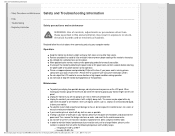
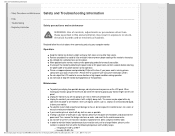
...LCD panel. When moving your computer monitor:
Operation:
Keep the monitor out of direct sunlight and away from possible damage, do not put excessive pressure on the cabinet. • Safety Precautions and Maintenance Safety and Troubleshooting Information
• FAQs • Troubleshooting... set, do not lift the monitor by placing your power cord is off the monitor by Philips ...
User manual - Page 8
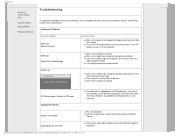
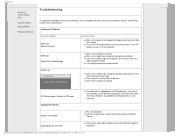
... using the Phase/Clock of the monitor. If yes, repair or replace the cable.
Common Problems
Having this problem
No Picture (Power LED not lit)
Check these solutions, contact Philips customer service representative. make sure the monitor cable has no bent pins on . Check to your computer. (Also refer to the Quick Set-Up Guide). If the result is not...
User manual - Page 11


...Troubleshooting • Frequently Asked Questions (FAQs)
*available for selective models... reduce sight and strain problems. Important parameters are luminance... (nur Deutschland) • Philips End-of the TCO'03...000 Restrictions on our natural environment.
• TCO'03 Information
Regulatory Information
• Recycling Information for Customers
•
Waste Electrical and Electronic...
User manual - Page 12
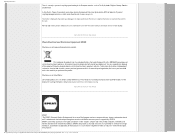
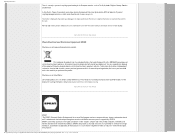
... TO TOP OF THE PAGE
EPEAT "The EPEAT (Electronic Product Environmental Assessment Tool) program evaluates computer desktops, laptops, and monitors based on 51 environmental criteria developed through a designated waste electrical and electronic equipment collection. To determine the locations for efforts to all LCD products, this set of performance criteria for the design of products, and...
User manual - Page 13


...settings...supports the VESA DPM standard. EN55024:1998 (Immunity requirement of Information Technology Equipment) - MPR-II (MPR:1990:8/1990:10 Low Frequency Electric and Magnetic fields) - Philips has completely eliminated four of hazardous waste EPEAT'S requirement that all registered products meet ENERGY STAR's energy efficiency specifications, means that the monitor... supports ...monitor...
User manual - Page 21
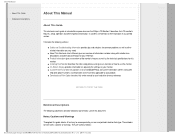
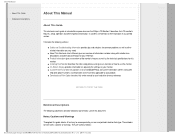
... as well as the technical specifications for easy reference. Installing Your Monitor describes the initial setup process and gives an overview of text may need. Download and Print Option transfers this entire manual to the information in bold or italic type. About This Electronic User's Manual gives an overview of worldwide Philips Consumer Information Centers along with help...
User manual - Page 27


...; Display colors • Scanning Frequency • sRGB Connectivity • Signal input • Input Signal Convenience
TFT-LCD 19" 5:4 0.294 x 0.294 mm
250 cd/m²
25000:1 800:1 5 ms 1280 x 1024 @ 60Hz 176... mode (ECO mode) Energy Consumption (EnergyStar 5.0 test method)
70 mm (19S1CB/19S1CS models) -45/+45 (19S1CB/19S1CS models) -5/+20
< 19 W (typ.),< 22.8 W (max.)
< 16.5 W (typ.)
AC...
User manual - Page 38
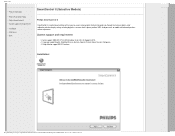
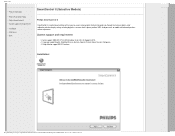
...software with onboard speakers volume adjustments. System support and requirement:
Sytem support: 2000, XP, NT 4.0, XP 64 Edition, Vista 32/64. Philips Monitor support DDC/CI Interface. on models with an easy-to use on-screen graphic interface that guides you through fine-tuning resolution, color calibration and other display settings including brightness, contrast, clock & phase, position...
User manual - Page 67


... can choose a specific driver', then click on 'Next' and then click on the 'Finish' button then the 'Close' button. Click on the 'Driver' tab and then click on the 'Next' button. Select the 'Install from the 'Monitor' dialog box in Windows® 2000/XP/Vista and the Plug & Play application can be installed in Philips Monitors supports Plug & Play...
User manual - Page 68
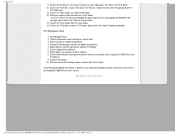
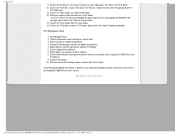
...installing the driver, and then click 'Close' button. Example:(CD-ROM Drive:\\Lcd \PC\drivers\). Click the 'Next' button. I will choose the driver to your monitor model and click on 'Generic PnP Monitor'. Select your Windows® 2000/XP/Vista user's manual.
Select 'Monitor...for driver software'. select and click on 'Update Driver Software'. For Windows® Vista
Start Windows®...
User manual - Page 88
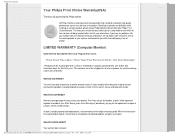
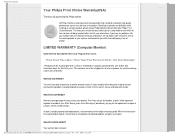
... benefit from the day of all parts, and for service during years two and three. Your warranty does not cover:
If you purchased the product is free. Should you pay for the replacement or repair of purchase, you encounter any problems with a new or renewed to this Philips monitor. All parts, including repaired and replaced parts, are designed and manufactured to...
User manual - Page 89


... the product has been altered, deleted, removed or made illegible. In countries where Philips Consumer Electronics does not distribute the product, the local Philips service organization will attempt to provide service (although there may be a delay if the appropriate spare parts and technical manual(s) are limited in any country other cause not within the control of products...
Leaflet - Page 1


Philips Brilliance LCD monitor with SmartImage
19" S-line
1280x1024 / Format 5:4
19S1CB
Ergonomic display enhances productivity
With features like SmartImage, SmartContrast, SmartControl and TrueVision, the energy efficient 19S1 business display enhances your productivity
Sustainable Eco-friendly solution &#...
Leaflet - Page 2


... consume less than Microsoft's Vista requirements from www.energystar.gov
Eco-friendly materials With sustainability as a strategic driver of its new product range. LCD monitor with SmartImage
19" S-line 1280x1024 / Format 5:4
Highlights
19S1CB/00
Dual input
Dual input provides connectors to accommodate input of both analog VGA and digital DVI signals. 70mm height adjustment The Compact...
Leaflet - Page 3


LCD monitor with SmartImage
19" S-line 1280x1024 / Format 5:4
Specifications
19S1CB/00
Picture/Display
• LCD panel type: TFT-LCD • Panel Size: 19 inch / 48 cm • Aspect ratio: 5:4 • Viewing angle: 176º (H) / 170º (V), @ C/R > 5 • Pixel pitch: 0.294 x 0.294 mm • Picture enhancement: SmartImage • Brightness: ...
Philips 19S1CB Reviews
Do you have an experience with the Philips 19S1CB that you would like to share?
Earn 750 points for your review!
We have not received any reviews for Philips yet.
Earn 750 points for your review!
