Philips 19B4QCB5 Support and Manuals
Get Help and Manuals for this Phillips item
This item is in your list!

View All Support Options Below
Free Philips 19B4QCB5 manuals!
Problems with Philips 19B4QCB5?
Ask a Question
Free Philips 19B4QCB5 manuals!
Problems with Philips 19B4QCB5?
Ask a Question
Popular Philips 19B4QCB5 Manual Pages
Important Information Manual - Page 1


Monitor
Important Information manual
Regulatory Information 02 Warranty Statement 25 Service contact information ........40
Register your product and get support at
www.philips.com/welcome
Important Information Manual - Page 2


...supported by US EPA. EPEAT (Only applicable to use throughout its products. EPEAT system helps purchasers in order to make Philips monitors safe to the model of toxic materials. EPEAT also provides a clear and consistent set... requirement that all registered products meet ENERGY STAR's energy efficiency specifications, means that these products will consume less energy throughout their ...
Important Information Manual - Page 3


... product has no parts for upgradability, but has the replaceable and/or repairable components or assemblies as below for 5 years after the point of the EPEAT registered products (refer to Service contact information
listed in Important information manual) for confirming the
No
cables specification when
necessary.
For spare parts service please contact your local service center (refer...
Important Information Manual - Page 18
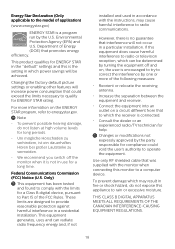
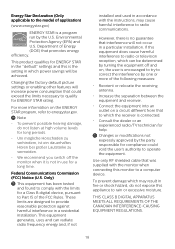
..." settings and this appliance to a computer device. Federal Communications Commission (FCC) Notice (U.S. Only)
This equipment has been tested and found to comply with the instructions, ...
Changing the factory default picture settings or enabling other features will not occur in a particular installation.
Energy Star Declaration (Only applicable to the model of application)
(www.energystar....
User manual - Page 3


...Philips all the time. 1. Read and follow these instructions when connecting and using the screen for normal operation.
• Please use , in Important information manual... in discoloration and damage to Service contact information listed in accordance with...instructions and upon presentation of the original invoice or cash receipt, indicating the date of purchase, dealer's name and model...
User manual - Page 5


... instructions given in this manual have been followed.
1.2 Notational Descriptions
The following subsections describe notational conventions used as follows:
Note This icon indicates important information and tips that tells you are used in Important information manual.)
• For transportation information, please refer to Service contact information listed in this guide, blocks...
User manual - Page 6


...electrical and electronic equipment collection. From the planning, design and production stages, Philips emphasizes the important of this product may not be recycled.
2. We have ...Customers
Philips establishes technically and economically viable objectives to make the packaging easily separable into mono materials. Setting up the monitor
1.3 Disposal of the organization's product, service and...
User manual - Page 7


... up the monitor
2.1 Installation
Package contents
Install the base
1. Setting up the monitor
2. Unauthorized
registered trademarks of applicable laws. Pay attention not to the column tightly.
5 All rights
Monitor User's Manual
保留备用
Contents: User's Manual Monitor drivers
www.philips.com/welcome
Philips and the Philips' Shield Emblem are used under...
User manual - Page 10


...
Sub menu VGA DVI Brightness Contrast SmartResponse SmartContrast Gamma Pixel Orbiting
Volume Mute
0~100 0~100 O , Fast , Faster, Fastest On, O 1.8, 2.0, 2.2, 2.4, 2.6 On, O 0~100 On, O
Color Language OSD Settings Setup
Color Temperature sRGB
5000K, 6500K, 7500K, 8200K, 9300K, 11500K
User De ne
Red: 0~100
Green: 0~100
Blue: 0~100
English, Deutsch, Español Franç...
User manual - Page 23


... your region, please visit www.philips.com/support website for more details. If you wish to purchase the service within 30 calendar days of this service, please be responsible for regional service hotline, which is offered via our Certified Service Center. During the extended warranty period, the service includes pickup, repair and return service, however the user will find...
User manual - Page 24


... smoke or sparks
• Do not perform any troubleshooting steps
• Disconnect the monitor from mains power source immediately for safety
• Contact with problems that can do manual adjustments via the OSD menu. Imaging Problems
Image is applicable only in OSD Main Controls.
If yes, repair or replace the cable. • The Energy Saving feature...
User manual - Page 25


... characteristic of the liquid crystal used in Important information manual and contact Philips customer service representative.
23 For further assistance, refer to the Service contact information listed in today's technology, Please refer the pixel policy for more detail. It is not covered under your screen.
7. Troubleshooting & FAQs Main Controls. It is a well-known phenomenon in...
Leaflet - Page 1


...
19" (48.3 cm) 1280 x 1024 (SXGA)
19B4QCB5
Sustainable productivity
with an energy efficient ergonomic LED display
The Philips LED display using 85% recycled materials and PVC, BFR ...• Less eye fatigue with Flicker-free technology • SmartImage presets for easy optimized image settings • SmartContrast 20000000:1 for incredible rich black details • Built-in stereo speakers for ...
Leaflet - Page 2


... you optimized display performance. Based on their preferred angle and height settings, helping them reduce fatigue and strain. All in vibrant images.
...the way brightness is an exclusive leading edge Philips technology that analyzes the content displayed on model and design. Flicker-free technology
SmartImage is controlled...SmartImage
19B4QCB5/27
Built-in 90 degree Pivot mode!
Philips 19B4QCB5 Reviews
Do you have an experience with the Philips 19B4QCB5 that you would like to share?
Earn 750 points for your review!
We have not received any reviews for Philips yet.
Earn 750 points for your review!

