Philips 109B20 Support and Manuals
Get Help and Manuals for this Phillips item
This item is in your list!

View All Support Options Below
Free Philips 109B20 manuals!
Problems with Philips 109B20?
Ask a Question
Free Philips 109B20 manuals!
Problems with Philips 109B20?
Ask a Question
Popular Philips 109B20 Manual Pages
Leaflet - Page 1


...and less reflection with Philips REAL FLAT shadow mask monitors
· LightFrame™2 By increasing brightness and resolution in user selected areas, Philips patented technology dramatically ...standards, Philips monitors increase available desk space while delivering the shortest front-toback desk space requirement in the industry.
· Philips First Choice Program One-call support includes...
Leaflet - Page 2
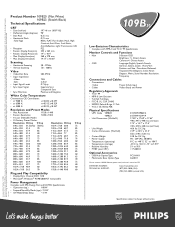
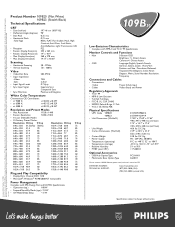
...SUPPORT:
http://www.philips.com (877) 835-1838 (USA) (903) 242-4804 (outside USA)
Specifications subject to 95% > 75,000 H
Optional Accessories
• USB Hub Option Type • Multimedia Base Option Type
PCUH411 6G3B11
Carton contains: 109B20 Monitor, power cord, and user's manual..., High Contrast, Anti-Glare, Anti-Static, Anti-Reflection, Light Transmission 44% P22 355 x 265 mm 14" x 10...
User manual - Page 3


...this document.
About This Electronic User's Manual
About This Electronic User's Manual
About This Guide • Other Documents You May Need • Notational Descriptions
About This Guide
This electronic user's guide is the same exact information described in our printed version. The sections are included as well as the technical specifications for setting up the monitor. q On Screen...
User manual - Page 4
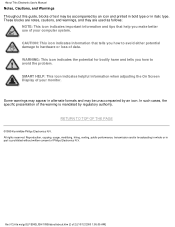
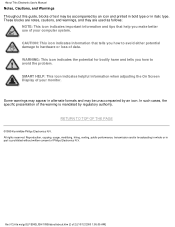
...Koninklijke Philips Electronics N.V.
In such cases, the specific presentation of the warning is prohibited without written consent of Philips Electronics ... problem.
CAUTION: This icon indicates information that help you make better use of your monitor...part is mandated by regulatory authority. About This Electronic User's Manual
Notes, Cautions, and Warnings Throughout this guide, blocks ...
User manual - Page 5
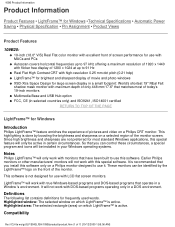
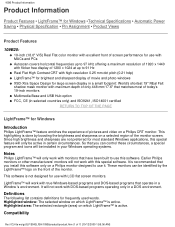
... true Windows-based programs and DOS-based programs that you install this software only on a selected region of the monitor screen. LightFrame™ will not work with monitors that matches most standard Windows applications, this special software.
Highlighted window: The selected window on a Philips CRT monitor. Compatibility
file:///C|/rita wu/gs3LF/ENGLISH/109B/product/product...
User manual - Page 6
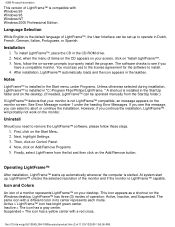
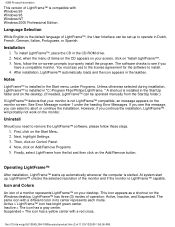
... Files\Philips\LightFrame.
Inactive = The icon has a gray center.
After installation, LightFrame™ automatically loads and the icon appears in its center represents each mode. See Error Message number 1 under Programs. Unless otherwise selected during installation, LightFrame™ is installed in the CD-ROM drive. 2. Uninstall
Should you
have a compatible monitor. Finally...
User manual - Page 8


This is true even though the monitor icon may still have to switch monitors.
The icon may see this message when you have a green center.
Error Message 1 dialog box here
LightFrame™ cannot detect a monitor which supports this feature. RETURN TO TOP OF THE PAGE
Technical Specifications*
file:///C|/rita wu/gs3LF/ENGLISH/109B/product/product.htm (4 of...
User manual - Page 23
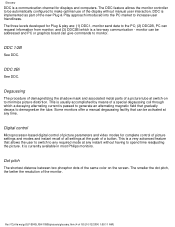
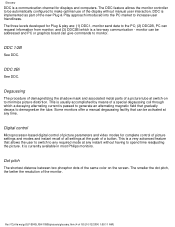
... of a special degaussing coil through which is currently available in most Philips monitors. DDC 1/2B
See DDC. and (3) DDC2Bi which a decaying alternating...monitor. DDC is a communication channel for displays and computers.
Some monitors offer a manual degaussing facility that allows the user to switch to any instant without manual user interaction. Glossary
DDC is implemented as part...
User manual - Page 34
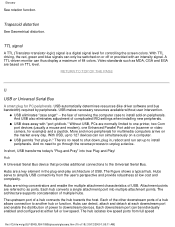
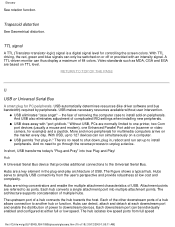
... or off or provided with "port gridlock." The architecture supports concatenation of a hub connects the hub towards the host...be switched on a computer. USB automatically determines resources (like driver software and bus bandwidth) required by peripherals. More and ... case to unplug a device. A TTL-driven monitor can run set-up to install peripherals. With USB, up to 127 devices can...
User manual - Page 40
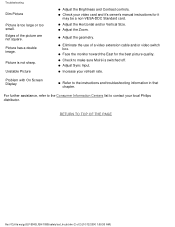
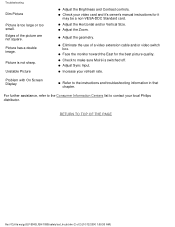
...are not square. Problem with On Screen Display
q Refer to contact your local Philips distributor. Edges of ...instructions and troubleshooting information in that chapter. Picture has a double image. q Adjust the Horizontal and/or Vertical Size.
q Adjust the Zoom.
q Face the monitor toward the East for it 's owner's manual instructions for the best picture quality.
Troubleshooting...
User manual - Page 41
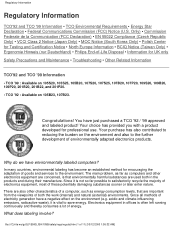
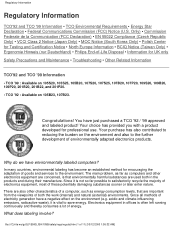
... Precautions and Maintenance • Troubleshooting • Other Related Information
TCO'92 and ..., 107S25, 107B20, 107P20, 109S20, 109B20, 109P20, 201B20, 201B22, and 201P20...of electronics equipment, most of environmentally adapted electronics products...Philips End-of 11) [10/12/2000 1:55:32 AM] Since all methods of goods and services... environment.
The main problem, as far as ...
User manual - Page 43
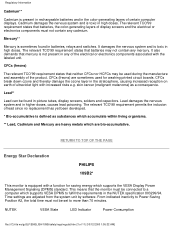
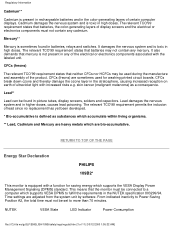
... means that the monitor must be set to fulfill the requirements in the NUTEK specification 803299/94.
NUTEK
VESA State
LED Indicator
Power Consumption
file:///C|/rita wu/gs3LF/ENGLISH/109B/safety/regs/regulat.htm (3 of ultraviolet light with increased risks e.g.
The relevant TCO'99 requirement permits the inclusion of lead since no replacement has yet...
User manual - Page 84
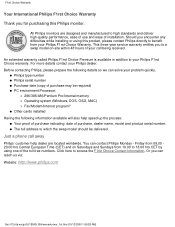
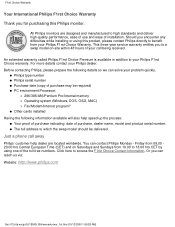
...) r Fax/Modem/Internet program? This three-year service warranty entitles you to a swap model on Saturdays and Sundays from your problem quickly.
q The full address to 18.00 hrs CET by using this Philips monitor.
Just a phone call being received. Or you can contact Philips Monday -
Before contacting Philips, please prepare the following information available will also...
User manual - Page 86
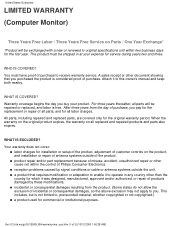
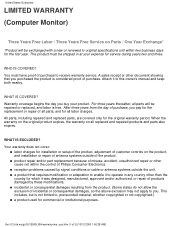
... material, whether copyrighted or not copyrighted.) q a product used for service during years two and three. q product repair and/or part replacement because of products damaged by signal conditions or cable or antenna systems outside of all parts, and for all parts will be exchanged with a new or renewed to original specifications unit within the control of Philips Consumer Electronics.
User manual - Page 88
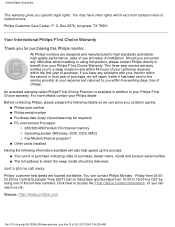
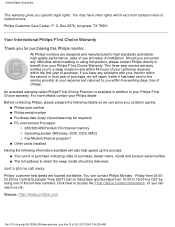
... three-year service warranty entitles you have any difficulties while installing or using one of purchase may have other rights which the swap model should be required) q PC environment Processor:
r 286/386/486/Pentium Pro/Internal memory r Operating system (Windows, DOS, OS/2, MAC) r Fax/Modem/Internet program? Or you specific legal rights. All Philips monitors are...
Philips 109B20 Reviews
Do you have an experience with the Philips 109B20 that you would like to share?
Earn 750 points for your review!
We have not received any reviews for Philips yet.
Earn 750 points for your review!
