Pentax K-x Red Support and Manuals
Get Help and Manuals for this Pentax item
This item is in your list!

View All Support Options Below
Free Pentax K-x Red manuals!
Problems with Pentax K-x Red?
Ask a Question
Free Pentax K-x Red manuals!
Problems with Pentax K-x Red?
Ask a Question
Popular Pentax K-x Red Manual Pages
K-x Black K-x Manual - Page 17


... of the 35 mm lens by 1.5 to determine the focal length for 35 mm cameras.
Shake Reduction (SR)
Shake Reduction (SR) on the a features a PENTAX original system which uses magnetic force to a 450 mm lens on a 35 mm ... Camera
The captured area (view angle) will differ between the a and 35 mm SLR cameras even if the same lens is used because the format size for 35 mm film and CMOS sensor
35 mm ...
K-x Black K-x Manual - Page 21
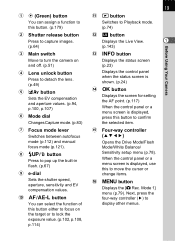
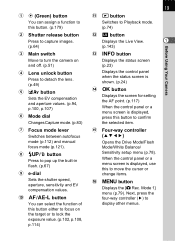
...)
Opens the Drive Mode/Flash Mode/White Balance/ Sensitivity setup menu (p.78). 1 | (Green) button
You can ...lens. (p.49)
5 mc button
Sets the EV compensation and aperture values. (p.94, p.100, p.107)
6 Mode dial
Changes Capture mode. (p.83)
7 Focus mode lever
Switches between autofocus mode (p.112) and manual focus mode (p.121).
8 K/i button
Press to pop up the built-in flash. (p.67)
9 e-dial
Sets...
K-x Black K-x Manual - Page 50


... locked in the
2
s position
Turn the camera off .
2 Remove the body mount cover (1) and lens mount cover (2). Set [22. 48 Attaching the Lens
Getting Started
Attach a proper lens to protect the lens mount from damage.
3 Align the Lens mount index (red dots: 3) on [22.
Refer to prevent unexpected lens movement.
• When lenses described in (b) are used in place.
K-x Black K-x Manual - Page 87


... A, K, n, U, and E.
To prevent camera shake, either use the Shake Reduction function or mount the camera on a tripod.
The drive mode is fixed to g
(Continuous Shooting (Hi)). The flash is prohibited.
For capturing moving kids. For capturing images in poorly lit place.
85
H Mode
By setting the mode dial to prevent shaking.
to H (Scene), you can...
K-x Black K-x Manual - Page 102
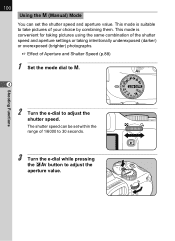
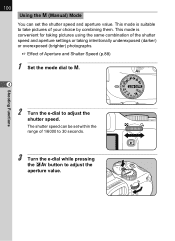
... while pressing
the mc button to take pictures of Aperture and Shutter Speed (p.88)
1 Set the mode dial to a.
4
2 Turn the e-dial to adjust the
shutter speed. This mode is suitable to adjust the aperture value. 100 Using the a (Manual) Mode
You can be set the shutter speed and aperture value. Shooting Functions
K-x Black K-x Manual - Page 132
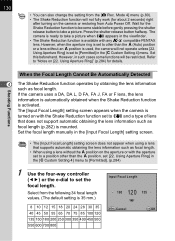
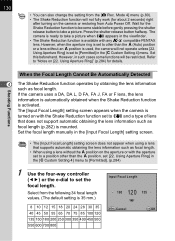
... cases some functions will be restricted. However, in the [A Custom Setting 4] menu. Refer to "Notes on the aperture or with the Shake Reduction function set to k and a type of lens that does not support automatic obtaining the lens information such as focal length. Press the shutter release button halfway. However, when the aperture ring is available with any a compatible PENTAX lens...
K-x Black K-x Manual - Page 135


..., the mirror pops up and the shutter is set to take a picture with the 2 sec. When shooting with the Mirror Lock-up . Follow the procedure below to P (Off) in the viewfinder when focused.
4 Press the shutter release button fully. Mode 4] menu.
• The Shake Reduction function is automatically turned off if [Drive Mode...
K-x Black K-x Manual - Page 137
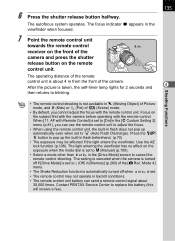
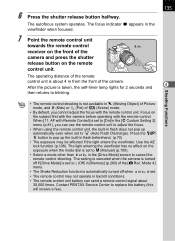
Mode 4] menu.
• The Shake Reduction function is automatically turned off if [Drive Mode] is set to g (Auto Flash Discharge).
The operating distance of the remote control unit is taken, the self-timer lamp lights for 2 seconds and then returns to [On] in the [A Custom Setting 2] menu (p.81), you cannot adjust the focus with the remote...
K-x Black K-x Manual - Page 268
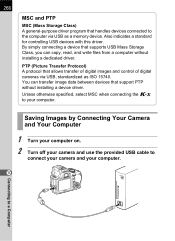
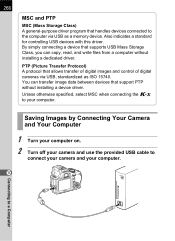
... that support PTP without installing a dedicated driver.
You can copy, read, and write files from a computer without installing a device driver. PTP (Picture Transfer Protocol) A protocol that handles devices connected to the computer via USB, standardized as a memory device. 266
MSC and PTP
MSC (Mass Storage Class) A general-purpose driver program that allows transfer of digital...
K-x Black K-x Manual - Page 297
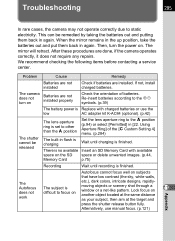
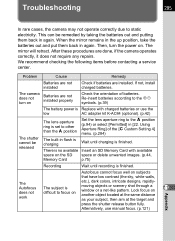
... is no available Insert an SD Memory Card with charged batteries or use manual focus. (p.121)
Appendix After these procedures are installed. Problem
Cause
Remedy
Batteries are not installed
Check if batteries are done, if the camera operates correctly, it does not require any repairs. symbols. (p.39)
The battery power is Replace with available
space on the...
K-x Black K-x Manual - Page 298
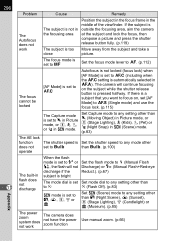
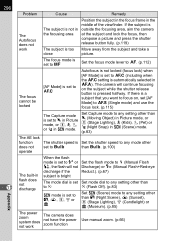
... camera will not discharge if the
subject is bright
Set the flash mode to b (Manual Flash Discharge) or D (Manual Flash+Red-eye Reduct.). (p.67)
The mode dial is set to a
H mode is set to A, K, n, U or E
Set mode dial to any setting other than a (Flash Off). (p.83)
Set H (Scene) mode to any setting other than h. (p.100)
The built-in flash does not...
K-x Black K-x Manual - Page 302


... Function
Continuous Shooting (Hi/Lo)
Self-timer
Remote Control Mirror Digital Filter Custom Image Exposure Bracketing Multi-exposure
PENTAX KAF2 bayonet mount (AF coupler, lens information contacts, K-mount with power contacts)
PENTAX KAF3 mount lenses, KAF2 mount lenses (power zoom not available), KAF mount lenses, KA mount lenses
TTL phase-matching autofocus system, SAFOX VIII (11-point
AF...
K-x Black K-x Manual - Page 303


... can be set to operate when the camera is lit. Power
Four AA lithium, AA Ni-MH rechargeable, or AA alkaline batteries
Battery Exhaustion Battery exhaustion symbol z is turned on the used lens type and shooting conditions)
Dust Removal
SP coating and CMOS sensor operations for 75 cities (28 time zones)
Shake Reduction CMOS...
K-x Black K-x Manual - Page 304


...available only when printed are not lost when editing images on a computer.
Alternatively, use the Shake Reduction function, the self-timer or the remote control unit to the CMOS sensor. 302 Glossary
AdobeRGB... The aperture increases or reduces the light beam (thickness) passing through the lens into electric signals that determines focus. CMOS sensor Photography element which converts the...
K-x Black K-x Manual - Page 313


...96 Sensor Cleaning 287 Setting 106 [R Set-up] Menu ..........240, 279 Shade (White Balance) ........182 Shadow Correction 190 Shake Reduction ..........128, 149 Sharpness (Custom Image)
194 Shooting Information 23 Shutter Priority Mode b ........97 Shutter release button
19, 21, 64 Shutter Speed 88, 305 Single mode l ........112, 115 Slideshow 210 Slim (Digital Filter 228 Slow Shutter...
Pentax K-x Red Reviews
Do you have an experience with the Pentax K-x Red that you would like to share?
Earn 750 points for your review!
We have not received any reviews for Pentax yet.
Earn 750 points for your review!
