Pentax K-r Red Support and Manuals
Get Help and Manuals for this Pentax item
This item is in your list!

View All Support Options Below
Free Pentax K-r Red manuals!
Problems with Pentax K-r Red?
Ask a Question
Free Pentax K-r Red manuals!
Problems with Pentax K-r Red?
Ask a Question
Most Recent Pentax K-r Red Questions
Basic Settings For The K-r Pentax
i need some help setting up basic settings to shoot. i watched too many online videos and now I'm to...
i need some help setting up basic settings to shoot. i watched too many online videos and now I'm to...
(Posted by jenrudincasting 6 years ago)
Popular Pentax K-r Red Manual Pages
K-r Black K-r Manual - Page 9
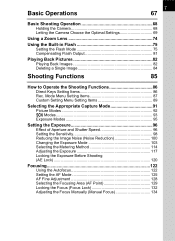
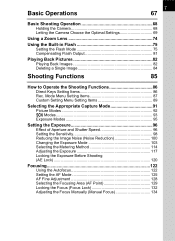
... the Optimal Settings 69
Using a Zoom Lens 74
Using the Built-in Flash 75 Setting the Flash Mode...Setting the Exposure 96 Effect of Aperture and Shutter Speed 96 Setting the Sensitivity 98 Reducing the Image Noise (Noise Reduction...Setting the AF Mode 125 AF Fine Adjustment 128 Selecting the Focusing Area (AF Point 129 Locking the Focus (Focus Lock 132 Adjusting the Focus Manually (Manual...
K-r Black K-r Manual - Page 19


... W by 1.5 to determine the focal length for camera shake.
Example) To capture the same image as a 150 mm lens attached to move the image sensor at high speeds, compensating for 35 mm cameras.
Shake Reduction (SR)
1
Shake Reduction (SR) on a 35 mm camera. The camera may generate some operating noise when it is shaken, such as a RAW...
K-r Black K-r Manual - Page 23


... the Drive Mode/ Flash Mode/White Balance/ Sensitivity setup menu. (p.86)
When the control panel or a...lens. (p.57)
5 mc button
Sets the EV compensation and aperture values. (p.104, p.110, p.117)
6 Mode dial
Changes Capture mode. (p.91)
7 Focus mode lever
Switches between autofocus mode (p.122) and manual focus mode (p.134).
8 K/i button
Press to pop up the built-in flash. (p.75)
9 E-dial
Sets...
K-r Black K-r Manual - Page 35
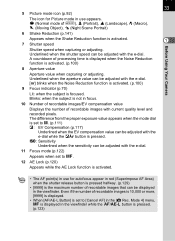
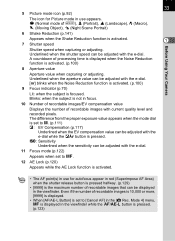
...autofocus appear in red (Superimpose AF ...set to [Cancel AF] in the [A Rec. Even if the number of processing time is displayed when the Noise Reduction function is activated.
1
7 Shutter speed
Before Using Your Camera
Shutter speed when capturing or adjusting. U (Normal mode of I), = (Portrait), s (Landscape), q (Macro), \ (Moving Object), . (Night Scene Portrait)
6 Shake Reduction...
K-r Black K-r Manual - Page 83
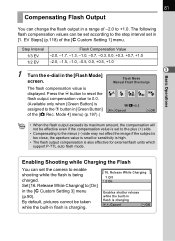
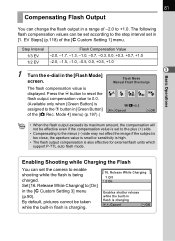
... to enable shooting while the flash is being charged.
Set [16. Step Interval 1/3 EV 1/2 EV
Flash Compensation Value -2.0, -1.7, -1.3, -1.0, -0.7, -0.3, 0.0, +0.3, +0.7, +1.0 -2.0, -1.5, -1.0, -0.5, 0.0, +0.5, +1.0
1 Turn the e-dial in flash is also effective for external flash units which support P-TTL auto flash mode. EV Steps] (p.118) of -2.0 to +1.0.
Press the | button...
K-r Black K-r Manual - Page 89
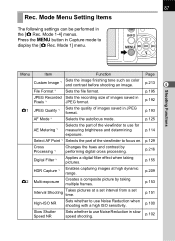
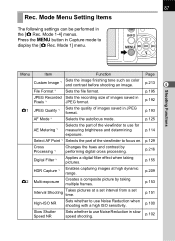
... *1 Selects the part of images saved in the [A Rec.
p.102 Mode 1] menu. p.213
4
File Format *1 Sets the file format.
Mode 1-4] menus.
p.216
Digital Filter *1
Applies a digital filter effect when taking multiple frames. p.151
High-ISO NR
Sets whether to display the [A Rec. p.100
Slow Shutter Speed NR
Sets whether to use Noise Reduction in Capture mode...
K-r Black K-r Manual - Page 102
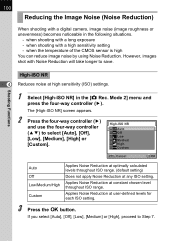
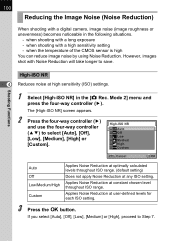
...
OK OK
Auto Off Low/Medium/High
Custom
Applies Noise Reduction at optimally calculated levels throughout ISO range. (default setting)
Does not apply Noise Reduction at user-defined levels for each ISO setting.
3 Press the 4 button. when shooting with Noise Reduction will take longer to save.
Applies Noise Reduction at any ISO setting. Shooting Functions
High-ISO NR 4 Reduces...
K-r Black K-r Manual - Page 103
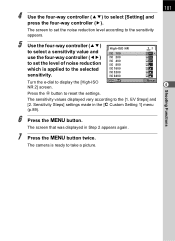
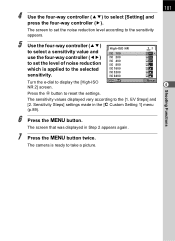
... again.
7 Press the 3 button twice. The screen to set the noise reduction level according to the sensitivity appears.
5 Use the four-way controller (23)
to select a sensitivity value and use the four-way controller (45) to set the level of noise reduction which is ready to reset the settings. 101
4 Use the four-way controller (23) to...
K-r Black K-r Manual - Page 104
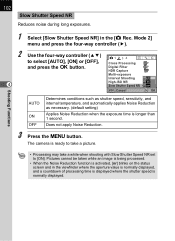
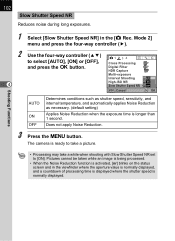
... Speed NR NR OFF
MENU Cancel
OK OK
AUTO
ON OFF
Determines conditions such as shutter speed, sensitivity, and internal temperature, and automatically applies Noise Reduction as necessary. (default setting)
Applies Noise Reduction when the exposure time is longer than 1 second. Shooting Functions
• Processing may take a while when shooting with Slow Shutter Speed NR...
K-r Black K-r Manual - Page 112


... e-dial to take pictures of 1/6000 to 30 seconds.
3 Turn the e-dial while pressing the
mc button to adjust the aperture value.
110 Using the a (Manual) Mode
You can be set the shutter speed and aperture value. This mode is suitable to adjust the
shutter speed.
The shutter speed can...
K-r Black K-r Manual - Page 150
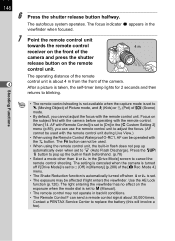
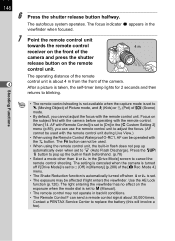
...setting is canceled when the camera is turned off when hor i is taken, the self-timer lamp lights for 2 seconds and then returns to P (Off) in the viewfinder when focused.
7 Point the remote control unit
towards the remote control
4 m
receiver on the front of the [A Rec. Contact a PENTAX Service...8226; The Shake Reduction function is automatically turned off if [Drive Mode] is set to [...
K-r Black K-r Manual - Page 296
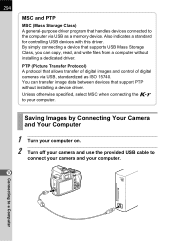
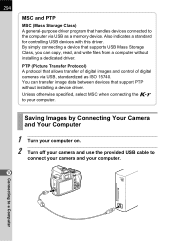
... your camera and your computer. You can transfer image data between devices that supports USB Mass Storage Class, you can copy, read, and write files from a computer without installing a device driver. Also indicates a standard for controlling USB devices with this driver. PTP (Picture Transfer Protocol) A protocol that handles devices connected to a Computer 294
MSC...
K-r Black K-r Manual - Page 330
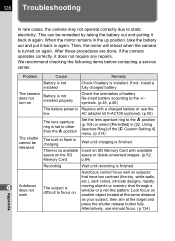
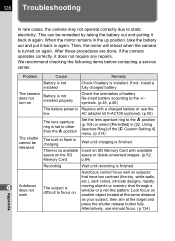
...set to other than the s position
Set the lens aperture ring to the +/- symbols. (p.45, p.46)
The battery power is Replace...lens aperture
ring is finished. We recommend checking the following items before contacting a service center. Problem
Cause
Remedy
Battery is not installed... use manual focus. (p.134)
Appendix
328 Troubleshooting
In ...not require any repairs. There is difficult...
K-r Black K-r Manual - Page 336
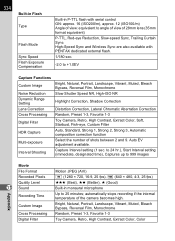
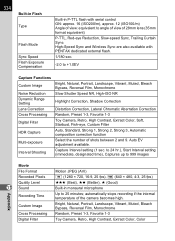
...lens (35mm format equivalent)
P-TTL, Red-eye Reduction, Slow-speed Sync, Trailing Curtain Sync High-Speed Sync and Wireless Sync are also available with PENTAX dedicated external flash.
1/180 sec.
-2.0 to 25 minutes; Capture Interval setting... Up to +1.0EV
Capture Functions Custom Image Noise Reduction Dynamic Range Setting Lens Correction Cross Processing Digital Filter
HDR Capture
Multi...
K-r Black K-r Manual - Page 342
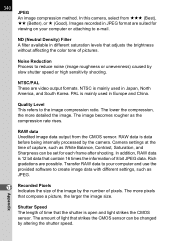
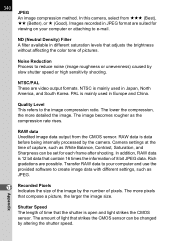
... roughness or unevenness) caused by the number of capture, such as the compression rate rises.
Camera settings at the time of pixels. The more detailed the image. Noise Reduction Process to create image data with different settings, such as JPEG.
11 Recorded Pixels Indicates the size of time that the shutter is mainly used...
Pentax K-r Red Reviews
Do you have an experience with the Pentax K-r Red that you would like to share?
Earn 750 points for your review!
We have not received any reviews for Pentax yet.
Earn 750 points for your review!
