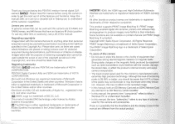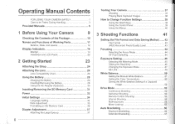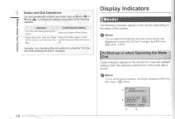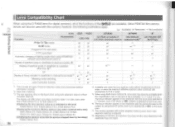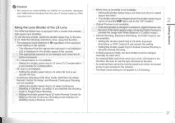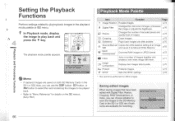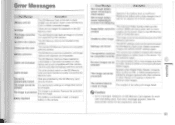Pentax 645D Support and Manuals
Get Help and Manuals for this Pentax item

Most Recent Pentax 645D Questions
My 1stdl Slr Is Not Recording Images.All Else Working. What Is The Problem?
Only a partial image is recorded. Could batteries be the problem? Or, could the SIM Card be the pr...
Only a partial image is recorded. Could batteries be the problem? Or, could the SIM Card be the pr...
(Posted by robertcapria 11 years ago)
Pentax 645D Videos
Popular Pentax 645D Manual Pages
Pentax 645D Reviews
We have not received any reviews for Pentax yet.