Pentax 19156 Support and Manuals
Get Help and Manuals for this Pentax item
This item is in your list!

View All Support Options Below
Free Pentax 19156 manuals!
Problems with Pentax 19156?
Ask a Question
Free Pentax 19156 manuals!
Problems with Pentax 19156?
Ask a Question
Popular Pentax 19156 Manual Pages
Brochure - Page 2


... affordable digital SLR body. Compatible with slower shutter speeds and a name that makes history. Featuring shake reduction for screw mount and 645/67 lenses. All these features combine in a compact design with a high-rigidity stainless-steel chassis that is the kind of camera that reflects our vast heritage of K-mount lens compatibility, the PENTAX...
Brochure - Page 3


... and compensates by moving systems because it uses no guide rails, allowing the sensor to 3.5 stops slower (e.g. 1/15 sec instead of camera shake. This is particularly helpful in situations where camera shake is an issue, such as with telephoto lenses, indoors without a flash, or other low light conditions such as at dawn, dusk or...
Brochure - Page 6


...,* which combines PENTAX-original finder optics with a Natural-BrightMatte II focusing screen to match the subject and scene and the camera automatically selects the proper exposure, white balance, and other settings for easy confirmation...image viewing even from eight modes specialized for large letters, digits and icons on the menu screens to automatically focus on the subject with utmost precision,...
Brochure - Page 8


...that matches each of these lenses.*
Choose from the camera bag. The K100D offers backwards compatibility with PENTAX digital SLRs or pull a favorite PENTAX lens from our assortment of K-mount
PENTAX has manufactured over 24 million lenses in the last five ...photographer's style, amateur and professional alike. Heritage of DA lenses specifically designed for screw mount and 645/67...
Brochure - Page 9


... to this digital SLR offers a fast, high-precision 11-point auto focus (9 cross-type sensors) with a PENTAX specialized flash unit. A special modeling light feature strobes that makes it ideal for action photography, and a bright, high-precision penta-mirror viewfinder with similar specifications. The sleek, compact body design with swivel head
PENTAX
AF-360FGZ
(Guide No. 99...
Brochure - Page 10


...digital shift
Camera Specifications
*K100D and K110D Type - with restrictions S-mount lenses... Manual ...set, Custom white balance Available Settings - PENTAX Photo BrowserTM 3
This software facilitates various post-shooting operations, including the transfer of recorded images to and the filing, browsing, editing, simple revision, and printing of transferred images on + Red-eye reduction Guide...
User Manual - Page 2
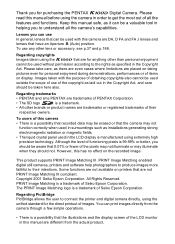
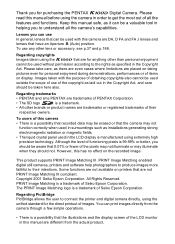
... no effect on display. PRINT Image Matching enabled digital still cameras, printers and software help photographers to produce images more faithful to the rights as installations generating strong electromagnetic radiation or magnetic fields. • The liquid crystal panel used outside the scope of use In general, lenses that can be taken here also. Some functions...
User Manual - Page 9
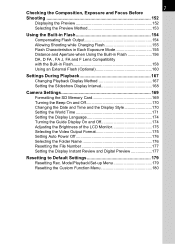
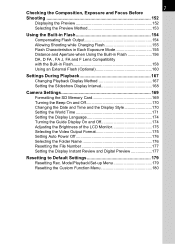
... 171 Setting the Display Language 174 Turning the Guide Display On and Off 174 Adjusting the Brightness of the LCD Monitor 175 Selecting the Video Output Format 175 Setting Auto Power Off 176 Selecting the Folder Name 176 Resetting the File Number 177 Setting the Display Instant Review and Digital Preview 177
Resetting to Default Settings 179...
User Manual - Page 106


... during Instant Review or Digital Preview. p.177
Sets to display overexposed area warning or histogram during playback and whether to capturing in the [Q Playback] menu. Plays back recorded images one after another. p.73 Mode] Menu Setting Items
Perform settings related to display overexposed area warning.
p.151 p.136
Swtch dst msr pt Selects the part of pictures...
User Manual - Page 146
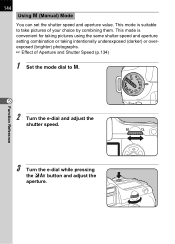
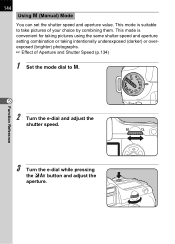
... is suitable to a.
5
2 Turn the e-dial and adjust the
shutter speed.
3 Turn the e-dial while pressing
the mc button and adjust the aperture. 144
Using a (Manual) Mode You can set the shutter speed and aperture value. Function Reference This mode is convenient for taking pictures using the same shutter speed and aperture...
User Manual - Page 158
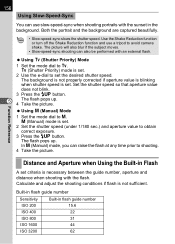
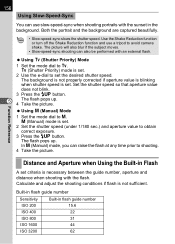
... up .
a (Manual) mode is set criteria is set the desired shutter speed. In a (Manual) mode, you can raise the flash at any time prior to a. Using a (Manual) Mode
1 Set the mode dial to...Using b (Shutter Priority) Mode
1 Set the mode dial to avoid camera shake. The flash pops up . 4 Take the picture. Built-in flash guide number
Sensitivity
Built-in the background. The...
User Manual - Page 170
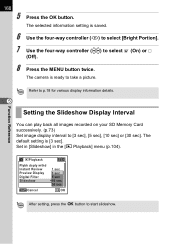
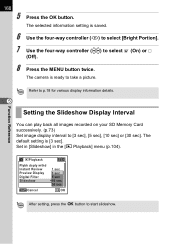
...Set in [Slideshow] in the [Q Playback] menu (p.104).
The camera is ready to [3 sec], [5 sec], [10 sec] or [30 sec]. Function Reference
Refer to p.18 for various display information details.
5
Setting...73) Set image display interval to take a picture. Playback
Plybk dsply mthd Instant Review Preview Display Digital Filter Slideshow
Cancel
1 sec 3 sec 5 sec 10 sec 30 sec
OK OK
After setting, ...
User Manual - Page 179
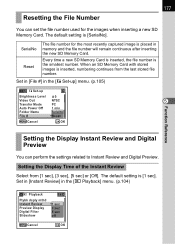
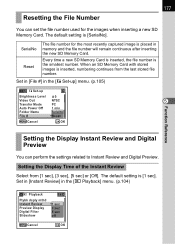
... [File #] in memory and the file number will remain continuous after inserting the new SD Memory Card. Set in [Instant Review] in the [Q Playback] menu. (p.104)
Playback
Plybk dsply mthd Instant Review Preview Display Digital Filter Slideshow
1 sec 3 sec 5 sec off
Cancel
OK OK
Reset
Every time a new SD Memory Card is inserted, the...
User Manual - Page 198
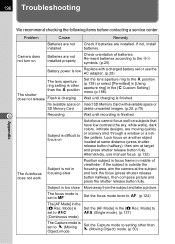
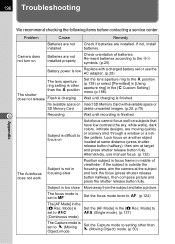
... away from the subject and take a picture. If the subject is finished.
196 Troubleshooting
Appendix
We recommend checking the following items before contacting a service center. Problem
Cause
Remedy
Batteries are not installed
Check if batteries are moving quickly
Subject is set to \
Set the focus mode lever to the s position (p.139) or select [Permitted] in [Using...
User Manual - Page 215
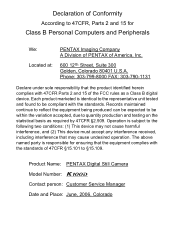
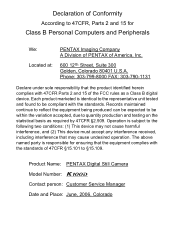
...-1131
Declare under sole responsibility that the product identified herein complies with the standards.
Product Name: PENTAX Digital Still Camera Model Number: q Contact person: Customer Service Manager Date and Place: June, 2006, Colorado Declaration of Conformity
According to 47CFR, Parts 2 and 15 for ensuring that may not cause harmful interference, and (2) This device must accept any...
Pentax 19156 Reviews
Do you have an experience with the Pentax 19156 that you would like to share?
Earn 750 points for your review!
We have not received any reviews for Pentax yet.
Earn 750 points for your review!
