Pentax 18333 Support and Manuals
Get Help and Manuals for this Pentax item
This item is in your list!

View All Support Options Below
Free Pentax 18333 manuals!
Problems with Pentax 18333?
Ask a Question
Free Pentax 18333 manuals!
Problems with Pentax 18333?
Ask a Question
Popular Pentax 18333 Manual Pages
Connection Setup - Page 2
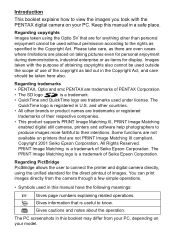
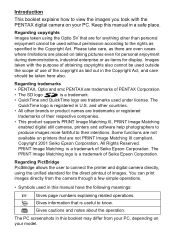
... your PC, depending on your model. Gives cautions and notes about the operation. Images taken with the PENTAX digital camera on your PC. All Rights Reserved. The PC screenshots in the Copyright Act. Keep this manual have the following meanings:
1 Gives page numbers explaining related operations.
Regarding trademarks
• PENTAX, Optio and smc PENTAX are trademarks or registered...
Connection Setup - Page 3
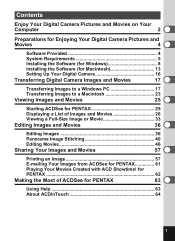
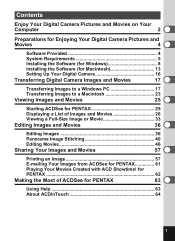
...
System Requirements 5
Installing the Software (for Windows 8
Installing the Software (for Macintosh 13
Setting Up Your Digital Camera 16
Transferring Digital Camera Images and Movies
17
Transferring Images to a Windows PC 17
Transferring Images to a Macintosh 23
Viewing Images and Movies
25
Starting ACDSee for PENTAX 25
Displaying a List of ACDSee for PENTAX 61
Playing Your...
Connection Setup - Page 4
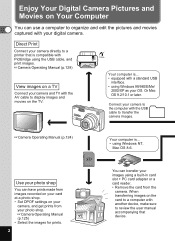
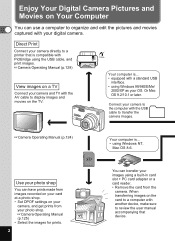
... with the USB cable to review the user manual accompanying that is ... • equipped with PictBridge using Windows NT,
Mac OS 8.6.
Use your photo shop
You can have prints made from images recorded on your card at a photo shop. • Set DPOF settings on your
camera, and get prints from the
camera.
Your computer is compatible...
Connection Setup - Page 6


... movies on the provided CD-ROM to your computer and connecting your digital camera to your computer with a digital camera to your computer and then organize, edit, print, and share them by installing the software recorded on your computer.
Windows • ACDSee for PENTAX (Image viewing software) • ACD photostitcher (Panorama image editing software)
Use the...
Connection Setup - Page 7
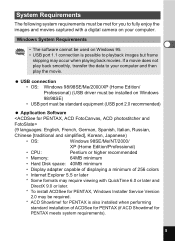
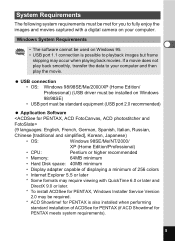
...; Internet Explorer 5.5 or later
* Some formats may require viewing with a digital camera on Windows 98/98SE) • USB port must be met for you to fully enjoy the images and movies captured with QuickTime 6.0 or later and
DirectX 9.0 or later.
* To install ACDSee for PENTAX, Windows Installer Service Version
2.0 may occur when playing back movies. for...
Connection Setup - Page 10
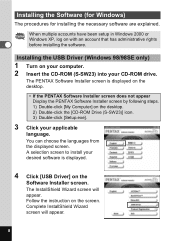
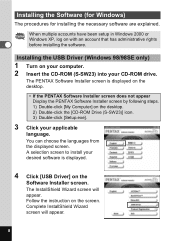
... displayed screen. When multiple accounts have been setup in Windows 2000 or Windows XP, log on the screen. Installing the Software (for Windows)
The procedures for installing the necessary software are explained. The PENTAX Software Installer screen is displayed.
4 Click [USB Driver] on the
Software Installer screen. A selection screen to install your desired software is displayed on the...
Connection Setup - Page 18
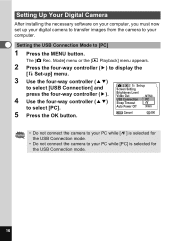
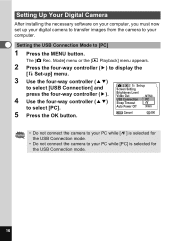
... USB Connection mode.
• Do not connect the camera to select [USB Connection] and
Set-up your digital camera to transfer images from the camera to your computer.
Auto Power Off 3min
5 Press the OK button. Setting Up Your Digital Camera
After installing the necessary software on your computer, you must now set up Screen Setting
press the four-way controller (5).
Connection Setup - Page 20
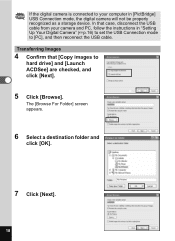
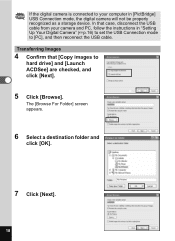
... USB cable from your computer in "Setting Up Your Digital Camera" (1p.16) to set the USB Connection mode to
hard drive] and [Launch ACDSee] are checked, and click [Next].
5 Click [Browse]. If the digital camera is connected to your camera and PC, follow the instructions in [PictBridge] USB Connection mode, the digital camera will not be properly recognized as...
Connection Setup - Page 21
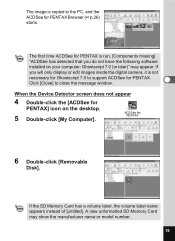
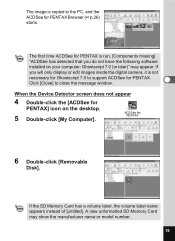
... the [ACDSee for
PENTAX] icon on your computer: Ghostscript 7.0 (or later)" may show the manufacturer name or model number.
19
If you do not have the following software installed on the desktop.
...Click [Close] to support ACDSee for PENTAX. The image is run, [Components missing] "ACDSee has detected that you will only display or edit images inside the digital camera, it is not necessary...
Connection Setup - Page 25


... may show the manufacturer name or model number.
• During USB Connection mode, the self-timer lamp lights to the Macintosh
with your camera on.
Transferring Images to a Macintosh
Connecting the Camera and Macintosh
1 Turn your Macintosh on. 2 Turn your camera off and connect it to show the digital camera is recognized as [untitled] ([NO_NAME] in...
Connection Setup - Page 27
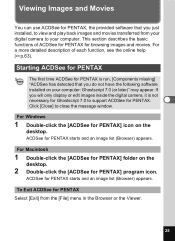
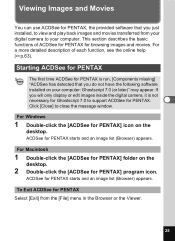
... is run, [Components missing] "ACDSee has detected that you do not have the following software installed on your computer.
Starting ACDSee for PENTAX
The first time ACDSee for PENTAX is not necessary for PENTAX Select [Exit] from your digital camera to view and play back images and movies transferred from the [File] menu in the Browser...
Connection Setup - Page 28
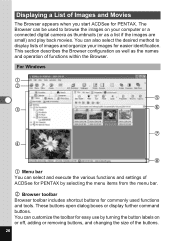
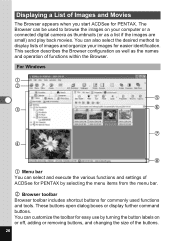
... computer or a connected digital camera as thumbnails (or as the names and operation of functions within the Browser. These buttons open dialog boxes or display further command buttons.
You can select and execute the various functions and settings of Images and Movies
The Browser appears when you start ACDSee for PENTAX. You can be...
Connection Setup - Page 34
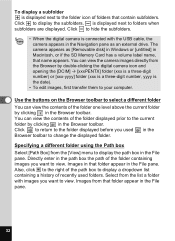
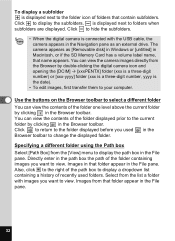
... containing a history of the folder containing images you want to your computer. To display a subfolder is displayed next to hide the subfolders.
• When the digital camera is connected with images you want to change the displayed folder. Click to the folder icon of the folder displayed prior to folders when subfolders...
Connection Setup - Page 48


..., ACD Showtime! Editing Movies
You can use ACD Showtime! ACD Showtime! for PENTAX ACD Showtime!
for PENTAX and the [Activities] menu ´ [Create] ´ [ACD Showtime!] is loaded.
46
for PENTAX is for PENTAX to create your own story with a time line. The ACD Showtime! for Windows only (a Macintosh version is not included with a digital camera.
Pentax 18333 Reviews
Do you have an experience with the Pentax 18333 that you would like to share?
Earn 750 points for your review!
We have not received any reviews for Pentax yet.
Earn 750 points for your review!

