Panasonic WJMPU955A - CENTRAL PROCESSING UNIT Support and Manuals
Get Help and Manuals for this Panasonic item
This item is in your list!

View All Support Options Below
Free Panasonic WJMPU955A manuals!
Problems with Panasonic WJMPU955A?
Ask a Question
Free Panasonic WJMPU955A manuals!
Problems with Panasonic WJMPU955A?
Ask a Question
Popular Panasonic WJMPU955A Manual Pages
WJMPU955A User Guide - Page 1


WJ-MPU955A
Before attempting to connect or operate this product, please read these instructions carefully and save this manual.
No model number suffix is shown in this manual for future use. Admin Console
User's Guide
Model No.
WJMPU955A User Guide - Page 3


...Setting Requirements 5 Operating System Requirements 5 Installing MPU955A Admin Console 6 What Happens Next 6 Configuration ...7 Worksheet Tasks 7 Instructions ...8 Checklist...8 Starting the Program 9 Logging In ...9 First Time Operation 10 CPU Setup... ...40 Switch Nodes 41 GX Digital Nodes 41 SX850 - Switch Nodes 47 Components 50 Alarms ...51 Cameras ...63 System Controllers 73
i
WJMPU955A User Guide - Page 5


... the configuration database, and to develop an understanding of this document, MPU955A refers to WJ-MPU955A.
1 This part of the process will be explained in the data.
* Throughout this manual, which is divided into the Network Security System's CPU. First, an explanation of what MPU955A Admin Console is and how it works in a Network Security System...
WJMPU955A User Guide - Page 8
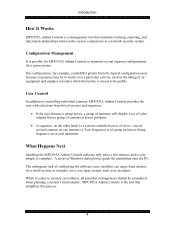
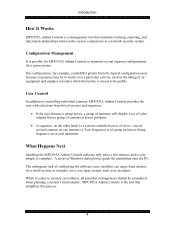
... to complete. What Happens Next
Installing the MPU955A Admin Console software only takes a few minutes and is very simple to controlling individual cameras, MPU955A Admin Console provides the user with selections from lists of presets and sequences.
• If the user chooses a group preset, a group of monitors will display a set of video outputs from a group...
WJMPU955A User Guide - Page 12


...-enter the data, or troubleshoot the system. Instructions
The title of components that make them easy to make up your surveillance system.
Checklist
Worksheets are arranged alphabetically to find. Copy pages from the actual worksheets located in on the various MPU955A Admin Console windows correspond to keep initial and updated worksheets on the worksheets...
WJMPU955A User Guide - Page 69
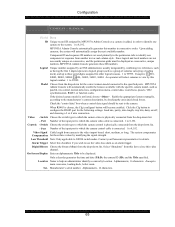
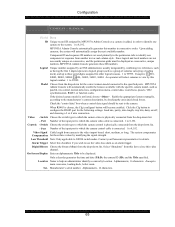
... available with the specific camera model, such as a group of cameras surveying a loading dock), and up to 8,192. Switch Choose the switch type to which the camera control is connected. 1 to the camera. Loss Threshold Note: Only applicable to help an administrator identify a camera by modifying the signal strength. Alarm Trigger Select this video
channel. Digital Bitrate Choose...
WJMPU955A User Guide - Page 76


... specify from the Vid CHs (video channels) list. Click the Assign Recorder button () to remove the selected camera from the Cameras list. Configuration Recorder The Recorder tab allows the administrator to attach cameras to recorders, once a digital recorder has been defined in the Channels list. Only channels that are available are listed in Admin...
WJMPU955A User Guide - Page 77
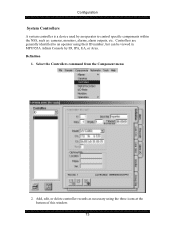
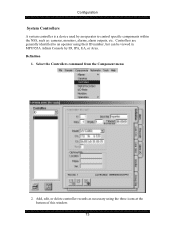
..., edit, or delete controller records as : cameras, monitors, alarms, alarm outputs, etc. Definition
1. Select the Controllers command from the Component menu
2. Controllers are generally identified to an operator using their ID number, but can be viewed in MPU955A Admin Console by an operator to control specific components within the NSS, such as necessary...
WJMPU955A User Guide - Page 80
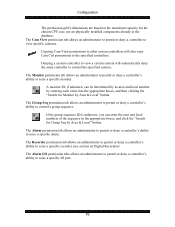
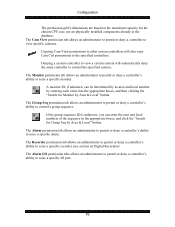
...an administrator to permit or deny a controller's ability to seize a specific recorder (see section on physically installed components already in the appropriate boxes, and click the "Search for... Digital Recorders) The Alarm I/O permission tabs allows an administrator to permit or deny a controller's ability to seize a specific IO port.
76 Denying a system controller to view a certain camera...
WJMPU955A User Guide - Page 81


... Component menu
2. Add, edit, or delete recorder records as necessary using . Each field preceded by the Admin Console. Configuration
Digital Recorders
The NSS can utilize the features of the window. Cameras connected to the digital recorders are configured to the video input channel they are using the three icons at the bottom of...
WJMPU955A User Guide - Page 144
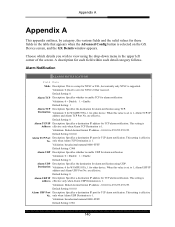
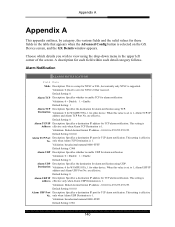
... Alarm Notification
ALARM NOTIFICATION
Field Data Mode Description: This is a setup for alarm notification using TCP. Destination Validation: 0 for WJ-MPU955A, 1 for other device. are effective. only when Alarm TCP Destination is supported. Destination Validation: 0 for WJ-MPU955A, 1 for other device. Default Setting: 0 Alarm UDP IP Description: Specifies a destination IP address for...
WJMPU955A User Guide - Page 145
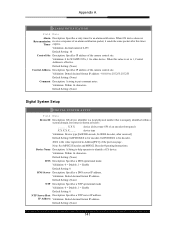
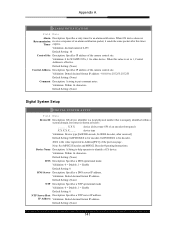
...address. Default Setting: (None)
Digital System Setup
DIGITAL SYSTEM SETUP
Field Data
Device ID Description: GX device identifier is a local physical number that is effective. Device Name Description: A String to help operator to put comment notes. Default Setting: (None)
DNS Description: Specifies a DNS operational mode.
Default Setting: (None)
141 Validation: 0 for WJ-MPU955A, 1 for...
WJMPU955A User Guide - Page 152
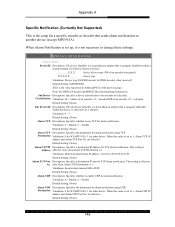
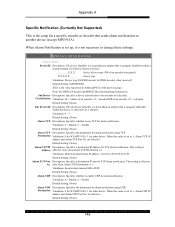
...Alarm TCP Port No.
Classification Validation: 20 = camera of an encoder, 21 = encoder DSP of an encoder or a decoder. Appendix A
Specific Notification (Currently Not Supported)
This is uniquely identified within a system domain. Note: See MPEG2 Encoder and MPEG2 Decoder Operating Instructions. Validation: 0 = Disable, 1 = Enable
Default Setting: (None)
Alarm TCP Description: Specifies the...
WJMPU955A User Guide - Page 156
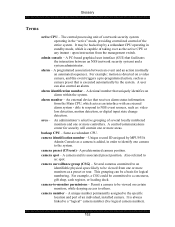
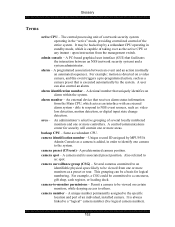
... - upon instruction from one camera to as an interface with an external alarm system -
An administrator's selective grouping of an individual, installed camera. camera spot - Several cameras committed to an identifiable physical space likely to be viewed on a video camera, and this event triggers a pre-programmed action, such as : video loss detection, motion detection, or digital input...
WJMPU955A User Guide - Page 165
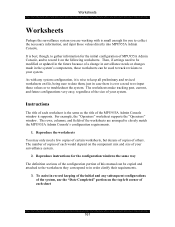
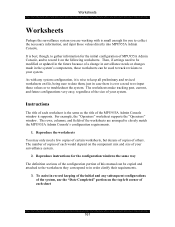
... instructions for you to closely match the MPU955A Admin Console's configuration requirements.
1. Then, if settings need a few copies of certain worksheets, but dozens of copies of others. As with is small enough for the configuration windows the same way
The definition sections of the configuration portion of this manual can be modified or updated in...
Panasonic WJMPU955A Reviews
Do you have an experience with the Panasonic WJMPU955A that you would like to share?
Earn 750 points for your review!
We have not received any reviews for Panasonic yet.
Earn 750 points for your review!
