Panasonic WJMPU955 - PROCESSING UNIT - TMU Support and Manuals
Get Help and Manuals for this Panasonic item
This item is in your list!

View All Support Options Below
Free Panasonic WJMPU955 manuals!
Problems with Panasonic WJMPU955?
Ask a Question
Free Panasonic WJMPU955 manuals!
Problems with Panasonic WJMPU955?
Ask a Question
Popular Panasonic WJMPU955 Manual Pages
WJMPU955 User Guide - Page 1
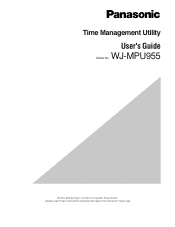
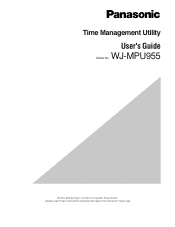
Time Management Utility
User's Guide
Model No. WJ-MPU955
Before attempting to connect or operate this product, please read these instructions carefully and save this manual for future use.
WJMPU955 User Guide - Page 4
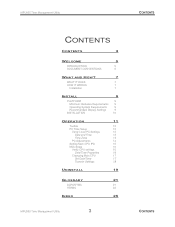
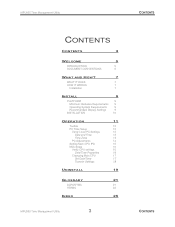
... Minimum Hardware Requirements Operating System Requirements Recommended Display Settings
INSTALLATION
9
9 9 9 9 10
OPERATION
Toolbar PC Time Setup
Verify Local PC Settings Date and Time Time Zone
PC Adjustments Setting Main CPU IPA NSS Setup
Verify CPU settings Date/Time Properties
Changing Main CPU Set Date/Time Transfer Settings
11
12 13 13 13 14 14 15 16 16 16 17...
WJMPU955 User Guide - Page 6
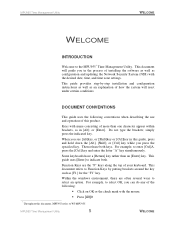
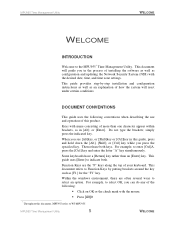
... configuration instructions as well as [F1] for the "F1" key. This document will react under certain conditions.
Some keyboards have a [Return] key rather than one character appear within brackets, as configuration and updating the Network Security System (NSS) with the desired date, time, and time zone settings. For example, to the MPU955* Time...
WJMPU955 User Guide - Page 7


...items at the top of the field settings can only be accessed with the keyboard by pressing [Tab] until the desired field is a special instruction, rule or side comment related to... text formatting to describe various features, capabilities, or problems, described below:
This box will refer you to a different section with instructions for tasks that you might encounter when attempting to the...
WJMPU955 User Guide - Page 10
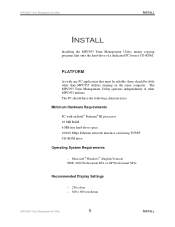
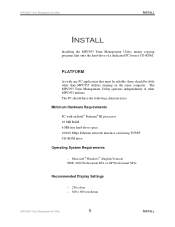
...a dedicated PC from a CD-ROM. MPU955 Time Management Utility
INSTALL
INSTALL
Installing the MPU955 Time Management Utility means copying program files onto the ...Version) 98SE, 2000 Professional SP4, or XP Professional SP1a
Recommended Display Settings
- 256 colors - 800 x 600 resolution
MPU955 Time Management Utility
9
INSTALL PLATFORM
As with an Intel® Pentium® III processor 16 ...
WJMPU955 User Guide - Page 12
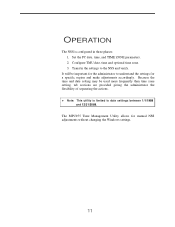
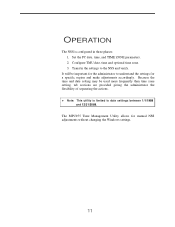
... zone. 3. The MPU955 Time Management Utility allows for a specific region and make adjustments accordingly. Set the PC date, time, and TIME ZONE parameters. 2. Transfer the settings to understand the settings for manual NSS adjustments without changing the Windows settings.
11
OPERATION
The NSS is limited to date settings between 1/1/1998 and 12/31/2068. Because the time...
WJMPU955 User Guide - Page 13


... is selected
Exit TMU
Put CPU Info
IPA Setup
TMU Help
Get CPU Info
View Local PC settings
Set to change function depending on whether the Main A or B CPU is selected and on the tabbed section selected.
Toolbar The MPU955 Time Management Utility toolbar allows convenient updating of the Main A and/or Main B system...
WJMPU955 User Guide - Page 14


... the Quick Set update method of the local PC for settings instructions. Panasonic MECA TDC
INSTALL
PC Time Setup
This utility uses the Windows calendar and clock of the Date, Time and Time Zone settings in the system CPU. Refer to the Windows documentation provided with a PC and do not wish to continually change local PC settings, manual configuration is...
WJMPU955 User Guide - Page 15
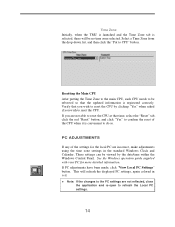
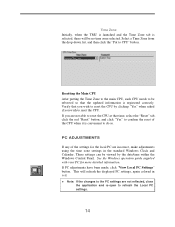
...within the Windows Control Panel. These settings can be no time zone selected. If you wish to CPU" button. See the Windows operation guide supplied with your PC for the local...red "Reset" button, and click "Yes" to confirm the reset of the settings for more detailed information. Verify that the updated information is registered correctly.
Select a Time Zone from the drop-down list, ...
WJMPU955 User Guide - Page 16


.... Click the green check mark to save, the red X to open the IPA setup window as a shortcut.
Panasonic MECA TDC
INSTALL
Setting Main CPU IPA
The IP address of the Main A and Main B CPUs.
1. Choose Main B from the drop-down list. 3. INSTALL MPU955 Time Management Utility
15 Enter the correct IP address. 5. Repeat steps 4 and...
WJMPU955 User Guide - Page 17


... tab to bring the Date/Time adjustments window to view the settings that the desired Main CPU (A or B) is performed. Also, a camera icon will display on the right side of the CPU time .../Time tab is selected.
Compare the Local settings with the CPU settings and determine if any adjustment should be made.
16 Date/Time Properties
1. NSS Setup VERIFY CPU SETTINGS
In order to the front.
3.
WJMPU955 User Guide - Page 18


... in the desired hour.
4. See Verify Local PC Settings section on the CPU Time clock hour.
3.
Manual
To manually change the TMU Date/Time settings to the system CPU(s),
see "Transfer Settings" below . Panasonic MECA TDC
INSTALL
CHANGING MAIN CPU
Set Date/Time
Quick Set
To change the CPU date and time settings, perform the following steps:
1. Click on page...
WJMPU955 User Guide - Page 19


...settings, it is necessary to transfer the settings to verify the settings.
18 Verify the settings displayed on the screen are set separately, if desired, by repeating this box be set to the same time. Check or uncheck the "Update... may be checked, to check this message does not appear, or an error message occurs, the transfer did not take place. Click the "PUT CPU Info" button in the
drop...
WJMPU955 User Guide - Page 26
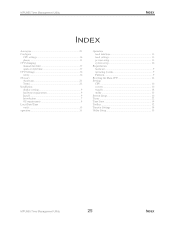
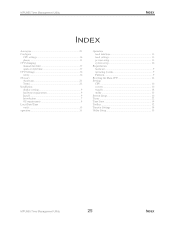
... Configure
CPU settings 16 phases 11 CPU changing manual date/time 17 quick set date/time 17 CPU Settings 16 verify 16 Glossary Acronyms 21 Terms 22 Installation display settings 9 hardware requirements 9 Install 9 Introduction 7 OS requirements 9 Local Date/Time verify 13 operation 11
Operation local date/time 13 local settings 13 pc time setup 13 system setup 16
Requirements...
WJMPU955 User Guide - Page 28


...,Mississauga, Ontario, L4W 2T3 Canada (905)624-5010 http://www.panasonic.ca
Panasonic Sales Company Division of North America Security Systems www.panasonic.com/security For customer support, call 1.877.733.3689 Executive Office: Three Panasonic Way 2H-2, Secaucus, New Jersey 07094 Zone Office Eastern: Three Panasonic Way, Secaucus, New Jersey 07094 Central: 1707 N. For U.S., Canadian...
Panasonic WJMPU955 Reviews
Do you have an experience with the Panasonic WJMPU955 that you would like to share?
Earn 750 points for your review!
We have not received any reviews for Panasonic yet.
Earn 750 points for your review!
