Panasonic TH-85PB1U Support and Manuals
Get Help and Manuals for this Panasonic item
This item is in your list!

View All Support Options Below
Free Panasonic TH-85PB1U manuals!
Problems with Panasonic TH-85PB1U?
Ask a Question
Free Panasonic TH-85PB1U manuals!
Problems with Panasonic TH-85PB1U?
Ask a Question
Popular Panasonic TH-85PB1U Manual Pages
Brochure - Page 1


...RCA x 1 set (Shared with Component/RGB In)
BNC x3
Audio In (L/R) HDMI In DVI-D In
RCA x 1 set (Shared with Video... TERMINAL
Contrast Ratio. CT13-U01PF-PB-CR
Panasonic
ideas for life
Interactive Plasma Displays
85
103
TH-85PB1U
TH-103PB1U
4
• ••
el...of slot. Product Specification
DISPLAY
Screen Size (Diagonal)
TH-103PB1U
102.5-inch(2,603 mm)
TH-85PB1U
85.3-inch(2,167 ...
Brochure - Page 2


... Adaptor to worry about errors when writing. And since...transmission or other dedicated application software is also minimized to install a special driver.
Presentations go smoothly and easily. Glare is required....panasonic.net/prodisplaysidownloadisoftwardindex.html
Easy Wireless Presentations from a PC or Tablet
PowerPoint®, Word, Excel, PDF and other data and images can be set...
Operating Instructions - Page 2
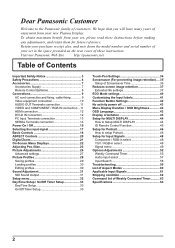
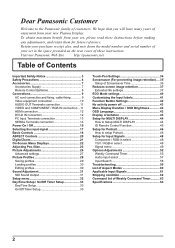
... 46 How to the Panasonic family of customers. Dear Panasonic Customer
Welcome to setup Portrait 46 Setup for Input Signals 48 Component / RGB-in select 48 YUV / RGB-in the space provided on the rear cover of
your set , please read these instructions.
Retain your purchase receipt also, and note down the model number and serial number...
Operating Instructions - Page 4


...parts and other setting-up .
For suf¿cient ventilation; (TH-85PB1E) If using some other objects, including packaging materials and plastic bags/sheets to carry out set-up method, follow the manual...risk of suffocation.
Safety Precautions
WARNING
Setup
This Plasma Display is no speci¿c indication of installation dimension in the installation manual, leave a space of 10 cm ...
Operating Instructions - Page 5


...problem occurs (such as doing so can cause ¿re or damage to be made .
After checking that may damage the power cable. Contact your local Panasonic dealer so that the mains plug is damaged, have it repaired.... Securely insert the power supply plug as far as it . And set "Display orientation" to "Portrait" in Setup menu. (see page 43)
When using the Plasma Display
The Plasma ...
Operating Instructions - Page 13


... it may not be connected to the set. • There is no need to make setting changes to the computer at the time of connection. • Some PC models cannot be possible to show ¿ne ...pin 1, 2, 3 of the Mini D-sub 15P Connector. • Change the "Component/RGB-in select" setting in the "Setup" menu to "16:9". Audio
Stereo mini plug (M3)
Connect a cable which can add up to the ...
Operating Instructions - Page 24
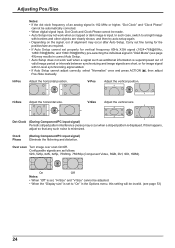
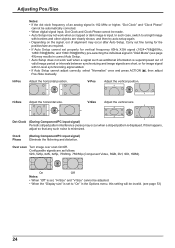
... Clock and Clock Phase cannot be adjusted.
• When the "Display size" is set to a bright image
with tri-level synchronizing signal added. • If Auto Setup cannot adjust correctly, select "Normalise" once and press ACTION ( ), then adjust Pos./Size manually.
V-Size
Adjust the vertical size. Adjusting Pos./Size
H-Pos
Notes: • If...
Operating Instructions - Page 38


... for each model Side panel: High NANODRIFT Saver: High mid Peak limit: On
1 Select "Express settings".
Extended life settings
Apply to current input Apply to current input
Yes
No
1 select 2 set
38 Note: When a still picture is displayed. Extended life settings
Express settings Custom settings
Reset
1 select 2 access
2 Select the input to "On" When "PORTRAIT Setup" is missing...
Operating Instructions - Page 42


...: Scrolling bar
ECO Mode settings / Signal / On/Off Timer Setup The menu is not displayed...Settings
Function Button 1
Touch-Pen
Function Button 2
Scrolling bar
Function Button Guide
On
• Function Button 1, Function Button 2 The following functions are set to "Operating Instructions, Network Operations" and the instruction manual of connectable computers on the network is installed...
Operating Instructions - Page 45


...Setup for MULTI DISPLAY
Details
Reduces the peak of several different displays.
The brightness depends on the remote control. 3 Press one of - , for the tens digit setting. 4 Press one of brightness for the units digit setting. Note: To operate this remote control on one of - , for each display's setting...should be set to the initial values.
Select "Off" or "On". Object model : ...
Operating Instructions - Page 49
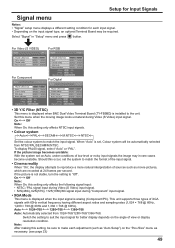
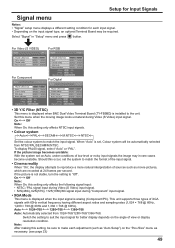
... signals.
• Colour system
Auto PAL SECAM M.NTSC NTSC
Set the colour system to suit the input signal for each adjustment (such as movie pictures,
which are recorded at 24 frames per second. This unit supports three types of sources such as "Auto Setup") on the angle of low level or noisy input...
Operating Instructions - Page 52


... power
O f f
Power On Screen Delay
Off
Clock Display
Off
All Aspect
Off
Auto Setup
Manual
Rotate
Off
Advanced Motion Resolution
On
Power On Message (No activity power off -timer after ...Off
On
Off: Sets normal volume. Maximum VOL level
Press
button to display the Options menu.
Initial input
Adjusts the input signal when the unit is installed.
Studio W/B
Off
...
Operating Instructions - Page 54


.... Manual: Automatic position adjustment starts when is pressed on this function is working, the power indicator is blinking green.
• This function also works when the power recovers from the Pos./Size menu.
Note: This setting is "Enable" (see page 33)
10:00
All Aspect Auto Setup
Sets All Aspect mode (advanced aspect setting) or...
Operating Instructions - Page 59
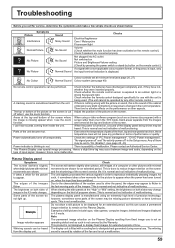
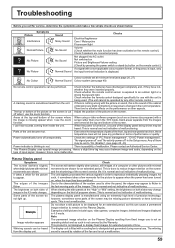
Troubleshooting
Before you call for service...setting (Check by pressing the power switch or stand-by the Warranty. Parts of the screen where When using an extremely high level of precision technology, however, sometimes some parts of the screen do not light up.
Please contact an Authorized Service... is caused by any problems in the 16:9 mode...Setup menu. Hence a slight time lag may be set...
Operating Instructions - Page 65


..., Berkeley and its rear panel.
Model Number
Serial Number
Web Site : http://panasonic.net ¤ Panasonic Corporation 2013 The Independent JPEG Group... the European Union.
FreeType code. 4. By disposing of these items, please contact your waste disposal service or the point of sale...note this serial number in accordance with the requirement set by the University of theft or loss, and ...
Panasonic TH-85PB1U Reviews
Do you have an experience with the Panasonic TH-85PB1U that you would like to share?
Earn 750 points for your review!
We have not received any reviews for Panasonic yet.
Earn 750 points for your review!
