Panasonic TH-42PD60 Support and Manuals
Get Help and Manuals for this Panasonic item
This item is in your list!

View All Support Options Below
Free Panasonic TH-42PD60 manuals!
Problems with Panasonic TH-42PD60?
Ask a Question
Free Panasonic TH-42PD60 manuals!
Problems with Panasonic TH-42PD60?
Ask a Question
Popular Panasonic TH-42PD60 Manual Pages
Operating Instructions - Page 2
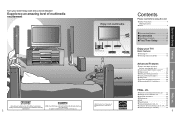
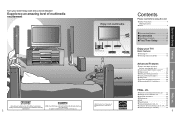
...Camcorder
VCR
Amplifier Home theater unit
DVD player
DVD recorder
Set Top Box
HDAVI ControlTM is a trademark of multimedia excitement...Remote Control Operation/Code List 32 Ratings List for Channel Lock 35 Technical Information 36 Maintenance 39 FAQ 40 Specifications 42 Limited Warranty (for U.S.A 43 Customer Services Directory (for Canada 45 3
FAQs, etc. Advanced
Quick Start Guide...
Operating Instructions - Page 3
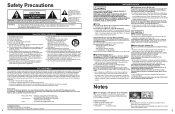
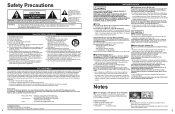
...'s instructions. 8) Do not install near hot objects, heat, bend, twist or forcefully pull
the power cable. No user-serviceable parts inside the Plasma TV, if the
Plasma TV is dropped, or if the cabinet becomes damaged,
■Set up .
FCC STATEMENT
This equipment has been tested and found to comply with the limits for replacement of...
Operating Instructions - Page 4
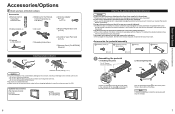
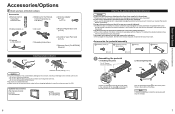
... the poles firmly to the bottom of the remote control codes before changing batteries in case the codes are securely tightened. Quick Start Guide Accessories/Options
Accessories/Options
Check you use the pedestal while it becomes warped or physically damaged. Contact your nearest Panasonic Dealer immediately.
•During setting-up, make sure that they fit securely...
Operating Instructions - Page 5
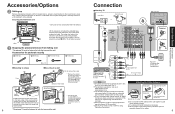
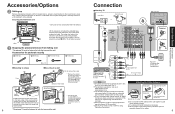
... unit Television unit
* Carry out work on the pedestal. SERVICE O N LY
ANT
D I G I TA L AUDIO OUT
Fastener
•To unfasten
ANT IN ANT OUT
Video recorder with Cable clampers as the Label. Accessories for using the optional accessory, follow the option's •assembly manual to both the base and the wall.
* Use strong...
Operating Instructions - Page 8
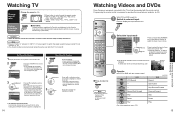
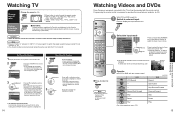
... pages (1/3, 2/3, 3/3, or exit). Programming the remote control is necessary to operate other operations, see the manual of your local dealer.
3 Operate the VCR or... number and volume level remain the same even after the TV is turned off.
Set Favorite Feature
1 Display the channel to
TV
Note
•For details, see p....Panasonic equipment connected to display the highlighted channel.
Operating Instructions - Page 10
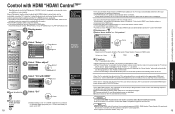
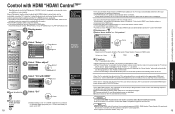
... to automatically turn off link
Set
Power on . Refer to the
•individual instruction manuals for each equipment. •For equipment connection details, see p. 20.
19
Advanced
Control with HDMI "HDAVI ControlTM" For RAM theater, the speakers automatically switch to newer Panasonic Home Theater, RAM theater and DIGA/DVD models with "Control with HDMI". Control...
Operating Instructions - Page 11
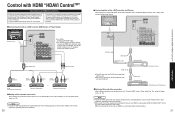
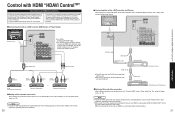
...settings specific to each model. When audio from other equipment connected to each model. Optional HDMI and/or optical cables are not provided. OUT audio (L&R) to listen to their respective operating instruction manuals.
20
■Connecting this unit after connection
After making connections as a Panasonic...HDMI "HDAVI ControlTM"
Connect the TV's PROG.
SERVICE O N LY
ANT
D I G I ...
Operating Instructions - Page 12
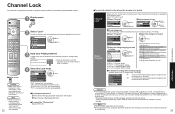
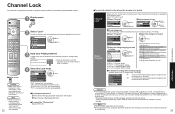
... News • Political • Public Service Announcements • Religious • Sports • Weather
Note
••The Off rating is capable of the locked program
Select "Monitor out" in
----
Menu Picture Audio Timer Lock Setup
next select
-
3 Input your password. C.F.L.R. Enter password.
•If it . (If you have been set rating level
"V-chip" technology enables...
Operating Instructions - Page 13
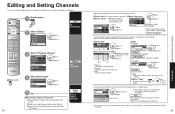
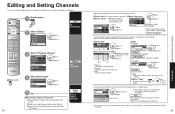
... or deletes channels
select item to add or delete channels from channel list manually. If no problem is found or freezing occurs on the confirmation screen and press "OK"...;Not available if "Cable" is found , consult your 4-digit password with number buttons Select "Yes" on a digital image. Use this procedure when changing setting of Setup menu
Select "Reset" in "ANT In" •(see below ...
Operating Instructions - Page 14
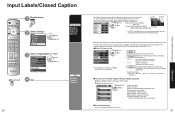
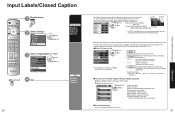
.... "Primary", "Second.", "Service 3", "Service 4", "Service 5", "Service 6"
■To make more in-depth display settings in decoder that is skipped when switched with TV/VIDEO button. Input Labels/Closed Caption
1 Display menu
2 Select "Setup" Menu Picture Audio Timer Lock Setup
next select
-
3 Select "Input labels" or "CC"
Setup
next
CH scan
Fav. Language
select
Clock
Program...
Operating Instructions - Page 17
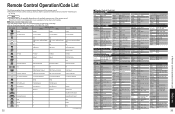
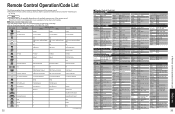
...DVD Setup Menu
-
-
- Pause
Play
-
- This remote control is not designed to cover operation of all functions of the remote control...Remote Control Code List
Cable Converter ( )
Brand
Code
ABC
0003, 0008
Americast 0899
Bell South 0899
Digeo
1187
Director
0476
General Instrument 0003, 0276, 0476, 0810
GoldStar 0144
Brand Hamlin Jerrold Memorex Motorola Pace Panasonic Paragon
Code...
Operating Instructions - Page 19


... settings can be set On/Off on when connection or setup is not assumed. This HDMI connector is also available by TV's remote control...;VIDEO", or "VIDEO" to receive analog signals. Read the manual of the screen. (Recommended for the first few seconds when the..., set the aspect ratio to FULL.
•(If viewing with HDMI "HDAVI ControlTM"
HDMI connections to some Panasonic equipment...
Operating Instructions - Page 21
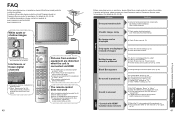
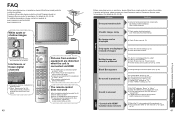
... connected to the unit. •Set the audio setting of other manufacturers, register the remote control codes. (p. 29)
Before requesting service or assistance, please follow these simple guides to resolve the problem.
To operate external equipment of the HDMI device to resolve the problem.
panasonic.com/contactinfo www. Are the remote control codes correct? (p. 33-34)
•...
Operating Instructions - Page 22
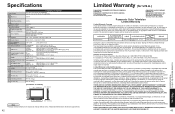
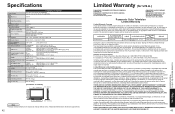
... acts of an installed product. The items listed are not exclusive, but will require that is extended only to repair or replace will be made by anyone other than a Factory Servicenter or other business), rental use (such as in a hotel, office, restaurant, or other Authorized Servicer, or damage that the product, or parts of the...
Operating Instructions - Page 23
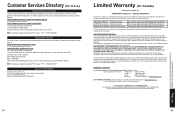
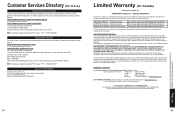
...Customer support" on line for which the product was not designed, misused or abused, damaged during shipping, or which has been improperly installed, subjected to usage for all Panasonic ...877-833-8855
Accessory Purchases
Purchase Parts, Accessories and Instruction Books on www.panasonic.ca
FOR PRODUCT REPAIRS, please locate your nearest Dealer or Service center; This warranty is performed....
Panasonic TH-42PD60 Reviews
Do you have an experience with the Panasonic TH-42PD60 that you would like to share?
Earn 750 points for your review!
We have not received any reviews for Panasonic yet.
Earn 750 points for your review!
