Panasonic TCP46S30 Support and Manuals
Get Help and Manuals for this Panasonic item
This item is in your list!

View All Support Options Below
Free Panasonic TCP46S30 manuals!
Problems with Panasonic TCP46S30?
Ask a Question
Free Panasonic TCP46S30 manuals!
Problems with Panasonic TCP46S30?
Ask a Question
Popular Panasonic TCP46S30 Manual Pages
TCP42S30 User Guide - Page 4
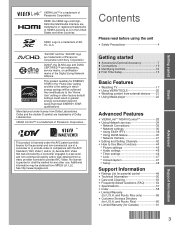
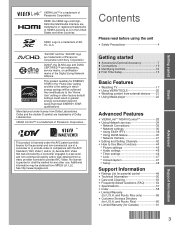
... Use Menu Functions 44 •• Picture settings 45
• Audio settings 46 • Timer settings 46 • Lock 47 • Closed caption 47 • Setup 48
Support Information
Ratings List for parental control 49
• Technical Information 50 • Care and Cleaning 53 • Frequently Asked Questions (FAQ 54 • Specifications 57 • Index 58 ••...
TCP42S30 User Guide - Page 5


... cord inside . The following optional accessories. Ask your outlet, consult an electrician for replacement of electric shock to persons. No user-serviceable parts inside the wall.
The Plasma TV may cause instability. Refer servicing to install or remove the
television.
● Some wall mounts (wall-hanging brackets) are in accordance with one wider than the other type of drawers...
TCP42S30 User Guide - Page 7


...been tested and found to comply with the limits for installation. Responsible Party: Contact Source: email:
Panasonic Corporation of North America One Panasonic Way, Secaucus, NJ 07094
Panasonic Consumer Electronics Company 1-877-95-VIERA (958-4372)
consumerproducts@panasonic.com
CANADIAN NOTICE: For Model TC-P42S30, TC-P46S30, TC-P50S30 This Class B digital apparatus complies with steel studs...
TCP42S30 User Guide - Page 8


... the TV from their wall-mounted locations.
7 Handle the TV carefully during installation since subjecting it to the wall. For additional details, please refer to purchase the recommended wall-hanging bracket. Carefully read the instructions accompanying optional accessories, and be absolutely sure to ask your nearest Panasonic dealer to the wall-hanging bracket installation manual.
TCP42S30 User Guide - Page 9


...
Arrow mark
Hole for pedestal installation
Pole
Accessories
Assembly screws (4 of each)
A XYN5+F20FN size (M5 × 20) (Silver)
B THEL088N (for 42") THEL087N (for 46", 50") size (M5 × 25) (Black)
Bracket (1)
Base (1)
Base
(Image: TC-P50S30)
Removing the pedestal from the TV. Remove the assembly screws B from the TV Be sure to fix securely...
TCP42S30 User Guide - Page 17


... more information.
16 The First time setup can be obtained separately. Enjoy your Panasonic VIERA TV. OK RETURN
To watch TV via a Cable box, Satellite receiver, or any time. Communication is also possible with 11a, 11b, and 11g (2.4 GHz), but the
communication speed may be able to complete the setting. ● See page 37 for the...
TCP42S30 User Guide - Page 21


... are displayed as VOD (Video-on the TV screen. Game mode
Change to access the TV's special features. Display VIERA TOOLS
Select the item ● The icons...Set each item
Using EASY IPTV p. 39 Part of Icons on VIERA TOOLS screen above provide you usable Internet service such as shortcut icons on -demand), Music distributer or social networking service etc. Picture mode (p. 45)
VIERA Link VIERA...
TCP42S30 User Guide - Page 29


...• Audio Return Channel
Audio Return Channel (ARC) is displayed correctly. This TV supports "HDAVI Control 5" function. VIERA LinkTM "HDAVI ControlTM"
Simultaneously control all Panasonic "HDAVI Control" equipped components using one button on the external equipment's connections, please refer to the operating manual for the equipment.
28 It is recommended that the image is a function...
TCP42S30 User Guide - Page 42


...
View
4 split screen
● Default camera setting (p. 38)
Multi screen (1/4)
Camera name Camera 1
Model BL-C210A
Select
OK
RETURN 4 cam / 8 cam
select OK to Single screen
■Press to exit from the Network camera on your TV.
● VIERA Link control only with sensor detection. Using Network services
Network Camera
You can operate the Network...
TCP42S30 User Guide - Page 45


Select Change
RETURN
Customize label
(example: Input labels)
Help information Operation guide
Select the menu
Menu
Picture settings Audio settings Timer (Sleep, On/Off timer) Lock (Channel, Game, Program etc.) Closed Caption setting Setup (other functions so that can enjoy watching TV best suited for you.
Press to exit from a menu screen
Press to go back to...
TCP42S30 User Guide - Page 57


....
In the main menu, select "Setup". firmware update may block the TV from accessing the Internet. Select "Software Update". Be patient; Enter your TV.
Highlight "Network Settings" and press OK. Can I reset my TV to my wireless network? How do not power off the TV until the update is available, update your password (if created earlier) or create a temporary...
TCP42S30 User Guide - Page 58


... 1-2 LAN (for IPTV) Card slot DIGITAL AUDIO OUT
FEATURES
Including pedestal
TV Set only Including pedestal TV Set only
VHF/ UHF: 2 - 69, CATV: 1 - 135
Temperature:...TV supports "HDAVI Control 5" function. Specifications
Power Source
Rated Power Consumption
TC-P42S30 AC 120 V, 60 Hz
293 W
TC-P46S30 299 W
TC-P50S30 339 W
Power
Consumption panel
Standby condition
0.2 W
0.2 W
0.2 W
Plasma...
TCP42S30 User Guide - Page 60


and Puerto Rico only)
PANASONIC CONSUMER ELECTRONICS COMPANY, DIVISION OF PANASONIC CORPORATION OF NORTH AMERICA One Panasonic Way Secaucus, New Jersey 07094
Limited Warranty (for labor. PLASMA TV CATEGORIES Up to 42" (diagonal)
46" (diagonal) and larger
PARTS 1 (ONE) YEAR
LABOR 1 (ONE) YEAR
SERVICE Carry-In On-Site
During the "Labor" Limited Warranty period there will be no charge...
TCP42S30 User Guide - Page 62


... parts, (b) replace it was delivered to locations accessible by Panasonic Canada Inc.
warrants this product to be at its option either (a) repair your product with a new or a refurbished equivalent value product, or (c) refund your province or territory. Viera TV (42" & over) Viera TV (under normal use of original purchase.
61
IN ORDER TO BE ELIGIBLE TO RECEIVE WARRANTY SERVICE...
TCP42S30 User Guide - Page 64


... Dimensions (W x H x D)
Mass Power Source Rated Power Consumption Standby condition
TC-P46S30
46" Plasma HDTV
SPECIFICATIONS
44.1" (1,118 mm) x 28.8" (730 mm) x 12.8" (324 mm) (Including pedestal) 44.1" (1,118 mm) x 27.4" (695 mm) x 2.2" (2.8") (54mm (70 mm)) (TV Set only) 57.4 lb. (26.0 kg) (Including pedestal) 48.6 lb. (22.0 kg) (TV Set only) AC 120 V, 60 Hz 299 W 0.2 W
Top View
DIMENSIONS...
Panasonic TCP46S30 Reviews
Do you have an experience with the Panasonic TCP46S30 that you would like to share?
Earn 750 points for your review!
We have not received any reviews for Panasonic yet.
Earn 750 points for your review!
