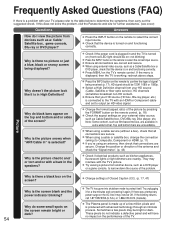Panasonic TCP42S30 Support and Manuals
Get Help and Manuals for this Panasonic item

View All Support Options Below
Free Panasonic TCP42S30 manuals!
Problems with Panasonic TCP42S30?
Ask a Question
Free Panasonic TCP42S30 manuals!
Problems with Panasonic TCP42S30?
Ask a Question
Most Recent Panasonic TCP42S30 Questions
How Do I Hookup Netflix To My Wireless? I Also Have A Panasonic Blu Ray
(Posted by ritabarndt 10 years ago)
New Tv And There Is A Thin Horizontal Line That Rolls From The Bottom To The Top
(Posted by ajcadt 12 years ago)
The Speakers Do Not Work, Need To Be At 80 To 90 To Here Anything. A Lot Of Humm
(Posted by jctess 12 years ago)
Panasonic TCP42S30 Videos
Popular Panasonic TCP42S30 Manual Pages
Panasonic TCP42S30 Reviews
We have not received any reviews for Panasonic yet.