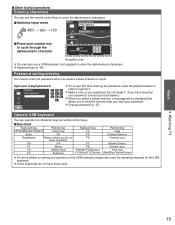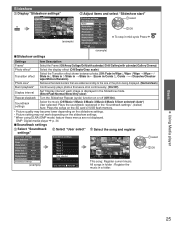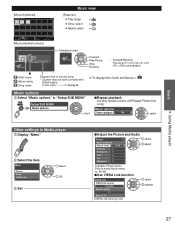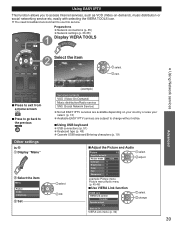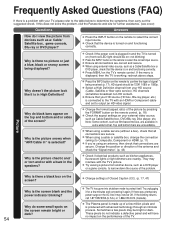Panasonic TCP42S30 Support Question
Find answers below for this question about Panasonic TCP42S30.Need a Panasonic TCP42S30 manual? We have 1 online manual for this item!
Question posted by jctess on July 27th, 2011
The Speakers Do Not Work, Need To Be At 80 To 90 To Here Anything. A Lot Of Humm
The person who posted this question about this Panasonic product did not include a detailed explanation. Please use the "Request More Information" button to the right if more details would help you to answer this question.
Current Answers
Related Panasonic TCP42S30 Manual Pages
Similar Questions
Connecting An External Base Speaker Via Optical Digital Cord
the television is not giving me an optical option. Once I turn the speakers off I'm not allowed to c...
the television is not giving me an optical option. Once I turn the speakers off I'm not allowed to c...
(Posted by Dashlynsmith7 8 years ago)
Need Xfinity Code For Ct32sl14j Tv For Xr-11 Remote.
Need xfinity code for CT32SL14J CRT TV to Xfinity XR 11 remote.
Need xfinity code for CT32SL14J CRT TV to Xfinity XR 11 remote.
(Posted by stephenalter 8 years ago)
Will Tv Work With New Digital Antenna?
I am considering buying an antenna since I have no cable service. will this TV work with the new sty...
I am considering buying an antenna since I have no cable service. will this TV work with the new sty...
(Posted by fredsmail2012 10 years ago)
Remote Control Won't Work With Tv
Have Panasonic CT 360d11E and remote is not working with it (not turning it o"on") at all. The remot...
Have Panasonic CT 360d11E and remote is not working with it (not turning it o"on") at all. The remot...
(Posted by Gemmahayden 11 years ago)
Why Won't New Remote Control Work On Used Panasonic Ct13r32e Tv?
I have a used Panasonic CT13R32E TV. I just bought a brand new remote for the TV--Mod. #EUR501455. T...
I have a used Panasonic CT13R32E TV. I just bought a brand new remote for the TV--Mod. #EUR501455. T...
(Posted by donjarvis49 12 years ago)