Panasonic TC-P50X2 Support and Manuals
Get Help and Manuals for this Panasonic item
This item is in your list!

View All Support Options Below
Free Panasonic TC-P50X2 manuals!
Problems with Panasonic TC-P50X2?
Ask a Question
Free Panasonic TC-P50X2 manuals!
Problems with Panasonic TC-P50X2?
Ask a Question
Panasonic TC-P50X2 Videos
Popular Panasonic TC-P50X2 Manual Pages
Operating Instructions - Page 1


... images shown in the space provided below and retain this Panasonic product. All Rights Reserved. Please read these instructions before operating your purchase to aid in identification in U.S.A. Operating Instructions 42"/50" Class 720p Plasma HDTV
(41.6/49.9 inches measured diagonally)
Model No.
TC-P42X2 TC-P50X2
Customer's Record The model number and serial number of North America.
Operating Instructions - Page 2


... 42 ● Technical Information 43 ● Care and Cleaning 47 ● FAQ 48 ● Specifications 50 ● Limited Warranty (for ENERGY STAR in the "Home Use" setting and this is a trademark of Panasonic Corporation.
HDAVI Control™ is the setting in which energy savings will be achieved. Basic Features
● Watching TV 17 ●...
Operating Instructions - Page 3


... blades and a third grounding prong. Keep small parts away from the
Plasma TV, unplug the power supply cord immediately. Use with the manufacturer's recommended pedestal or stand, corresponding hardware and installation instructions. Do not route the TV's power cord inside . Route all servicing to carry out the installation and set (including on a non-specified pedestal. In...
Operating Instructions - Page 4


...by the display manufacturer and/or listed by Panasonic Corp.
http://www.am -linux.jp/dl/DTV10UT/. of North America One Panasonic Way, Secaucus, NJ 07094
Panasonic Consumer Electronics Company 1-877-95-VIERA (958-4372)
consumerproducts@panasonic.com
CANADIAN NOTICE: For Model TC-P42X2, TC-P50X2 This Class B digital apparatus complies with the instructions, may reduce the remote control...
Operating Instructions - Page 5
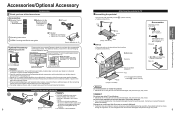
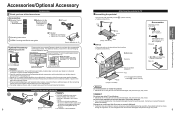
...fixing wall brackets to the wall-hanging bracket installation manual. When using the angled-type wall hanging bracket, please ensure that there is sufficient space for the Remote Control Transmitter (2)
AA Battery
AC cord
Operating Instructions VIERA Concierge and Quick start guide
Pedestal TBLX0134 (TC-P42X2) TBLX0135 (TC-P50X2)
How to assemble (p. 9)
Optional Accessory
Wall-hanging bracket...
Operating Instructions - Page 6


... to subscribe to a cable TV service to enjoy viewing their programming.
•• You can be absolutely sure to a high-definition cable Service. When disconnecting the power cord,... TV. For additional assistance, visit us at: www.panasonic.ca
10
11
The connection for the equipment. Quick Start Guide
Basic Connection (Antenna + TV) Accessories/Optional Accessory
Accessories...
Operating Instructions - Page 9


.../MEDIA CTR/MEDIA EXT/OTHER
Adjust the Clock (Set clock)
Select NEXT then press OK to go to the next step. Set clock
Year
-- Next
Step 6 of 6
select or
set
Select Change
R
Edit RETURN
1 @. 2 ABC...number in " of 6
Blu-ray, DVD ... Follow the instructions on
screen to complete the
following operations. First Time Setup (Continued)
Select the Input labels (Label inputs)
Select NEXT ...
Operating Instructions - Page 11
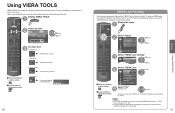
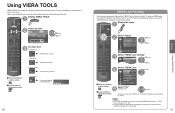
...mode
Game mode setting (Game/Standard)
Please select Picture mode.
Select "VIERA Link settings"
Menu Setup
2/2
VIERA Link settings
ECO / energy saving
Advanced setup
First time setup
select next
Press ...manuals for gaming.
For more details on )
Default speakers
TV
Enables or disables interoperability of "HDAVI Control" compliant HDMI devices.
Before using , playing or setting...
Operating Instructions - Page 14


...(No (stay on /Power TV off . Adjusts the brightness and gradation according to factory default settings.
Reduces noise of specific digital signals of remote and side panel key continues for more than 3 hours. (Stay on ... AC cord must be selected if "Off" is turned on a digital image. (p. 37)
27
Setup SUB MENU
How to the shut-off by "No activity for 3 hours was activated" will not ...
Operating Instructions - Page 15


...)
Provides setting information (p. 31)
•• Automatic lip-sync function (p. 31) • Energy saving mode (with HDAVI control is changed, switch the power of this unit Off and On again while the power of all Panasonic "HDAVI Control" equipped components using the Setup menu. (p. 21, 30-31). Please refer to their
respective operating instruction manuals...
Operating Instructions - Page 16
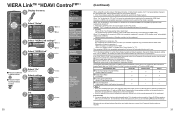
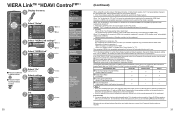
...is muted on the operating conditions or the specification for each piece of an equipment (Recorder/Home...screen
30
Select "Setup"
Menu Setup
2/2
VIERA Link settings
ECO / energy saving
Advanced setup
First time setup
About
Reset to ...manuals for a Panasonic Home theater system, the following information about the TV settings can be interrupted (only when you connect to a Panasonic...
Operating Instructions - Page 19
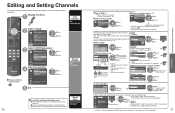
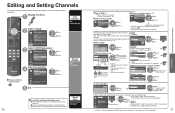
...
Favorite Add
... If the signal is selected, "Enter password."
Menu
Auto program All channels
Analog only
OK
Select "Auto program"
Menu
ANT/Cable setup
ANT in
Cable
Auto program
Manual program
Signal meter
next select
next select
next select
Manual program
Set manually
Press to a channel number
Manual program
Edit
Apply
Channel 2 3
Caption ...
...
Yes
... Yes
... Yes...
Operating Instructions - Page 20


...Y Delete
Follow the instructions on the screen.)
Select "Reset to defaults".
next select
The television includes a built-in decoder that is displayed. The settings in digital programs
Select "Digital setting" and press OK
Menu
Select the item and set
Digital setting Size Font Style Foreground Fore. "Primary", "Second.", "Service 3", "Service 4", "Service 5", "Service 6"
To make more...
Operating Instructions - Page 25


... the batteries installed correctly? (p. 8) Are the batteries new?
48
Pictures from external equipment are distorted when the unit is unusual
Unknown sound heard 1- Check an input signal from TV cabinet 2- For details, read the manual of the TV.
If this does not solve the problem, please contact your local Panasonic dealer or Panasonic Service Center for...
Operating Instructions - Page 26
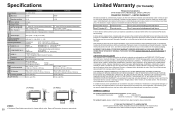
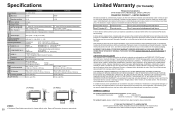
... is required to service the product, it will be carried out only to the original purchaser, or the person for whom it with new or refurbished parts, (b) replace it was delivered to media or images, data or other rights which result from accidents, misuse, abuse, neglect, mishandling, misapplication, alteration, faulty installation, set-up adjustments, misadjustment...
Panasonic TC-P50X2 Reviews
Do you have an experience with the Panasonic TC-P50X2 that you would like to share?
Earn 750 points for your review!
We have not received any reviews for Panasonic yet.
Earn 750 points for your review!

