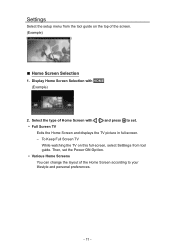Panasonic TC-65AX800U Support and Manuals
Get Help and Manuals for this Panasonic item

View All Support Options Below
Free Panasonic TC-65AX800U manuals!
Problems with Panasonic TC-65AX800U?
Ask a Question
Free Panasonic TC-65AX800U manuals!
Problems with Panasonic TC-65AX800U?
Ask a Question
Most Recent Panasonic TC-65AX800U Questions
Is The Led Panel Repairable On This Model Of Panasonic? It's Not Cracked
(Posted by aviera23 1 year ago)
How To Reset Password
(Posted by a648295 9 years ago)
Panasonic TC-65AX800U Videos

Cyber Monday Deals TC-65AX800U Panasonic 65" Class (64-1/2" Diag.) 4K (2160p) 120Hz Black
Duration: :48
Total Views: 15
Duration: :48
Total Views: 15
Popular Panasonic TC-65AX800U Manual Pages
Panasonic TC-65AX800U Reviews
We have not received any reviews for Panasonic yet.